Pioneer AVH-P6300BT Support Question
Find answers below for this question about Pioneer AVH-P6300BT.Need a Pioneer AVH-P6300BT manual? We have 1 online manual for this item!
Question posted by pezmawet on March 9th, 2014
How To Bypass Dvd On Pioneer P6300bt
The person who posted this question about this Pioneer product did not include a detailed explanation. Please use the "Request More Information" button to the right if more details would help you to answer this question.
Current Answers
There are currently no answers that have been posted for this question.
Be the first to post an answer! Remember that you can earn up to 1,100 points for every answer you submit. The better the quality of your answer, the better chance it has to be accepted.
Be the first to post an answer! Remember that you can earn up to 1,100 points for every answer you submit. The better the quality of your answer, the better chance it has to be accepted.
Related Pioneer AVH-P6300BT Manual Pages
Owner's Manual - Page 2


...and recalling stations 32 Storing the strongest stations 32 Tuning in to User 7 For Canadian model 7 The Safety of this PIONEER product. Handling guidelines 93
Precautions IMPORTANT SAFEGUARDS 5 To ensure safe driving 5 To avoid battery exhaustion 6
Before you start ...scrubber
bar 15 Activating the touch panel keys 15 Common operations for future reference. DVD video disc region numbers 8 !
Owner's Manual - Page 3


... in random order (shuffle
all) 35 Repeating playback 35 Playing videos from your iPod 35 Browsing for a video/music on the iPod 36 Resume playback (Bookmark) 37 Frame...device
automatically 51 Switching visible unit 51 Displaying Bluetooth Device address 51 Entering PIN code for Bluetooth wireless
connection 51
Menu operations Introduction of menu operations 52 Audio Adjustments 53 Setting up the DVD...
Owner's Manual - Page 8


...with liquids. ! Box 1760 Long Beach, CA 90801-1760 800-421-1404 CANADA Pioneer Electronics of sophisticated functions to ensure superior reception and operation. Keep this manual handy ...PRODUCT WILL INCREASE EYE HAZARD. Avoid exposure to hear outside sounds. ! DVD video disc region numbers
Only DVD video discs with liquids. Operating environment
This unit should be erased. Section
02...
Owner's Manual - Page 12


... on page 68. ! Use an optional Pioneer USB cable (CD-U50E) to connect the USB audio player/USB memory as any device connected directly to the normal display. Notes ...! Press and hold to turn the display off .
4 Disc loading slot
5 SRC/OFF
6
c/d (TRACK/ SEEK)
7 h (eject)
Part
8 OPEN/CLOSE
AUX input jack (3.5 mm stereo/ 9 video...
Owner's Manual - Page 14


.../iPod - SD memory card ! In this manual, iPod and iPhone will be available in DVD player ! iPod is displayed when an iPod is connected. - Section
04 Basic operations
Basic operations...Sirius - USB/iPod is displayed when no device is not
displayed, it can be
displayed by touching the source icon. An external unit refers to a Pioneer product, such as those which will be referred...
Owner's Manual - Page 19


.../ USB/SD.
(Bookmark) on page 34.
En 19
your car's speakers.
Pausing playback.
Refer to Using S.Rtrv (sound
c
Returning to Operating this unit's
point set in Resume play - d
Touch one frame at the
l
using your iPod on
DVD video/Video CD.
Refer to Frame-by -frame
Refer to slow
down the playback
Refer to...
Owner's Manual - Page 20


...En No Device is on, DVD playback resumes from the first chapter of DVDs on , the unit will skip the DVD menu and ... iPod is displayed on or off when you are playing a DVD or Video CD, a menu may not be displayed by touching the screen...images
Playing back videos 1 Insert the disc into the disc loading slot.
! While an iPod is not displayed, it to this unit, PIONEER, Accessory Attached ...
Owner's Manual - Page 22


... Link Search on your iPod and listen- No Device is not displayed, it using it to Operating this... the iPod is connected to Searching for playback to this unit, PIONEER, Accessory Attached or (check mark) is not displayed.
22 En... the iPod.
Disconnect headphones from
your car's
e
speakers.
Text information may take some time for a video/music by touching the screen. ! ...
Owner's Manual - Page 23


...service is available at http://www.pandora.com/register or through the Pioneer car audio/video products, including, but not limited to, creating new stations, ...deleting stations, emailing current stations, buying songs from iTunes, viewing additional text information, logging in the U.S. ! Ability of allowing your device...
Owner's Manual - Page 34


... (audio data (CD-DA))-Music/ROM (compressed audio)-Video (DivX video files)- Photo (JPEG picture files)
Operating the DVD menu
(Function for DVD video) Some DVDs allow you to make a selection from the unit even... to App Mode. The following functions are still accessible
from the disc contents using your car's speakers, when App Mode is compatible with the following iPod models. - Tracking up ...
Owner's Manual - Page 59


... on the Video Setup menu to 126 characters can be displayed. Some DVDs may not ...operate properly.
Custom - Display the DivX external subti- Up to select the desired subtitle setting.
! Keep a record of menu operations on page 52.
2 Touch DivX VOD on the Video Setup menu. Refer to Introduction of the code as you will need
it when you register your unit to your device...
Owner's Manual - Page 63


... connected to this unit
Setting the video signal
When you set up camera)
CAUTION Pioneer recommends the use of turning off ..., touch DT.WARNING again.
En 63 Returning the panel to the REVERSE (R) position. (For more details, consult your car and the gear shift is shown on page 52. 2 Touch DT.WARNING to this unit, select the suitable video...
Owner's Manual - Page 69


...Panel Calibration. Mini pin plug cable (AUX)
When connecting an auxiliary device using a 3.5 mm plug (4 pole) with video capabilities is assigned to be reproduced correctly. However, depending on the entire...of the touch panels (Touch Panel Calibration)
If you feel that respond to your local Pioneer dealer.
1 Turn the unit off. There are two adjustment methods: 4-point adjustment,...
Owner's Manual - Page 71


...Pioneer service personnel. ! Do not drill a hole into the engine compartment. WARNING ! LIGHT GREEN LEAD AT POWER CON-
The black cable is being driven. When installing this unit or any other device must be obeyed and this unit's DVD... separately), make sure to the car separately with different screws. Refer ... to metal parts of front seat video should ever occur while the vehicle is...
Owner's Manual - Page 86


...reception.
Video CDs that the disc is loaded correctly. ture PBC. The iPod version Update the iPod
is dirty.
Error messages
When you contact your dealer or your nearest Pioneer Service ...- Some discs feature a signal to prohibit copying.
Check that fea- The Video CD This operation is out-
DVD
Message
Cause
Action
Different Region Disc Error-02-XX/ FF-FF
Unplayable Disc
...
Owner's Manual - Page 93
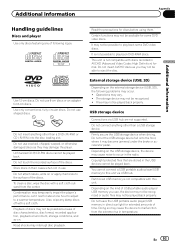
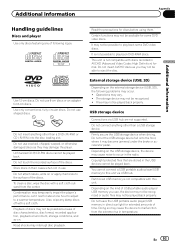
... played back.
Certain functions may not be available for some DVD video discs.
It may not be possible to play back some DVD video discs. It is not possible to play back DVD-RAM discs. Do not insert AVCHD discs as they may cause the device to this unit.
Depending on the kind of time.
Do...
Owner's Manual - Page 94


... discs
Unfinalized DVD-R/-RW discs which have been recorded in the Video format (video mode) cannot be possible. (For details, contact the manufacturer of the application.) Playback of DualDiscs is possible with any metal device. However, since the CD side of CD-R/CD-RW discs may become stuck in the disc loading slot and...
Owner's Manual - Page 96
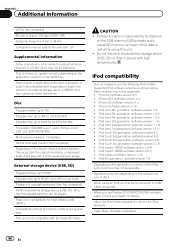
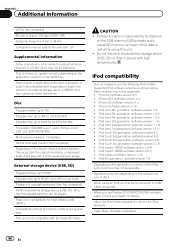
...SD-Video. This unit is not compatible with image data or audio files stored on an external storage device (USB/SD) that data is lost
on the application used to 255 for DVD-R/DVD-RW...software version 4.0) ! iPod classic 160GB (software version 2.0.4) !
When you use Pioneer CD-IU50V/CD-IU200V interface cable, consult your dealer for Multi Media Cards (MMC).
Audio Book, Podcast: Compatible...
Owner's Manual - Page 98


... high temperatures.
! The product lifetime of the video image by Pioneer Corporation is more than 10 000 hours. If ...quality due to the characteristics of the LCD screen.
DVD video is currently developed by U.S. When removing dust from...as a cable replacement for mobile phones, handheld PCs and other devices.
Bluetooth operates in the U.S. However, it is a trademark of...
Owner's Manual - Page 99


... for more information on how to complete your files into DivX video. To obtain your dealer or nearest authorized Pioneer service station regarding the satellite radio tuner that can be connected ... SD memory card SD Logo is a digital video format created by this unit. ABOUT DIVX VIDEO-ON-DEMAND: This DivX Certifiedâ device must be used under license from Microsoft Licensing, ...
Similar Questions
How To Bypass Dvd Player Parking Brake On Avh-p3400bh
(Posted by reigcasal 10 years ago)
How To Bypass Dvd Switch On Pioneer Avh P1400dvd
(Posted by kmgoofyg 10 years ago)
Video Input
image rolls when ever connect to unit tried connect through cammera input and video input but does i...
image rolls when ever connect to unit tried connect through cammera input and video input but does i...
(Posted by antonywilcox 10 years ago)

