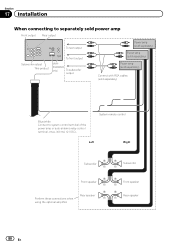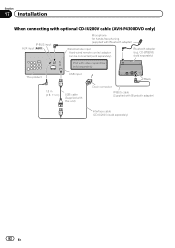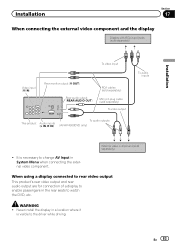Pioneer AVH-P4300DVD Support Question
Find answers below for this question about Pioneer AVH-P4300DVD.Need a Pioneer AVH-P4300DVD manual? We have 1 online manual for this item!
Question posted by pichoqu on October 30th, 2013
How To Turn Off Pioneer Avh-p4300dvd
The person who posted this question about this Pioneer product did not include a detailed explanation. Please use the "Request More Information" button to the right if more details would help you to answer this question.
Current Answers
Related Pioneer AVH-P4300DVD Manual Pages
Similar Questions
I Had The Pioneer For About 2years Now All Of A Sudden When I Turn On My Car The
screen isn't facing upward it's facing downwards towards the floor. Any suggestions ?
screen isn't facing upward it's facing downwards towards the floor. Any suggestions ?
(Posted by tajhaniquecumberbatch 7 years ago)
When I Turn On My Car My Home Screen Flash Then Goes To Black Screen
everything has been fine i turn the car on today
everything has been fine i turn the car on today
(Posted by mainesautomotive 10 years ago)
Turn Off Display On Pioneer Avh-p4300dvd.
Can the display on the radio of artest album and song be turned off?
Can the display on the radio of artest album and song be turned off?
(Posted by papamoo 11 years ago)
Can You Change The The Region Code On Avh-p4300dvd?
can you change the the region code on avh-p4300DVD?
can you change the the region code on avh-p4300DVD?
(Posted by piris15 12 years ago)