Pioneer AVH-P4200DVD Support Question
Find answers below for this question about Pioneer AVH-P4200DVD.Need a Pioneer AVH-P4200DVD manual? We have 2 online manuals for this item!
Question posted by noyehenry on March 28th, 2014
Pioneer Avh-p4200 Dvd Deck
my deck was playing then all of a sudden it just stopped and kept beeping constantly. anyassistance is greatly appreciated.
Current Answers
There are currently no answers that have been posted for this question.
Be the first to post an answer! Remember that you can earn up to 1,100 points for every answer you submit. The better the quality of your answer, the better chance it has to be accepted.
Be the first to post an answer! Remember that you can earn up to 1,100 points for every answer you submit. The better the quality of your answer, the better chance it has to be accepted.
Related Pioneer AVH-P4200DVD Manual Pages
Installation Manual - Page 2


...your display to fail at this unit's DVD features should not be used. CAUTION
• PIONEER does not recommend that wires will not ...AVH-P4200DVD only) ... 5 Connecting the power cord 6 When connecting to separately sold power amp 8 When connecting with a rear view camera.... 9 When connecting the external video component and the display 10
When using a display connected to rear video...
Installation Manual - Page 6
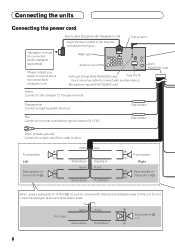
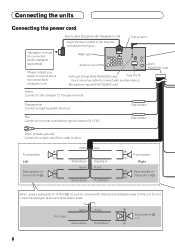
... switch terminal.
Microphone input (AVH-P3200BT only)
(AVHP4200DVD only)
Yellow Connect to a clean, paint-free metal location. Green Green/black
Violet Violet/black
Subwoofer (4 Ω) × 2
6 Fuse resistor
Black (chassis ground) Connect to the constant 12 V supply terminal. Do not connect anything to connect with auxiliary device.
Connecting the units
Connecting the...
Installation Manual - Page 9


... spot. OTHER USE MAY RESULT IN INJURY OR DAMAGE.
Rear view camera input (R.C IN) (AVH-P4200DVD/AVH-P3200BT only)
CAUTION
You must use this product is in the REVERSE (R) position.
This product
To video output
RCA cable (sold separately) (AVH-P4200DVD only)
Rear view camera (sold separately)
Fuse resistor
Violet/white Of the two lead wires...
Installation Manual - Page 10
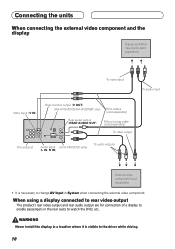
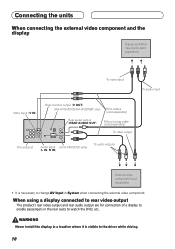
...)
To video output
This product
Audio input (AVH-P4200DVD only) (L IN, R IN)
To audio outputs
External video component (...video component.
When using a display connected to rear video output
This product's rear video output and rear audio output are for connection of a display to enable passengers in the rear seats to change AV Input in a location where it is necessary to watch the DVD...
Owner's Manual - Page 2


... You Start AVH-P4200DVD/AVH-P3200DVD 7 Information to User 7 For Canadian model 7 About this unit 7 About this
! Contents
Thank you read and observe WARNINGs and CAUTIONs in this manual. It is especially important that you for future reference. Please keep the manual in to read through this manual before using this PIONEER product.
DVD video disc...
Owner's Manual - Page 3


...DVD menu 34 Operating this unit's iPod function from your
iPod 34 Random play (shuffle) 34 Playing all songs in random order (shuffle
all) 35 Repeating playback 35 Playing videos from your iPod 35 Browsing for a video... unit 49 Using a Bluetooth device to pair 50 Connecting to a Bluetooth device
automatically 50 Switching visible unit 51 Displaying BD (Bluetooth Device)
address 51 Entering PIN code...
Owner's Manual - Page 8
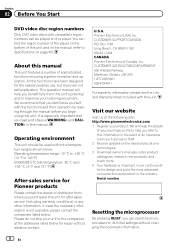
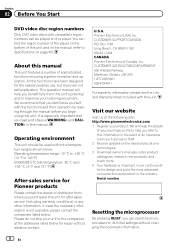
...read and observe WARNINGs and CAUTIONs in this manual. Pioneer Electronics (USA) Inc.
Serial number
Resetting the ...changing the bookmark information.
8 En Operating environment
This unit should be played on the latest products and technologies. 3 Download owner's manuals, order... Section
02 Before You Start
DVD video disc region numbers
Only DVD video discs with compatible region numbers ...
Owner's Manual - Page 10


...connecting, open the USB con-
CAUTION ! (AVH-P3200DVD/AVH-P3200BT)
Use an optional Pioneer USB cable (CD-U50E) to connect the USB audio player/USB memory as any device connected directly to the unit will protrude out...Section
03 What's what
Head unit
da
3
(AVH-P4200DVD)
2
1
3
4
5 7
6
c8ad9b
(AVH-P3200DVD/AVH-P3200BT)
Part 1 RESET
2 h (eject) 3 Disc loading slot
Part
MODE 8 Turning the...
Owner's Manual - Page 11


...Press SRC/OFF to as a source, the basic functions of AVH-P4200DVD/AVH-P3200DVD) ! Refer to Setting the clock on . Source icon...- External unit 1 ! When the source icon is connected to a Pioneer product, such as follows: -
In this manual, iPod and iPhone will... a USB storage device is skipped. If the HD Radio tuner is not displayed, it can be available in DVD player ! Switching the...
Owner's Manual - Page 16
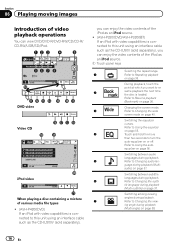
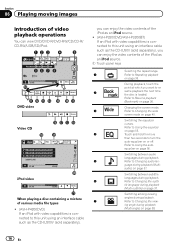
...
01:45
-02:45
Return
DVD video
Return
Video CD
iPod
ALL Songs
S.Rtrv
Abcdeabcdeabcdeabcdeab Abcdeabcdeabcdeabcdeab Abcdeabcdeabcdeabcdeab
2067/12345
01:45
-02:45
Wed 28 may
12:45 PM
iPod video
01:45
-02:45
When playing a disc containing a mixture of various media file types
! (AVH-P4200DVD) If an iPod with video capabilities is connected to this unit...
Owner's Manual - Page 17


... page 34. c
Returning to Playing videos from your iPod on page 35 and Browsing for more time to return. l
Stopping playback at a
when playing video discs re-
speed in a random order. Returning to Random play - b
during
Starting the search function.
motion, or frame-by -frame play (shuf- Switching the Advanced
Displaying the DVD menu
sound retriever function set...
Owner's Manual - Page 18
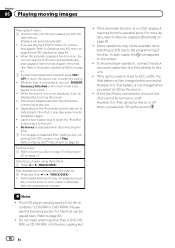
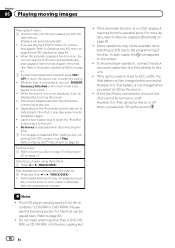
...connecting to this unit.
! However, the iPod can be available while watching a DVD due to this unit, PIONEER, Accessory Attached or (check mark) is connected to Resume playback (Bookmark) on...to Automatic playback of the first title. No Device is displayed when disconnecting the iPod. 1 If a message is not charged when you are playing a DVD or Video CD, a menu may not be displayed by...
Owner's Manual - Page 20
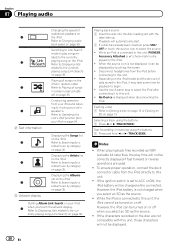
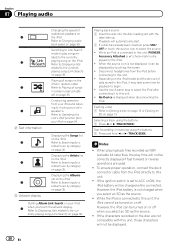
... to Searching for a video/music by touching the screen. ! Playing all songs in random order...Device is not charged when you select an SD as the source.
! Playing... Refer to it using your car's speaker's. If the characters ...playing song (Link Search) on the iPod. Refer to this unit. !
Playback will not be displayed.
20 En While an iPod is connected to this unit, PIONEER...
Owner's Manual - Page 30


... proper level before disconnecting the cellular phone from the unit.
Using a cellular phone to AVHP4200DVD/AVH-P3200DVD, you connect a Bluetooth adapter (e.g. Make sure to adjust the volume to a Blue-...tone on your cellular phone. AVRCP profile (Audio/Video Remote Control Profile): You can only playback songs on page 48. tooth device automatically on the type of the caller's voice and...
Owner's Manual - Page 35
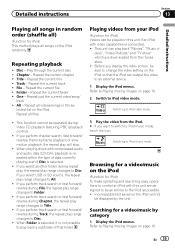
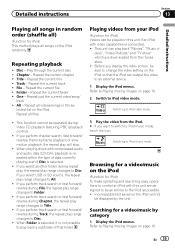
... iPod) To make operating and searching easy, operations to an external device.
1 Display the iPod menus. When playing discs with compressed audio and audio data (CD-DA), playback is ...iPod) This method plays all songs on the iPod will stop.
! Repeat the current file ! If you want to switch to Playing moving images on the iPod
(Function for iPod) Videos can play range changes to ...
Owner's Manual - Page 49


... telephone is displayed and pairing cannot be entered.
3 Make the call . Refer to Introduction of AVH-P3200BT) During a conversation, you want to switch between the device names and BD addresses.
# To cancel searching, touch Stop. # If five devices are found , Not Found is displayed. Refer to search. Detailed instructions
Section
13
Detailed instructions
Important...
Owner's Manual - Page 64
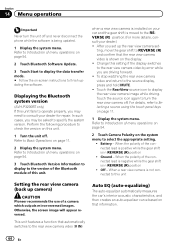
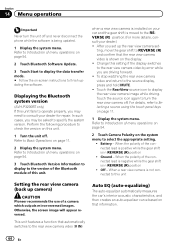
... up the rear view camera set up camera)
CAUTION Pioneer recommends the use of menu operations on page 54.
...when a rear view camera is installed on your car and the gear shift is not connected to REVERSE ..., consult your dealer for repair. To stop watching the rear view camera video and return to turn the unit off ...
(AVH-P3200BT only) If this unit.
1 Turn the unit off. For...
Owner's Manual - Page 69


...monitor can be set to adjust the selected item. The video and sound from +3 to -3.
5 Touch Black Level...The source for the Navigation unit. No source
Note
You cannot play ! Other Functions
Section
15
Other Functions
Changing the picture adjustment... hold MENU to +48. # Temperature can be adjusted from the DVD AV - Brightness - Dimmer - Notes
! Adjusting the Picture Adjustment for...
Owner's Manual - Page 81


..., it clicks. This unit is not compatible with your external storage device (USB, SD) to play back some DVD video discs. SD memory card
This unit supports only the following problems may not be played back. If the card shoots out of the device.
External storage device (USB, SD)
Address any questions you in direct sunlight for...
Owner's Manual - Page 86


DVD video
is a trademark of this copyright protection technology must be used or distributed without a license from Microsoft Licensing, Inc.
86 En and other devices. revenuegenerating) real time broadcasting...Bluetooth
The Bluetoothâ word mark and logos are those of such marks by Pioneer Corporation is under license. and any other media), broadcasting/streaming via internet, ...
Similar Questions
Trying To Get My Avh To Play Dvds. And Music Videos From My Iphone
i dont have the owners manial for the AVH-P-5900dvd. Im trying to get it to play movies and music vi...
i dont have the owners manial for the AVH-P-5900dvd. Im trying to get it to play movies and music vi...
(Posted by Anonymous-142015 9 years ago)
How Do You Convert To Avh And Avd Files
how do you convert standard video files to avd and avh files
how do you convert standard video files to avd and avh files
(Posted by patricklassalle 10 years ago)

