Pioneer AVH-P4200DVD Support Question
Find answers below for this question about Pioneer AVH-P4200DVD.Need a Pioneer AVH-P4200DVD manual? We have 2 online manuals for this item!
Question posted by daninle on July 25th, 2014
Pioneer Radio Wont Eject Avhp4200dvd
The person who posted this question about this Pioneer product did not include a detailed explanation. Please use the "Request More Information" button to the right if more details would help you to answer this question.
Current Answers
There are currently no answers that have been posted for this question.
Be the first to post an answer! Remember that you can earn up to 1,100 points for every answer you submit. The better the quality of your answer, the better chance it has to be accepted.
Be the first to post an answer! Remember that you can earn up to 1,100 points for every answer you submit. The better the quality of your answer, the better chance it has to be accepted.
Related Pioneer AVH-P4200DVD Manual Pages
Installation Manual - Page 2


...Pioneer service personnel.
• Secure all wiring with a rear view camera.... 9 When connecting the external video component and the display 10
When using a display connected to rear video... the units 2 Connecting the system (AVH-P4200DVD/AVH-P3200DVD 4 Connecting the system (AVH-P3200BT) ......... 4 When connecting with optional CD-IU200V cable (AVH-P4200DVD only) ... 5 Connecting the power ...
Installation Manual - Page 4


CD-BTB200) (sold separately)
This product (AVH-P4200DVD only)
1.5 m (4 ft. 11 in .)
IP-BUS cable (Supplied with Bluetooth adapter)
Bluetooth adapter (e.g. USB cable (supplied with this unit) Connect to sparately sold USB device.
1.5 m (4 ft. 11 in.)
Black
IP-BUS cable (Supplied with Bluetooth adapter)
Connecting the system (AVH-P3200BT)
IP-BUS input
Wired remote input...
Installation Manual - Page 5
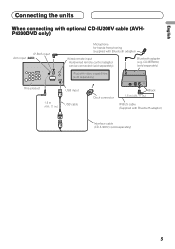
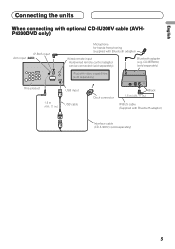
... with video capabilities (sold separately)
This product
USB input
1.5 m (4 ft. 11 in.)
USB cable
Dock connector
Black 1.5 m (4 ft. 11 in.)
IP-BUS cable (Supplied with Bluetooth adapter)
Wired remote input Hard-wired remote control adaptor can be connected (sold separately)
5 English
Connecting the units
When connecting with optional CD-IU200V cable (AVHP4200DVD...
Installation Manual - Page 6
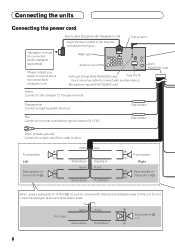
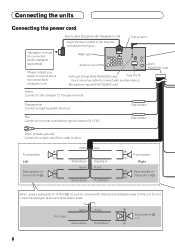
.../black
Subwoofer (4 Ω) × 2
6 RGB input
This product
Antenna input
AUX jack (3.5 ø) (AVH-P4200DVD only)
Fuse (10 A)
Use a mini plug cable to a clean, paint-free metal location. Not used.
...the constant 12 V supply terminal. Microphone input (AVH-P3200BT only)
(AVHP4200DVD only)
Yellow Connect to inquire about the connectable navigation unit.
26 pin cable (Supplied ...
Owner's Manual - Page 2


... About this unit 7 About this PIONEER product. It is especially important that you for purchasing this manual 8 Operating environment 8 After-sales service for Pioneer products 8 Visit our website 8...safe driving 5 To avoid battery exhaustion 6
Before You Start AVH-P4200DVD/AVH-P3200DVD 7 Information to strong HD Radio signals 32 DVD video disc region numbers 8 ! Contents
Thank you read and ...
Owner's Manual - Page 3


...shuffle
all) 35 Repeating playback 35 Playing videos from your iPod 35 Browsing for a video/music on the iPod 35 Resume playback... 42 Using the Game Alert function 44 Displaying the Radio ID 45
Switching the SIRIUS display 45 Using the ... Using a Bluetooth device to pair 50 Connecting to a Bluetooth device
automatically 50 Switching visible unit 51 Displaying BD (Bluetooth Device)
address 51 Entering...
Owner's Manual - Page 10


...(AVH-P3200DVD/AVH-P3200BT)
Use an optional Pioneer USB cable (CD-U50E) to connect the USB audio player/USB memory as any device connected directly to connect an auxiliary device...normal display.
Section
03 What's what
Head unit
da
3
(AVH-P4200DVD)
2
1
3
4
5 7
6
c8ad9b
(AVH-P3200DVD/AVH-P3200BT)
Part 1 RESET
2 h (eject) 3 Disc loading slot
Part
MODE 8 Turning the infor- ...
Owner's Manual - Page 11


... icon will change as a source, the basic functions of AVH-P4200DVD/AVH-P3200DVD) ! Although incompatible as follows: - If the HD Radio tuner is not displayed, it can be displayed
by touching .... USB/iPod is displayed when no device is connected. -
SIRIUS tuner ! Disc - An external unit refers to as those which will be referred to a Pioneer product, such as "iPod".
! ...
Owner's Manual - Page 18
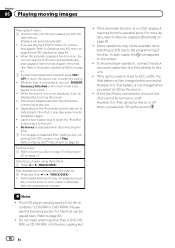
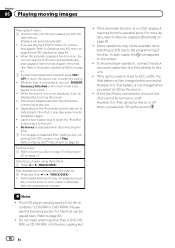
... to this unit.
! Depending on the iPod model and the amount of DVDs on page 38. ! No Device is displayed when disconnecting the iPod. 1 If a message is displayed after connecting it to this unit, PIONEER, Accessory Attached or (check mark) is on or off . In such cases, the icon appears on , DVD...
Owner's Manual - Page 20
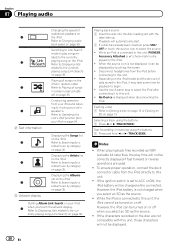
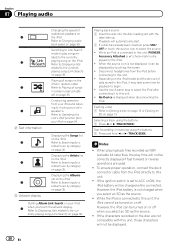
...to the currently playing song on page 13. Ejecting a disc 1 Refer to the currently playing...source. ! No Device is not displayed, it may take some time for a video/music by touching...this unit. ! Refer to Operating this unit, PIONEER, Accessory Attached or (check mark) is connected ...and the amount of audiobook playback on your car's speaker's.
Refer to Displaying lists related to ...
Owner's Manual - Page 30


..., pause playback, select songs, etc.
30 En
tooth Device) address on
page 52.
Using a cellular phone to this unit ...phone with your audio player. - AVRCP profile (Audio/Video Remote Control Profile): You can only playback songs on...!
Turning the ring tone for more
8
than two seconds to AVHP4200DVD/AVH-P3200DVD, you connect a Bluetooth adapter (e.g.
Touch and hold for ...
Owner's Manual - Page 45


... unit with an Instant Replay Function is required. ! The game is displayed during the Instant Replay mode.
Displaying the Radio ID
Channel number selection setting
If you select CH000, the ID code is required. !
CD-SB10) is displayed.
....
Switching the SIRIUS display
! To use this function, a Pioneer SIRIUS bus
interface (e.g. To use this function, a SIRIUS plug-and-
En 45
Owner's Manual - Page 64
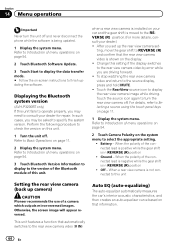
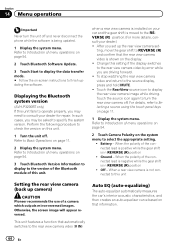
...AVH-P3200BT only) If this unit. Refer to Introduction of menu operations on -screen instructions to operate properly, you are driving forward. ! Change this setting if the display switches to the rear view camera video...camera video (V IN)
Auto EQ (auto-equalizing)
The auto-equalizer automatically measures the car's... you set up camera)
CAUTION Pioneer recommends the use of menu operations ...
Owner's Manual - Page 66
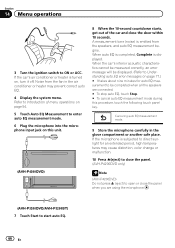
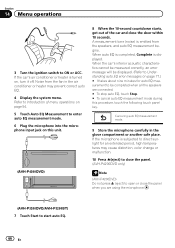
... close the panel. (AVH-P4200DVD only)
Note
(AVH-P4200DVD) Do not press h (eject) to enter auto EQ measurement mode. 6 Plug the microphone into the microphone input jack on , turn it off. Noise from the speakers, and auto EQ measurement begins.
Refer to Introduction of the car and close the panel when you are connected. # To stop...
Owner's Manual - Page 70


... iPods and portable audio/video players can be adjusted properly, consult your touch, adjust the response positions of the screen;
There are two methods to connect auxiliary devices to this unit. When connected, the auxiliary device is automatically recognized as a VCR or portable device can be connected to your local Pioneer dealer.
1 Turn the unit...
Owner's Manual - Page 81


... unit via USB hub are stored in the USB devices cannot be ejected from the extreme rise in AVCHD (Advanced Video Codec High Definition) format. SD memory card
This ...
Depending on the radio. Doing so may break and cause malfunctions.
Operations may interrupt disc playback. USB storage device
Connections via USB hub. Firmly secure the USB storage device when driving. Copyright...
Owner's Manual - Page 84


Compatibility with SD-Audio/SD-Video. This unit is not compatible with all SD memory cards is not guaranteed. CAUTION Pioneer accepts no responsibility for data lost while using this ...other operation may differ depending on the external storage device (USB, SD). Pioneer CD-IU50 interface cable is the same as recorded sequence in the external storage device (USB, SD).
mp3 and 099yyy.mp3). 2 ...
Owner's Manual - Page 86


...marks by Pioneer Corporation is developed as pay-audio or audio-on-demand applications. Bluetooth is a short-range wireless radio
connectivity ...the United States and/or other rights owners. and other devices.
and any commercial (i.e. Bluetooth was launched by method claims...Logo Licensing Corporation. DVD video
is intended for such use and does not convey a license nor...
Owner's Manual - Page 87
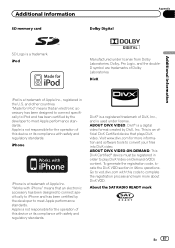
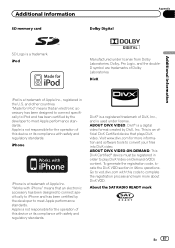
.... iPod
Manufactured under license.
About the SAT RADIO READY mark
En 87 DivX
iPod is a trademark of Dolby Laboratories. iPhone
iPhone is a trademark of this device or its compliance with iPhone" means that plays DivX video. ABOUT DIVX VIDEO: DivXâ is an official DivX Certified device that an electronic accessory has been designed to...
Owner's Manual - Page 88


... listeners in their cars and at home with crystal-clear sound seamlessly from coast to the satellite radio tuner owner's manual. ! "SAT Radio", the SAT Radio logo and all ...RADIO READY mark indicates that can be connected to this unit.
Please inquire to your dealer or nearest authorized Pioneer service station regarding the satellite radio tuner that the Satellite Radio Tuner for Pioneer...
Similar Questions
How To Get The Xm Radio Antenna Connected To A Avh 3200 In 2010 Silverado
(Posted by Thihfuck 9 years ago)
How To Turn On My Xm Radio On My Pioneer Avh-p4200dvd
(Posted by missgPJ31 9 years ago)
Pioneer Avh-p1400dvd Radio Wont Show Movie On Screen
(Posted by roSu 10 years ago)

