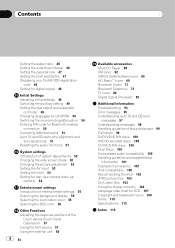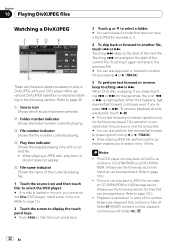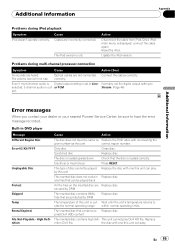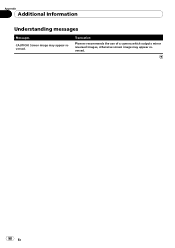Pioneer AVH P4100DVD Support Question
Find answers below for this question about Pioneer AVH P4100DVD - DVD Player With LCD monitor.Need a Pioneer AVH P4100DVD manual? We have 2 online manuals for this item!
Question posted by egnova on June 16th, 2013
How To Get Rid Of The Message Caution Screen May Appear Pioneer Avh 8500bhs
The person who posted this question about this Pioneer product did not include a detailed explanation. Please use the "Request More Information" button to the right if more details would help you to answer this question.
Current Answers
Related Pioneer AVH P4100DVD Manual Pages
Similar Questions
I Cant Seem To Get The Demo Mode Off My Dvd Player And Am Getting Frustrated
(Posted by helofaguy 9 years ago)
How To Brighten Screen On Avh-2600bt?
during the day I can barelly see the screen. have this installed in my camaro and can hardly see any...
during the day I can barelly see the screen. have this installed in my camaro and can hardly see any...
(Posted by elric30074728 9 years ago)
Caution Screen May Appear In Reverse Mode Touch Screen Am Fm Cd Radio
when I turn stero on in car it says caution screen may appear in reverse mode
when I turn stero on in car it says caution screen may appear in reverse mode
(Posted by rampey3383charlie 10 years ago)
'caution: Screen Image May Appear Reversed'
Screen is black except for "caution: screen image may appear reversed". What can I do to access the ...
Screen is black except for "caution: screen image may appear reversed". What can I do to access the ...
(Posted by Gmoore60 10 years ago)
Pioneer Avh-p3450dvd Apps Not Working
I downloaded appradio on my iphone 4, I connected it to the dvd player and clicked app mode and the ...
I downloaded appradio on my iphone 4, I connected it to the dvd player and clicked app mode and the ...
(Posted by azemrifky 11 years ago)