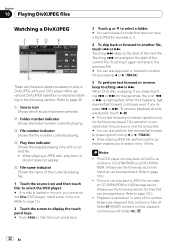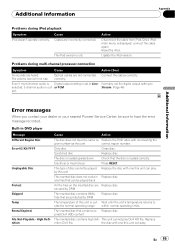Pioneer AVH P4100DVD Support Question
Find answers below for this question about Pioneer AVH P4100DVD - DVD Player With LCD monitor.Need a Pioneer AVH P4100DVD manual? We have 2 online manuals for this item!
Question posted by helofaguy on October 16th, 2014
I Cant Seem To Get The Demo Mode Off My Dvd Player And Am Getting Frustrated
Current Answers
Answer #1: Posted by BusterDoogen on October 16th, 2014 10:06 AM
The feature demo automatically starts when you select the source Off. The demo continues while the ignition switch is set to ACC or ON.
To cancel the feature demo, press and hold MUTE. To restart the feature demo, press and hold MUTE again. Remember that if the feature demo continues operating when the car engine is turned off, it may drain battery power.
Important
The red lead (ACC) of this unit should be connected to a terminal coupled with ignition switch on/off operations. If this is not done, the vehicle battery may be drained.
I hope this is helpful to you!
Please respond to my effort to provide you with the best possible solution by using the "Acceptable Solution" and/or the "Helpful" buttons when the answer has proven to be helpful. Please feel free to submit further info for your question, if a solution was not provided. I appreciate the opportunity to serve you!
Related Pioneer AVH P4100DVD Manual Pages
Similar Questions
My 3100dvd pioneer is stuck in somekind of a tease, I redd how to get it out of demo mode but it's s...
I downloaded appradio on my iphone 4, I connected it to the dvd player and clicked app mode and the ...