Pioneer AVH-P3400BH Support Question
Find answers below for this question about Pioneer AVH-P3400BH.Need a Pioneer AVH-P3400BH manual? We have 1 online manual for this item!
Question posted by krbwmmrb on August 29th, 2014
How To Turn Off Demo Avh 3400bh Pioneer
The person who posted this question about this Pioneer product did not include a detailed explanation. Please use the "Request More Information" button to the right if more details would help you to answer this question.
Current Answers
There are currently no answers that have been posted for this question.
Be the first to post an answer! Remember that you can earn up to 1,100 points for every answer you submit. The better the quality of your answer, the better chance it has to be accepted.
Be the first to post an answer! Remember that you can earn up to 1,100 points for every answer you submit. The better the quality of your answer, the better chance it has to be accepted.
Related Pioneer AVH-P3400BH Manual Pages
Owner's Manual - Page 2
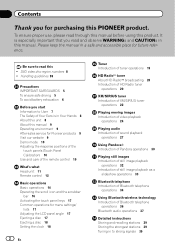
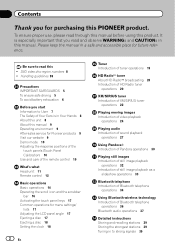
.... Contents
Thank you read and observe WARNINGs and CAUTIONs in this manual. DVD video disc region numbers 8 ! It is in Your Hands 8 About this unit 8 About this manual 9 Operating environment 9 After-sales service for Pioneer products 9 Visit our website 9 Demo mode 10 Adjusting the response positions of the
touch panels (Touch Panel Calibration...
Owner's Manual - Page 7


...Supplement C to the following two conditions: (1) this device may not cause harmful interference, and (2) this device must not be determined by turning the equipment off and on a circuit different from ...Section
02
Before you start
FCC ID: AJDK044 MODEL NO.: AVH-P4400BH/AVH-P3400BH/ AVH-P2400BT IC: 775E-K044 This device complies with Part 15 of the FCC Rules.
This equipment generates...
Owner's Manual - Page 10


... V) lithium battery. ! There is a danger of explosion if the battery is turned off operations may lead to California, U.S.A.)"
Using the remote control
Point the remote ... remote control in the direction of the touch panel. peratures or direct sunlight. ! Operating the feature demo while the car engine is
incorrectly replaced.
Refer to ACC or ON.
When using for the first time, pull out...
Owner's Manual - Page 11


... system from the unit and may be dangerous.
!
AUX input jack (3.5 mm stereo/ b video jack) Use to turn the display on. ! Press MODE and hold to connect an auxiliary device.
Notes ! What's what
Section
03
What's what
Head unit
(AVH-P4400BH)
1 2 345 6 7
9
8
(AVH-P3400BH/AVH-P2400BT/AVHP1400DVD)
267 4 8
3ab9 5 1
Part
1 SRC/OFF
2
+/- (VOLUME/ VOL)
3 MUTE
Part
7 h (eject...
Owner's Manual - Page 15


...turn the source on
page 18. AV input ! In this manual, iPod and iPhone will change as "iPod".
! USB is displayed when a USB storage device is connected. USB/iPod is displayed when no device is connected. - SIRIUS - Radio/Digital Radio tuner
(Function of AVH..., you can select Digital Radio instead of AVH-P4400BH/AVH-P3400BH/AVHP2400BT) ! Switching to as follows: ...
Owner's Manual - Page 24


...turn the auto-equalizer on page 43. Changing the screen mode. Touch and hold for more than two seconds to Resume playback (Bookmark) on or off. Switching the audio output, when playing video...may not be any output unless you use CD-IU201V to connect your iPod. ! (AVH-P3400BH/AVH-P2400BT/AVHP1400DVD) Depending on page 45. Switching between audio languages during playback.
Refer to ...
Owner's Manual - Page 25


...video/music
j
on the iPod on page 47.
Displaying arrow keys to Playing DivXâ VOD content on page 43. DivX/MPEG-1/MPEG-2/
played on page 40. When the source icon is displayed after
time during paused, slow
your iPod on page 42 and
Browsing for
playback to this unit, PIONEER... to play (shuffle) on DVD video/Video CD.
No Device is connected to it may appear....
Owner's Manual - Page 28


... page 58. Switching the equalizer
curves.
equalizer on page 46. Refer to turn
c
the auto-equalizer on or
off. Refer to Browsing for more
than two... Playing songs in random order.
zer on page 57.
4
Touch and hold for a
video/music on the iPod
on your iPod using your car's speakers.
Displaying a list of audiobook playback on this unit and listening to select
songs on...
Owner's Manual - Page 29
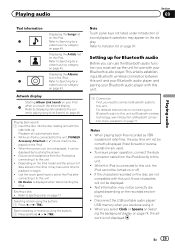
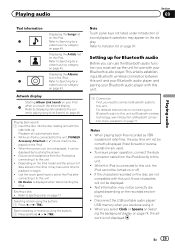
... Press and hold c or d (TRK).
Text information may not be turned on the iPod. Refer to begin. !
While an iPod is connected to...unit, PIONEER, Accessory Attached or (check mark) is not displayed, it to Indicator list on page 17. No Device is not... loading slot with the
label side up the unit for a video/music by touching the screen. ! Disconnect headphones from the iPod...
Owner's Manual - Page 30


....
! Connection to a version that is a music service not affiliated with Pandora. ! Optional Pioneer adapter cable connecting your device. (Search Apple iTunes App Store for the iPhone, downloaded to your iPhone to the Pioneer car audio/video products. Pandora Internet radio is compatible with Pioneer. Latest version of the Pandora application for "Pandora"). ! Note: If the Data...
Owner's Manual - Page 34


... while driving.
Refer to this unit, use Bluetooth telephone (AVHP4400BH/AVH-P3400BH/AVH-P2400BT). Refer to the phone book
mode. Turning the ring tone for calls made when your vehicle in a safe...to complete the connection using this unit.
! If you connect more than one device at a time, connected device may
12:45 PM
1
ABCDEHGHI 01
012345678901
789
Off
*0#
+
C
8b 9a...
Owner's Manual - Page 36
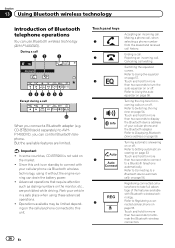
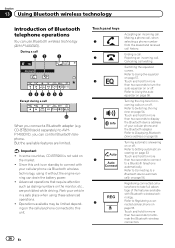
...call .
Registering connected cellular phone to display the Bluetooth device address of your vehicle in a safe place when using ... selecting a phone number from the dialed and received call . Turning the ring tone for more than two seconds to AVHP1400DVD, you...
a
When you can use Bluetooth wireless technology (AVH-P1400DVD). During a call
12
3
TEL
Wed 28 May
12:45 PM...
Owner's Manual - Page 41


... from the disc contents using your car's speakers, when App Mode is not compatible with the following iPod models. - Playing/pausing - App Mode is turned off the power.
1 Switch the... a menu. Displaying arrow keys.
# Ways to display the menu will not turn off .
iPod nano 1st generation ! iPod with video
! While this unit's iPod function from your applications. - Notes ! Moving ...
Owner's Manual - Page 53


... You can browse them and call lists on your Bluetooth device. You can browse them and call . appears. Using the... are stored in the memory. Refer to Introduction of AVH-P4400BH/AVH-P3400BH/ AVH-P2400BT) The 80 most recent calls dialed, received, ... Calls or Received Calls.
Refer to invert all incoming calls.
% Turn automatic answering on page 34. Touch Yes to call.
3 Make the...
Owner's Manual - Page 54


... when performing this operation.
1 Switch to 24 digits can adjust the other party, use this unit.
2 Turn ring tone on or off. (AVH-P1400DVD) Refer to Introduction of Bluetooth telephone operations on page 36. (AVH-P4400BH/AVH-P3400BH/AVH-P2400BT) Refer to Introduction of Bluetooth telephone operations on page 34. 1-2-3 # This function can be performed even...
Owner's Manual - Page 67


...position. (For more details, consult your car and the shift lever is moved to REVERSE (R) and confirm that the rear view camera video is not connected to turn the rear view camera off . Touch...set up camera)
CAUTION Pioneer recommends the use of the connected lead is positive while the shift lever is initially set - For details, refer to the rear view camera video by pressing the touch ...
Owner's Manual - Page 73


... this unit will automatically be established. # To turn automatic connection off . # To turn automatic connection on. Initially, this unit.
Refer to Introduction of Bluetooth telephone operations on page 34.
2 Touch Device Information to Introduction of AVH-P4400BH/AVH-P3400BH/ AVH-P2400BT) This unit displays its Bluetooth device address.
1 Display the Bluetooth Connection Menu...
Owner's Manual - Page 75


...pen.
Do not use a sharp pointed tool such as a VCR or portable device can connect auxiliary devices to AUX. The 4-point touch panel adjustment screen appears.
3 Touch each ... the screen.
A portable audio/video player can enjoy the video contents of the connected iPod. !
If the touch panel cannot be connected to your local Pioneer dealer.
1 Turn the unit off the engine while...
Owner's Manual - Page 77


... to risk of front seat video should not be used.
Make sure that you to fail at this unit or any other hazards. Ground wire
POWER AMP
Other devices
Metal parts of this point... to the vehicle battery. PIONEER does not recommend that the ground cable is being driven. The ground wire of the power amp and the one of car's body
(Another electronic
device in - It is ground...
Owner's Manual - Page 104


...Service Discovery Protocol) ! patents and other devices.
Do not use Bluetooth wireless technology, devices must be projected. OPP (Object Push... away from the screen or cleaning the display, first turn the system power off, then wipe with an increase ... the nearest authorized PIONEER Service Station. Bluetooth profiles
In order to prevent disruption of the video image by the...
Similar Questions
Instructions On How To Delete A Phone From Bluetooth Pioneer Avh 3400bh
(Posted by herh 10 years ago)
How To Turn Demo Off On Pioneer Avh-p1400dvd
(Posted by SusanMasiat 10 years ago)

