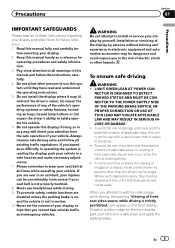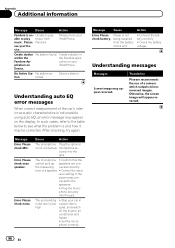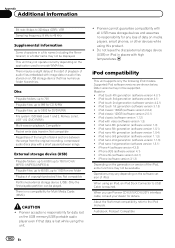Pioneer AVH-P3400BH Support Question
Find answers below for this question about Pioneer AVH-P3400BH.Need a Pioneer AVH-P3400BH manual? We have 1 online manual for this item!
Question posted by jesboeb on August 19th, 2014
How Can I Play Netflix On Pioneer Avh-p3400bh Using Android
The person who posted this question about this Pioneer product did not include a detailed explanation. Please use the "Request More Information" button to the right if more details would help you to answer this question.
Current Answers
Related Pioneer AVH-P3400BH Manual Pages
Similar Questions
Avh-p3400bh
How do i turn off my AVH-P3400BH when m ot driving. ?
How do i turn off my AVH-P3400BH when m ot driving. ?
(Posted by ThaiChang233551 8 years ago)
Can You Update The Firmware On A Pioneer Avh-p3400bh Using A Mass Storage
device
device
(Posted by CalJON9 9 years ago)
Can I Use Android Pandora With Pioneer Avh-p1400dvd
(Posted by scblu 10 years ago)
With The Pioneer P4300dvd How Do You Play Netflix Through The Unit Via I Phone
With the pioneer p4300dvd how do you play Netflix through the unit via I phone
With the pioneer p4300dvd how do you play Netflix through the unit via I phone
(Posted by Tharvey088426 11 years ago)