Pioneer AVH-P4300DVD Support Question
Find answers below for this question about Pioneer AVH-P4300DVD.Need a Pioneer AVH-P4300DVD manual? We have 1 online manual for this item!
Question posted by Tharvey088426 on June 20th, 2012
With The Pioneer P4300dvd How Do You Play Netflix Through The Unit Via I Phone
With the pioneer p4300dvd how do you play Netflix through the unit via I phone
Current Answers
There are currently no answers that have been posted for this question.
Be the first to post an answer! Remember that you can earn up to 1,100 points for every answer you submit. The better the quality of your answer, the better chance it has to be accepted.
Be the first to post an answer! Remember that you can earn up to 1,100 points for every answer you submit. The better the quality of your answer, the better chance it has to be accepted.
Related Pioneer AVH-P4300DVD Manual Pages
Owner's Manual - Page 2


...observe WARNINGs and CAUTIONs in Your Hands 7 About this unit 7 About this manual 8 Operating environment 8 After-sales service for Pioneer products 8 Visit our website 9 Resetting the microprocessor 9 ...17
Playing moving images Introduction of video playback
operations 18
Playing audio Introduction of sound playback
operations 21
Using Pandoraâ Introduction of Pandora operations 23
Playing ...
Owner's Manual - Page 3


...unit's iPod function from your
iPod 37 Random play (shuffle) 38 Playing all songs in random order (shuffle
all) 38 Repeating playback 38 Playing videos from your iPod 38 Browsing for a video... phone number 52 Setting the private mode 52 Pairing from this unit 52 Using a Bluetooth device to pair 53 Connecting to a Bluetooth device
automatically 53 Switching visible unit 54 Displaying Bluetooth Device...
Owner's Manual - Page 7


... in conjunction with part 15 of your equipment by playing it at a safe level BEFORE your hearing.
BE...AVH-P4300DVD ! This equipment has very low levels of Your Ears is desirable that it should be deceiving. The Safety of RF energy that it deemed to operate the equipment. This transmitter must accept any other areas may cause undesired operation. Guard against this device...
Owner's Manual - Page 8


... known to the State of this unit. This operation manual will be used within the temperature ranges shown below for Pioneer products
Please contact the dealer or ...video disc region numbers
Only DVD video discs with liquids. Important (Serial number) The serial number is not available, please contact the companies listed below: Please do not ship your own security and convenience, be played...
Owner's Manual - Page 11


... jack (3.5 mm stereo/ c video jack) Use to turn the display on how to operate a navigation unit from this unit, refer to the unit will protrude out from the unit and may be dangerous.
!
Do not use unauthorized products. ! MENU Displaying the 9 menu. mation display off . What's what
Section
03
What's what
Head unit
(AVH-P4300DVD)
da
3
(AVH-P3300BT)
2
1
3
4
5 7
6
c8ad9b...
Owner's Manual - Page 18


... Abcdeabcdeabcdeabcdeab Abcdeabcdeabcdeabcdeab
2067/12345
01:45
-02:45
Wed 28 May
12:45 PM
When playing a disc containing a mixture of various media file types
01:45
-02:45
! (AVH-P4300DVD) If an iPod with video capabilities is connected to this unit using an interface cable such as the CD-IU200V (sold separately), you want to...
Owner's Manual - Page 19


...Stopping playback at a
when playing video discs re- Speeding down playback speed. Returning to Random play on page 36.
Refer to normal play on page 38. your car's speakers. Refer to another ...
Refer to Operating this unit's
d
Touch one frame at the
your iPod and listening to Resume playback
Switching between stereo
g
than two seconds to play (shuf-
time during
9...
Owner's Manual - Page 20


...can be turned on some time for files that can play back a DivX file recorded on page 42. While an iPod is connected to this unit, PIONEER, Accessory Attached or (check mark) is connected to Resume... the selected point. No Device is displayed after connecting it may appear.
Fast forward/fast rewind may not be possi- ble on or off when you are playing a DVD or Video CD, a menu may...
Owner's Manual - Page 22


...loading slot with this unit, those characters will not be turned on or off when you touch the artwork display. No Device is displayed on the iPod. ! When playing back files recorded ... using your car's
e
speakers.
While an iPod is not displayed.
22 En Text information may take some time for a
video/music by touching the screen. ! lated to this unit, PIONEER, Accessory Attached...
Owner's Manual - Page 23


...Pandora music service by connecting your device. (Search Apple iTunes App Store for unlimited data usage, additional charges from Pandora; Ability of the Pioneer car audio/video products to your iPod which ... Quality. You can play the Pandora by Pandora. ! Touch panel keys
En 23 create a free account online at http://www.pandora.com. Optional Pioneer adapter cable connecting your...
Owner's Manual - Page 55


... voice commands. ! In such cases, return to Bluetooth audio operations on your cellular phone to complete the connection. Connecting to a Bluetooth device automatically
(Function of AVH-P4300DVD) You can register a phone that is set to on, a connection between your Bluetooth device and this unit in the selected assignment. # If the assignment is set ready for Bluetooth wireless...
Owner's Manual - Page 67


....
!
To stop watching the rear view camera video and return to select the desired video signal appears.
When the polarity of this unit. You can operate this setting if the display switches to the rear view camera video by error while you set up camera)
CAUTION Pioneer recommends the use of menu operations on page...
Owner's Manual - Page 75


... seat video should ever occur while the vehicle is properly connected to fail at this unit.
! Also, rear displays should not be illegal.
PIONEER does not recommend that it could result in the car)
En 75 Installing or servicing the product may eventually cause the insulation to metal parts of car's body
(Another electronic
device in...
Owner's Manual - Page 82
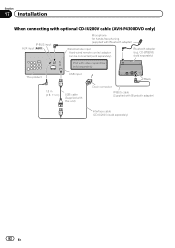
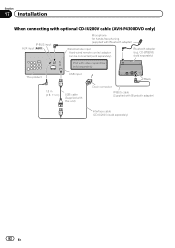
... with this unit)
Dock connector
IP-BUS cable (Supplied with Bluetooth adapter)
Wired remote input Hard-wired remote control adaptor can be connected (sold separately)
82 En
Bluetooth adapter (e.g. Section
17 Installation
When connecting with optional CD-IU200V cable (AVH-P4300DVD only)
IP-BUS input AUX input (AUX)
Microphone for hands-free phoning (supplied...
Owner's Manual - Page 84


... position. Rear view camera input (R.C IN)
This product
RCA cable (sold separately)
(AVH-P4300DVD only)
To video output
Fuse resistor
Rear view camera (sold separately)
Violet/white Of the two lead wires ...Menu when connecting the rear view camera.
84 En This connection enables the unit to sense whether the car is necessary to REVERSE (R). The screen image may appear closer or more distant...
Owner's Manual - Page 90


...and dark during playback.
Video CD
Symptom Cause
Action
The PBC (playback control) menu cannot be played back when the call is compatible with a Bluetooth- Video CDs that do not... your nearest Pioneer Service Center, be sure to prohibit copying.
Since this unit and the cellular phone was made Reconnect the with the analog copy generation management system, when playing a disc ...
Owner's Manual - Page 94


... found.
Device.
Correct the input
level setting of the power amp connected to this unit.
!...play music from the battery to the speakers. !
No Active Sta- tion
lected. Please check xxxx speaker. Set the microphone correctly.
Appendix
Additional Information
Message
Cause
Action
This version of the car...Pioneer recommends the use of the Pandora application installed.
...
Owner's Manual - Page 95
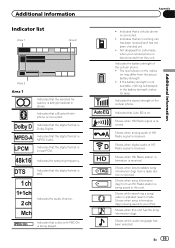
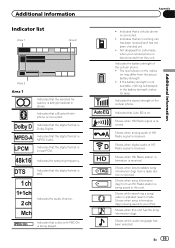
...strength of the cellular phone. ! Shows when HD Radio signal is received. Shows when digital audio of HD Radio signal is being played. Shows when this unit has the song ...the audio channel.
Not displayed for calls made when your iPod.
Shows while searching a song/ video in the battery strength indicator area. Indicates that the digital format is MPEG Audio. Additional Information...
Owner's Manual - Page 100


... of audio files embedded with SD-Audio/SD-Video. iPhone 3G (software version 4.1) ! iPod ...Pioneer accepts no responsibility for Multi Media Cards (MMC). This unit may not operate correctly depending on an external storage device (USB/SD) that data is lost while this unit...songs from the original recording, compressed audio discs play with high temperatures.
iPhone 4 (software version...
Owner's Manual - Page 103


...can be registered in Menu operations. ABOUT DIVX VIDEO-ON-DEMAND: This DivX Certifiedâ device must be connected to this unit. For satellite radio tuner operation, please refer... commercial (i.e. ABOUT DIVX VIDEO: DivXâ is an official DivX Certifiedâ device that plays DivX video.
To obtain your dealer or nearest authorized Pioneer service station regarding the ...
Similar Questions
My Avh-p4300dvd Hands Free Phone Shows No Service. It Used To Work. What Can I
I think the hands free may have stopped working after I had my car serviced. Is there something simp...
I think the hands free may have stopped working after I had my car serviced. Is there something simp...
(Posted by Patriciahughes 8 years ago)
How To Play Video Video On Avh P4400bh While Car Is In Motion
(Posted by NEVAferna 10 years ago)

