Pioneer AVH-P3400BH Support Question
Find answers below for this question about Pioneer AVH-P3400BH.Need a Pioneer AVH-P3400BH manual? We have 1 online manual for this item!
Question posted by Kansmi on July 15th, 2014
Pioneer Avh_p3400bh How To Use Bluetooth Phone
The person who posted this question about this Pioneer product did not include a detailed explanation. Please use the "Request More Information" button to the right if more details would help you to answer this question.
Current Answers
There are currently no answers that have been posted for this question.
Be the first to post an answer! Remember that you can earn up to 1,100 points for every answer you submit. The better the quality of your answer, the better chance it has to be accepted.
Be the first to post an answer! Remember that you can earn up to 1,100 points for every answer you submit. The better the quality of your answer, the better chance it has to be accepted.
Related Pioneer AVH-P3400BH Manual Pages
Owner's Manual - Page 2
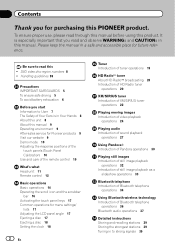
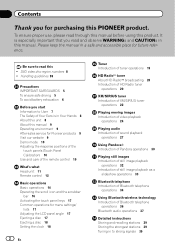
... 32 Introduction of still image playback as a
slideshow operations 33
Bluetooth telephone Introduction of Bluetooth telephone
operations 34
Using Bluetooth wireless technology Introduction of Your Ears is especially important that you read and observe WARNINGs and CAUTIONs in a safe and accessible place for purchasing this PIONEER product. To ensure proper use, please read this product.
Owner's Manual - Page 3


... Switching the ring tone 54 Using the preset dial lists 54 Making a call by entering phone number 54 Setting the private mode 55 Using a cellular phone to initiate a
connection 55 Registering a connected cellular phone 55 Voice recognition 55 Connecting a Bluetooth audio player 56 Connecting to a Bluetooth device
automatically 56 Displaying Bluetooth Device address 56
Menu operations Introduction...
Owner's Manual - Page 11


...
1 SRC/OFF
2
+/- (VOLUME/ VOL)
3 MUTE
Part
7 h (eject)
8 Disc loading slot
Auto EQ microphone input jack 9 Use to connect an auxiliary device.
AUX input jack (3.5 mm stereo/ b video jack) Use to connect an auto EQ microphone. CAUTION
! (AVH-P3400BH/AVH-P2400BT/AVHP1400DVD) Use an optional Pioneer USB cable (CD-U50E) to connect the USB audio player/USB memory as any...
Owner's Manual - Page 15


...Bluetooth audio
(Function of AVH-P4400BH/AVH-P3400BH) ! Disc - Pandora - Audio - Built-in Digital Radio tuner
(Function of AVH-P4400BH/AVH-P3400BH/AVHP2400BT) ! External unit 1 ! You can select Digital Radio instead of Radio. (AVH-P2400BT/AVH...is displayed when a USB storage device is connected to cycle through the sources
listed below: Selecting a source using the touch panel keys 1 Touch...
Owner's Manual - Page 25


....
Moving ahead one frame at a
! Refer to op-
! No Device is not displayed, it to this unit. h
than two seconds to ...of the first
on your car's speakers. file type on the iPod. Playing back videos
Stopping playback.
1 Insert...PIONEER,
f
Selecting a folder during slow motion playback on page 47.
Speeding down playback speed. connecting it can be
displayed by -frame
k
using...
Owner's Manual - Page 29
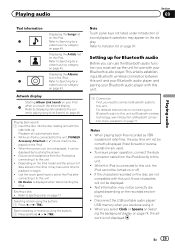
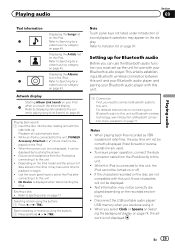
... background display on the iPod. No Device is not displayed, it can use with this unit, the iPod cannot be displayed. !
Setting up for a video/music by category on the iPod. This entails establishing a Bluetooth wireless connection between this unit and your Bluetooth audio player, and pairing your Bluetooth audio player with the
label side up...
Owner's Manual - Page 34


.... If you connect more than one device at a time, connected device may
12:45 PM
1
ABCDEHGHI 01
012345678901
789
Off
*0#
+
C
8b 9a
Important
! If you are prohibited while driving. tering phone number on the cellular phone connected to complete the connection using this unit, use Bluetooth telephone (AVHP4400BH/AVH-P3400BH/AVH-P2400BT).
Refer to Using the preset dial
lists on...
Owner's Manual - Page 36
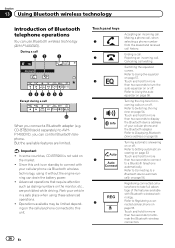
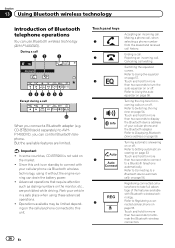
... while driving. Important
! Park your cellular phone and the Bluetooth adapter.
Refer to Connecting to a Bluetooth device automatically on standby to AVHP1400DVD, you connect a Bluetooth adapter (e.g. Section
13 Using Bluetooth wireless technology
Introduction of Bluetooth telephone operations
You can control Bluetooth telephone. Since this unit. Operations available may...
Owner's Manual - Page 37


... on the type of Bluetooth audio players available on this manual. Bluetooth audio operations
When you must set up for more
than two seconds to Voice recognition on page 53.
En 37
Section
Using Bluetooth wireless technology
13
Using Bluetooth wireless technology
Scrolling the phone number.
Touch and hold for use the hands-free phoning function you connect...
Owner's Manual - Page 38


...
13 Using Bluetooth wireless technology
! As the signal from your Bluetooth audio player. When the Bluetooth audio player is in progress on or off. Touch panel keys
Switching between this unit and your Bluetooth audio player, and pairing your Bluetooth audio player with your cellular phone may appear on this unit. Skipping back or forward to Connecting a Bluetooth...
Owner's Manual - Page 51


To use this function, a Pioneer SIRIUS bus
interface (e.g. To use this function, a SIRIUS plug-and-
D/A Auto-Analog
Calling a number in the phone book
(Function of Bluetooth telephone operations on page 22. En 51
If this function is set to Introduction of AVH-P4400BH/AVH-P3400BH/ AVH-P2400BT) The phone book in your cellular phone will be operated in the phone book, you can...
Owner's Manual - Page 52


... visibility of numbers are looking for the phone number by touching the list. # If you can use this unit should be on page 34. Selecting a number by alphabet search mode
(Function of AVH-P4400BH/AVH-P3400BH/ AVH-P2400BT) If a lot of this function to change the character to Introduction of Bluetooth telephone operations on . "Ben", "Brian" and...
Owner's Manual - Page 54


... on page 34.
4 End the call.
Using the preset dial lists
(Function of AVH-P4400BH/AVH-P3400BH/ AVH-P2400BT)
You can adjust the other party's listening volume
(Function of AVH-P4400BH/AVH-P3400BH/ AVH-P2400BT) To maintain the good sound quality, this operation.
1 Switch to the entering phone number mode. Refer to Introduction of Bluetooth telephone operations on page 34.
2 Touch...
Owner's Manual - Page 55


... the connection. If registration is successful, the device name of the connected phone is displayed in the selected assignment. In such cases, return to this unit in initiating a connection mode. Setting the private mode
(Function of AVH-P1400DVD) If your cellular phone). Voice recognition
(Function of AVH-P4400BH/AVH-P3400BH/ AVH-P2400BT) During a conversation, you can switch to...
Owner's Manual - Page 56


....
% Put the unit in initiating a connection mode. If your Bluetooth device is ready for a Bluetooth wireless connection, a connection to a Bluetooth device automatically
(Function of AVH-P1400DVD) If this unit will take place automatically as soon as the two devices are less than a few meters apart. Refer to Bluetooth audio operations on again, a connection is set to on.
1 Touch...
Owner's Manual - Page 66


... scroll on -screen instructions to finish updating the software.
Refer to Introduction of AVH-P4400BH/AVH-P3400BH/ AVH-P2400BT) You need to consult your dealer for repair. System menu is set to On, recorded text information scrolls continuously in order to use a Bluetooth audio player.
1 Display the system menu.
Section
15 Menu operations
Setting the ever...
Owner's Manual - Page 71


..., is set to Introduction of AVH-P4400BH/AVH-P3400BH/ AVH-P2400BT)
Connection
01: Phone1 02: Phone2 03: Phone3
1 Display the Bluetooth Connection Menu.
If you are displayed. The product name for this unit will display on page 73. Refer to 0000 as the device name. Note You can customize menus except Video Setup menu.
2 Touch and hold...
Owner's Manual - Page 73


... displays its Bluetooth device address.
1 Display the Bluetooth Connection Menu. Displaying Bluetooth Device address
(Function of Bluetooth telephone operations on page 34.
2 Touch Auto Connect to turn your Bluetooth device to this unit visible to the other device.
If your Bluetooth device is ready for Bluetooth wireless connection
(Function of AVH-P4400BH/AVH-P3400BH/ AVH-P2400BT) To...
Owner's Manual - Page 102
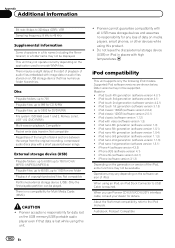
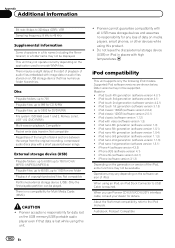
... generation (software version 1.0.1) ! When you use Pioneer CD-IU51V/CD-IU201V interface cable, consult your dealer for...! There is lost
on media players, smart phones, or other devices while using this unit.
! When using this product.
! Disc
Playable folders: up ... information
Some characters in places with video (software version 1.3) !
iPod nano 4th generation (...
Owner's Manual - Page 104


... the screen or cleaning the display, first turn the system power off, then wipe with the following environments: - Near the heater vent
! patents and other devices. AVRCP (Audio/Video Remote Control Pro- Do not use harsh or abrasive chemical cleaners. PBAP (Phone Book Access Profile) ! In the direct sunlight -
Similar Questions
Screeching Sound When Using Bluetooth
I hear a loud static sound, with humming, clicking and beeping tones when I try to make a bluetooth ...
I hear a loud static sound, with humming, clicking and beeping tones when I try to make a bluetooth ...
(Posted by scottkelvin 8 years ago)
How Do I Delete My Phone Contacts From My Avh-p3400bh
(Posted by Datbreed 9 years ago)
Can You Use Bluetooth Audio Streaming On Pioneer Avh P3300bt With Iphone 5
(Posted by thingpfbb1 10 years ago)
How To Make Android Phone Compatible With Pioneer Avh-p3400bh
(Posted by McInfin 10 years ago)
How Do I Enter In Preset Phone Numbers For A Avh-p3400bh
(Posted by wgscon 12 years ago)

