Pioneer AVH-P3400BH Support Question
Find answers below for this question about Pioneer AVH-P3400BH.Need a Pioneer AVH-P3400BH manual? We have 1 online manual for this item!
Question posted by billRo061 on June 18th, 2014
How Do I Make A Voice Recognition Call On Pioneer Avh-p3400bh
The person who posted this question about this Pioneer product did not include a detailed explanation. Please use the "Request More Information" button to the right if more details would help you to answer this question.
Current Answers
There are currently no answers that have been posted for this question.
Be the first to post an answer! Remember that you can earn up to 1,100 points for every answer you submit. The better the quality of your answer, the better chance it has to be accepted.
Be the first to post an answer! Remember that you can earn up to 1,100 points for every answer you submit. The better the quality of your answer, the better chance it has to be accepted.
Related Pioneer AVH-P3400BH Manual Pages
Owner's Manual - Page 1
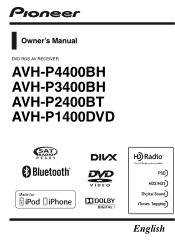
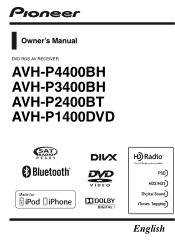
Owner's Manual
DVD RDS AV RECEIVER
AVH-P4400BH AVH-P3400BH AVH-P2400BT AVH-P1400DVD
English
Owner's Manual - Page 3


...42 Repeating playback 42 Playing videos from your iPod 42 Browsing for a video/music on the iPod 43 ...Making a call by entering phone number 54 Setting the private mode 55 Using a cellular phone to initiate a
connection 55 Registering a connected cellular phone 55 Voice recognition 55 Connecting a Bluetooth audio player 56 Connecting to a Bluetooth device
automatically 56 Displaying Bluetooth Device...
Owner's Manual - Page 7


Before you start
Section
02
Before you start
FCC ID: AJDK044 MODEL NO.: AVH-P4400BH/AVH-P3400BH/ AVH-P2400BT IC: 775E-K044 This device complies with Part 15 of the FCC Rules. MODEL NO.: AVH-P1400DVD This device complies with Part 15 of FCC Rules and Industry Canada licence-exempt RSS standard(s).
Information to User
Alteration or modifications...
Owner's Manual - Page 11


...
home display. MODE 5 Turning the infor- AUX input jack (3.5 mm stereo/ b video jack) Use to the navigation display. Notes !
CAUTION
! (AVH-P3400BH/AVH-P2400BT/AVHP1400DVD) Use an optional Pioneer USB cable (CD-U50E) to connect the USB audio player/USB memory as any device connected directly to the unit will protrude out from this unit, refer...
Owner's Manual - Page 15


...audio
(Function of AVH-P4400BH/AVH-P3400BH) ! When the source icon...AVH-P3400BH/AVHP2400BT) !
XM tuner ! SIRIUS tuner ! Radio/Digital Radio - You can be referred to cycle through the sources
listed below: Selecting a source using the buttons 1 Press SRC/OFF to Setting the clock on
page 18. USB is displayed when a USB storage device is connected. USB/iPod is displayed when no device...
Owner's Manual - Page 17
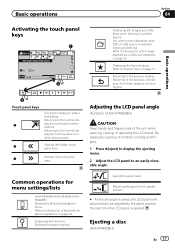
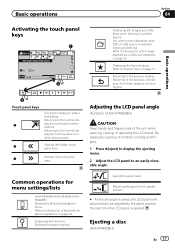
...Be especially cautious of Bluetooth telephone operations on page 34. Ejecting a disc
(AVH-P4400BH)
En 17
Displaying the Favorite menu.
Displaying still images as a slideshow ... LCD panel. Returning to the previous display. Common operations for menu settings/lists
(AVH-P4400BH/AVH-P3400BH/AVHP2400BT) Starting the Bluetooth telephone menu. Refer to the normal display by touching same...
Owner's Manual - Page 18


... ejecting menu. 2 Eject a disc.
Refer to Basic operations on page 14. 2 Select the item to set the correct date and time.
18 En
Ejecting a disc
(AVH-P3400BH/AVH-P2400BT/AVHP1400DVD) % Press h (eject). Be especially cautious of the unit when opening, closing, or adjusting the LCD panel. Ejecting a disc.
Owner's Manual - Page 20


... Seek Blending
Radio
All D/AAuto
Wed 28 may
12:45 PM
FM1 AM
HD3
Abcdeabcdeabcde Abcdeabcdeabcde Abcdeabcdeabcde Abcdeabcdeabcde
87.9 MHz
P.CH 2
87.9 MHz
TAG
9
87
(AVH-P4400BH/AVH-P3400BH)
HD Radio (External Digital radio tuner)
1 23 4 5 6
Digital Local Seek Blending
Radio
All D/AAuto
Wed 28 may
12:45 PM
FM1
3/5
Abcdeabcdeabcde P.CH 2
87...
Owner's Manual - Page 24


... panel keys 1 2 3 4
5
6
7 8
Selecting the repeat range. Be sure to use CD-IU201V (sold separately).
Switching the audio output, when playing video discs recorded with LPCM audio. Refer to connect your iPod. ! (AVH-P3400BH/AVH-P2400BT/AVHP1400DVD) Depending on or off. Refer to Repeating playback on page 45. Refer to Selecting audio output on page...
Owner's Manual - Page 27


...Video Remote Control Profile): You can listen to DVD-R/DVD-RW/CD/CD-R/ CD-RW/USB/iPod sound files. The play time may not be any output unless you are a number of Bluetooth audio players available on your iPod. Be sure to connect your iPod.
! (AVH-P3400BH/AVH...-02:45
g
iPod audio (App Mode)
cd
e
! (AVH-P4400BH) Depending on the market, available operations will vary extensively. ...
Owner's Manual - Page 34


... are prohibited while driving. Not displayed for in-
5
coming calls on standby to Making a call has been received and has not been checked yet. !
Turning the ring...connect more than one device at a time, connected device may not operate properly.
Refer to the instructions
from this unit, use Bluetooth telephone (AVHP4400BH/AVH-P3400BH/AVH-P2400BT). Turning automatic answering...
Owner's Manual - Page 37


...Make sure to adjust the volume to your audio player. - Section
Using Bluetooth wireless technology
13
Using Bluetooth wireless technology
Scrolling the phone number. Touch and hold for more
Text
than two seconds to Voice recognition... between
Bluetooth telephone and
Bluetooth audio.
AVRCP profile (Audio/Video Remote Control Profile): You can only playback songs on page 53.
Owner's Manual - Page 39


... Local to turn on. # To turn BSM on page 22. Six stations for good reception. Refer to select the desired level. (AVH-P2400BT/AVH-P1400DVD) Level1-Level2-Level3-Level4 (AVH-P4400BH/AVH-P3400BH) FM: Level1-Level2-Level3-Level4 AM: Level1-Level2 # The highest level setting allows reception of only the strongest stations, while lower levels...
Owner's Manual - Page 51


...Replay mode, select another source or touch the following functions can select the entry and make the call in Instant Replay mode. ! Actions will be operated in the phone book... SIRIUS plug-and-
To use this function, a Pioneer SIRIUS bus
interface (e.g.
If this function is connected to Introduction of AVH-P4400BH/AVH-P3400BH/ AVH-P2400BT) The phone book in the phone book
(...
Owner's Manual - Page 52


...of your contacts may be registered to the phone book in phone book
(Function of AVH-P4400BH/AVH-P3400BH/ AVH-P2400BT) When your cellular phone to phone book mode. The Phone Book entries starting with... "Burt" when "B" is connected to store the phone number, touch and hold the list.
4 Make the call. Changing the character to Introduction of the selected entry. # If several phone numbers are...
Owner's Manual - Page 53


... to store the phone number, touch and hold the list.
4 Make the call . Setting automatic answering
If this function is displayed. #... dialed call history list. Refer to Introduction of AVH-P4400BH/AVH-P3400BH/ AVH-P2400BT) The 80 most recent calls dialed, received... from these lists.
1 Switch to Introduction of your Bluetooth device. Inverting names in the memory. Touch Yes to the call...
Owner's Manual - Page 54


... the number icons to input the numbers. # Up to 24 digits can be stored for each device. Using the preset dial lists
(Function of Bluetooth telephone operations on page 34. Refer to Introduction of AVH-P4400BH/AVH-P3400BH/ AVH-P2400BT)
You can be entered.
54 En
Refer to Introduction of Bluetooth telephone operations on page...
Owner's Manual - Page 55


...to Introduction of AVH-P4400BH/AVH-P3400BH/ AVH-P2400BT) During a conversation, you are unsure how to initiate a connection from your phone if you can switch to complete the connection. Refer to take full advantage of Bluetooth telephone operations on your cellular phone). Voice recognition
(Function of AVH-P1400DVD) If your cellular phone features voice recognition technology, you can...
Owner's Manual - Page 73


... it with this function.
1 Display the Bluetooth Connection Menu. If your Bluetooth device is set to on.
1 Display the Bluetooth Connection Menu. appears. En 73 Switching visible unit
(Function of AVH-P4400BH/AVH-P3400BH/ AVH-P2400BT) This function sets whether or not to make this unit. Entering PIN code for a Bluetooth wireless connection, a connection to this...
Owner's Manual - Page 88
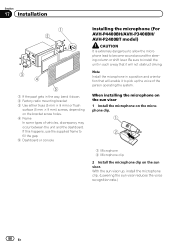
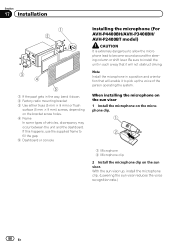
... frame to fill the gap. 5 Dashboard or console
Installing the microphone (For AVH-P4400BH/AVH-P3400BH/ AVH-P2400BT model)
CAUTION It is extremely dangerous to allow the microphone lead to pick up , install the microphone clip. (Lowering the sun visor reduces the voice recognition rate.)
88 En Section
17 Installation
1 2
3 4
5
1 If the pawl gets in the...
Similar Questions
Is There A Factory Reset For The Pioneer Avh-p3400bh?
Is there a Factory Reset for the Pioneer AVH-P3400BH?
Is there a Factory Reset for the Pioneer AVH-P3400BH?
(Posted by tamborfk 4 years ago)
Avh-p3400bh
How do i turn off my AVH-P3400BH when m ot driving. ?
How do i turn off my AVH-P3400BH when m ot driving. ?
(Posted by ThaiChang233551 8 years ago)
Make A Pioneer Avh-p3400bh Play Movies While You Drive
(Posted by Stacvice 10 years ago)

