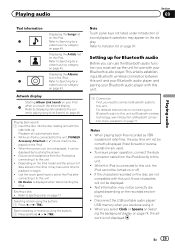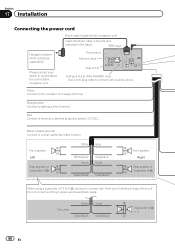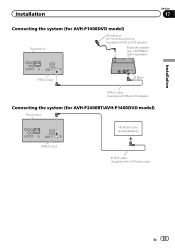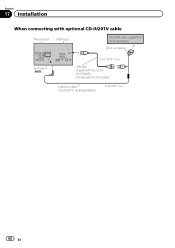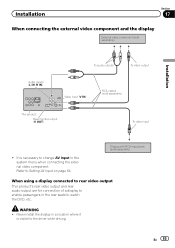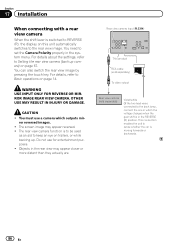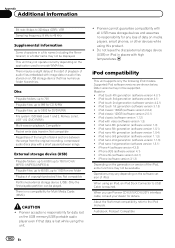Pioneer AVH-P3400BH Support Question
Find answers below for this question about Pioneer AVH-P3400BH.Need a Pioneer AVH-P3400BH manual? We have 1 online manual for this item!
Question posted by mibjea on February 28th, 2014
How To Install Cable Pioneer Avh 3400
The person who posted this question about this Pioneer product did not include a detailed explanation. Please use the "Request More Information" button to the right if more details would help you to answer this question.
Current Answers
Related Pioneer AVH-P3400BH Manual Pages
Similar Questions
How To Install Pioneer Avh-p3400bh At Honda Crv
(Posted by mrwhuggar 10 years ago)
How Do Install Pioneer Avh-p1400dvd Into A 2000 Volkswagen Passat?
I never install a dvd player on a vehicle I think is complicated for me I need gelp
I never install a dvd player on a vehicle I think is complicated for me I need gelp
(Posted by Gilbertorom89 11 years ago)
I Have Installed My Avh-p3200 And My Phone Doesn't Ring On The Bluetooth Or Hear
why cant i hear my phone ring on the bluetooth or hear the person on the other side, after connectin...
why cant i hear my phone ring on the bluetooth or hear the person on the other side, after connectin...
(Posted by smonroy80 11 years ago)