Pioneer AVH-P3400BH Support Question
Find answers below for this question about Pioneer AVH-P3400BH.Need a Pioneer AVH-P3400BH manual? We have 1 online manual for this item!
Question posted by miko2luisra on October 2nd, 2013
Does The Pioneer Cd Iu51v Work For Avh X5500bhs?
The person who posted this question about this Pioneer product did not include a detailed explanation. Please use the "Request More Information" button to the right if more details would help you to answer this question.
Current Answers
There are currently no answers that have been posted for this question.
Be the first to post an answer! Remember that you can earn up to 1,100 points for every answer you submit. The better the quality of your answer, the better chance it has to be accepted.
Be the first to post an answer! Remember that you can earn up to 1,100 points for every answer you submit. The better the quality of your answer, the better chance it has to be accepted.
Related Pioneer AVH-P3400BH Manual Pages
Owner's Manual - Page 11


...CAUTION
! (AVH-P3400BH/AVH-P2400BT/AVHP1400DVD) Use an optional Pioneer USB cable (CD-U50E) to connect the USB audio player/USB memory as any device connected directly to... AUX input jack (3.5 mm stereo/ b video jack) Use to connect an auto EQ microphone. Notes ! What's what
Section
03
What's what
Head unit
(AVH-P4400BH)
1 2 345 6 7
9
8
(AVH-P3400BH/AVH-P2400BT/AVHP1400DVD)
267 4 8
3ab9 5 1...
Owner's Manual - Page 20


...of HD Radio Technology. AM sounds like today's FM and FM sounds like a CD. HD Radio broadcasting is brought to broadcast a clean digital signal. High quality audio ...FM1 AM
HD3
Abcdeabcdeabcde Abcdeabcdeabcde Abcdeabcdeabcde Abcdeabcdeabcde
87.9 MHz
P.CH 2
87.9 MHz
TAG
9
87
(AVH-P4400BH/AVH-P3400BH)
HD Radio (External Digital radio tuner)
1 23 4 5 6
Digital Local Seek Blending
Radio
...
Owner's Manual - Page 24


...CD-IU51V/CD-IU201V to Changing the viewing angle during playback (Multiaudio) on your iPod. ! (AVH-P3400BH/AVH-P2400BT/AVHP1400DVD) Depending on page 43. Refer to connect your iPod, there may not be any output unless you use CD...audio output on page 45.
Switching the audio output, when playing video discs recorded with LPCM audio.
Section
08 Playing moving images
Introduction ...
Owner's Manual - Page 25


...between media
menu on page 46. No Device is displayed after
time during paused, slow
..., it may appear. Returning to this unit, PIONEER,
f
Selecting a folder during DVD playback. b...the amount of
DVD video/Video CD. where you are playing a DVD or Video CD, a menu
back ... the video on page 45. Conducting operation from
your car's speakers. playback. Playing back videos
Stopping...
Owner's Manual - Page 27


...and information display may not be available for some functions.
AVRCP profile (Audio/Video Remote Control Profile): You can only playback songs on your audio player. -...use CD-IU201V (sold separately). Since there are listening to connect your iPod.
! (AVH-P3400BH/AVH-P2400BT/AVHP1400DVD) Depending on the market, available operations will be any output unless you use CD-IU51V/CD-...
Owner's Manual - Page 28


...on the iPod.
Playing songs on this unit's iPod function from your car's speakers. Switching to Link Search mode to display on the iPod in...in random order.
Displaying a list of audiobook playback on a CD. Refer to select
songs on the iPod.
Changing the speed ...menus.
zer on page 57.
4
Touch and hold for a
video/music on the iPod
on page 41. Pausing and starting playback....
Owner's Manual - Page 30


... data usage, additional charges from your device. (Search Apple iTunes App Store for purposes of allowing your iPhone to the Pioneer car audio/video products. Access to the Pandora service will...to a version that is available at http://www.pandora.com/register or through the Pioneer car audio/video products, including, but not limited to, creating new stations, deleting stations, emailing ...
Owner's Manual - Page 36
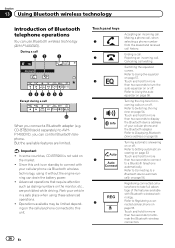
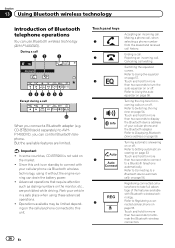
...CD-BTB200 is on or off . Advanced operations that require attention such as dialing numbers on the market.
! Park your vehicle in a safe place when using it without the engine running can use Bluetooth wireless technology (AVH... a connected cellular phone on or off . Refer to a Bluetooth device automatically on page 53. Section
13 Using Bluetooth wireless technology
Introduction of...
Owner's Manual - Page 40


...unit even while other iPod models are used.
Depending on this unit. CD (audio data (CD-DA))-Music/ROM (compressed audio)-Video (DivX, MPEG-1, MPEG-2, MPEG-4 video files)-Photo (JPEG picture files)
40 En iPod touch 2nd generation -...or after the currently playing song may be saved from the iTunes Store. Audio data (CD-DA) and JPEG picture files on DVD-R/RW/ROM cannot be played back on the...
Owner's Manual - Page 41


... to the sound from the unit even if the control mode is compatible with video
! Refer to Introduction of video playback operations on page 24. 2 Select the desired menu item. Tracking up ... disc, this function may not work properly. However, the operation will differ depending on the disc. # Depending on the contents of sound playback operations on your car's speakers, when App Mode is...
Owner's Manual - Page 51


... the call.
1 Switch to switch the SIRIUS display. CD-SB10) is set to Analog, the tuner will differ depending...
Calling a number in the phone book
(Function of AVH-P4400BH/AVH-P3400BH/ AVH-P2400BT) The phone book in your cellular phone will ...plug-and- If this unit automatically switches to this function, a Pioneer SIRIUS bus
interface (e.g. After finding the number you want to call ...
Owner's Manual - Page 70


..., Complete is emitted from the speakers, and auto EQ measurement begins. When the car's interior acoustic characteristics cannot be measured correctly, an error message will be displayed. ...Press h(eject) to close the panel. (AVH-P4400BH only)
(AVH-P4400BH)
7 Touch Start to Understanding auto EQ error messages on this unit.
(AVH-P3400BH/AVH-P2400BT/AVHP1400DVD)
9 Store the microphone carefully...
Owner's Manual - Page 75


...stereo mini plug into the AUX input jack on this unit. A portable audio/video player can connect auxiliary devices to start Touch Panel Calibration. En 75
Doing so may damage the touch panel... (sold auxiliary device such as the CD-V150M), you can be adjusted properly, consult your touch, adjust the response positions of the touch panel. Refer to your local Pioneer dealer.
1 Turn...
Owner's Manual - Page 77


... of applicable laws, no viewing of the display unit to work properly. Also, rear displays should not be illegal. PIONEER does not recommend that cables will not obstruct driving. ! ... black cable is extremely dangerous to authorized Pioneer service personnel. !
In some countries or states the viewing of car's body
(Another electronic
device in securing the wire at the point ...
Owner's Manual - Page 81


... voltage changes when the gear shift is in .)
Microphone (AVH-P4400BH/AVH-P3400BH/AVH-P2400BT only)
Microphone input (AVH-P4400BH/AVH-P3400BH/AVH-P2400BT only)
Wired remote input Hard-wired remote control adaptor ...connected to speakers. Power supply side Ground side
Blue/white Connect to sense whether the car is monaural. Parking brake switch
With a 2 speaker system, do not connect anything...
Owner's Manual - Page 83
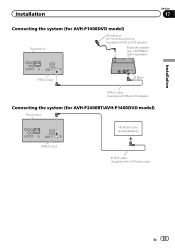
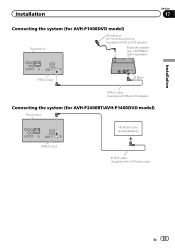
CD-BTB200) (sold separately)
Section
17
Installation
IP-BUS input
Black
IP-BUS cable (Supplied with Bluetooth adapter)
Connecting the system (for hands-free phoning (supplied with HD Radio tuner)
En 83 Installation
Connecting the system (for AVH-P1400DVD model)
This product
Microphone for AVH-P2400BT/AVH-P1400DVD model)
This product
HD Radio tuner (sold...
Owner's Manual - Page 84
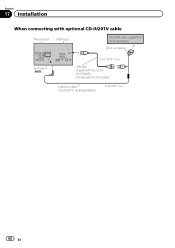
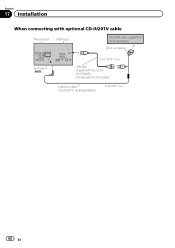
Section
17 Installation
When connecting with optional CD-IU201V cable
This product USB input
iPod with video capabilities (sold separately)
2 m (6 ft. 7 in .)
USB cable (Supplied with this unit for other models.)
Interface cable (CD-IU201V) (sold separately)
Dock connector
AUX input (AUX)
1.5 m (4 ft. 11 in .)
84 En Sold separately for AVH-P4400BH.
Owner's Manual - Page 92
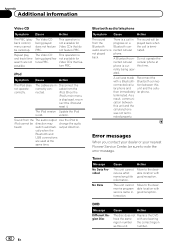
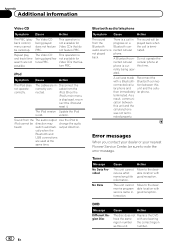
...properly. back. ated. Move to the desirable location with good reception.
The Video CD This operation is old.
output direction.
A Bluetooth-con-
Bluetooth connecconnected cellu-...communication between this time. Error messages
When you contact your dealer or your nearest Pioneer Service Center, be
from the
nected.
Tuner
Message
Cause
Action
No Data Provided...
Owner's Manual - Page 102
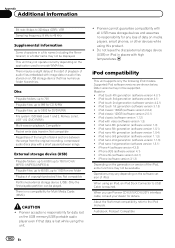
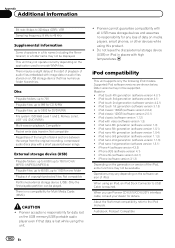
...3.1.3) ! When you use Pioneer CD-IU51V/CD-IU201V interface cable, consult your dealer for ! This unit may vary depending on media players, smart phones, or other devices while using this product.
!... between the songs from the original recording, compressed audio discs play with video (software version 1.3) ! Pioneer accepts no responsibility for DVD-R/RW File system: ISO 9660 Level 1 ...
Owner's Manual - Page 108


... discs DVD video, Video CD, CD, CD-R/RW, DVD-R/RW/R DL
Region number 1 Frequency response 5 Hz to 44 000 Hz (with DVD,
at sampling frequency 96 kHz) Signal-to-noise ratio 96 dB (1 kHz) (IHF-A network) (RCA level) (AVH-P4400BH) Signal-to-noise ratio 91 dB (1 kHz) (IHF-A network) (RCA level) (AVH-P3400BH/AVH-P2400BT/AVH-P1400DVD) Output level: Video 1.0 Vp...
Similar Questions
Will Pioneer Avh-p3400bh Work With Rear Seat Dvd
(Posted by Gorgasergu 10 years ago)
Pioneer Avh P1400dvd Wont Play Movies From My Ipod Using The Cd-iu51v
(Posted by Chtwoto 10 years ago)
Avh-p3400bh Radio Tuner Not Working, But All Other Sources Working Fine
The tuner was working then i did the bluetooth udate now nothing on the radio. All the other sources...
The tuner was working then i did the bluetooth udate now nothing on the radio. All the other sources...
(Posted by runwithp949 11 years ago)

