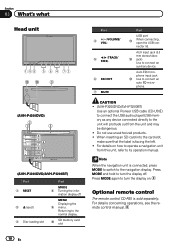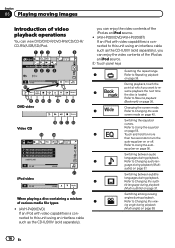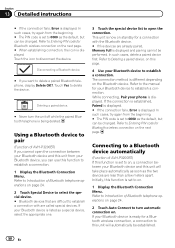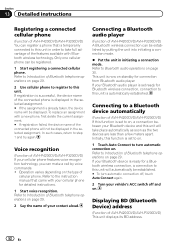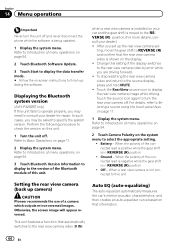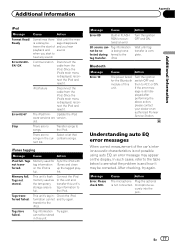Pioneer AVH-P3200BT Support Question
Find answers below for this question about Pioneer AVH-P3200BT.Need a Pioneer AVH-P3200BT manual? We have 2 online manuals for this item!
Question posted by eyegotchyou on November 26th, 2015
How Can I Turn My Screen On?
I took my pioneer out of my old car(Honda) and installed it into my new car (Grand Marquis). I powered it on in my Marquis and it worked the way it should, informing me about not driving watching the player at the same time. Installation went fine until I tried to install the bypass box. The fuse on my double din did not blow, but the player won't power on anymore. What do I do?
Current Answers
Answer #1: Posted by waelsaidani1 on November 28th, 2015 7:24 AM
Hello it seems there is a problem, simply fill out this form: http://parts.pioneerelectronics.com/contact/
Related Pioneer AVH-P3200BT Manual Pages
Similar Questions
How To Remove Screen Appearance On Pioneer Avh 3200bt
(Posted by r4ndte 10 years ago)
How To Take The Titles Of The Screen On A Avh-p3200bt
(Posted by Jbl6san 10 years ago)
Screen Is Black And Says Caution Image May Be Reversed When I Turn On Car
Screen Is Black And It Says Caution Screen Image May Appear Reversed when i turn on my car. I just h...
Screen Is Black And It Says Caution Screen Image May Appear Reversed when i turn on my car. I just h...
(Posted by djester 11 years ago)