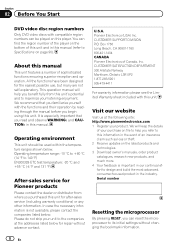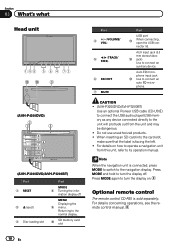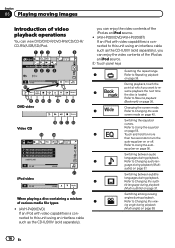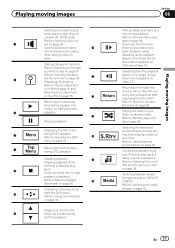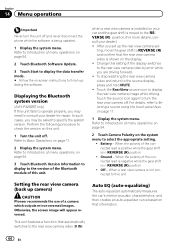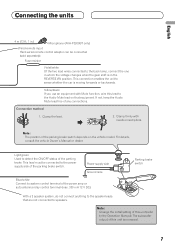Pioneer AVH-P3200BT Support Question
Find answers below for this question about Pioneer AVH-P3200BT.Need a Pioneer AVH-P3200BT manual? We have 2 online manuals for this item!
Question posted by ptnbe on April 19th, 2014
Pioneer P3200bt What Is The Wiring Diagram Need To See A Pic
The person who posted this question about this Pioneer product did not include a detailed explanation. Please use the "Request More Information" button to the right if more details would help you to answer this question.
Current Answers
Related Pioneer AVH-P3200BT Manual Pages
Similar Questions
Just Want To Know Which Wire Is For Memory Everything Else Works But The Setting
and the stations will not stay programed
and the stations will not stay programed
(Posted by Franciscovargas361 7 years ago)
How To Wire A Backup Camera To My Pioneer Avh P3200bt
(Posted by lebalan 9 years ago)
Pioneer Avic-n3 Wiring Diagram
Need a wiring diagram for the Pioneer Avic-N3 and any mods for it as well.
Need a wiring diagram for the Pioneer Avic-N3 and any mods for it as well.
(Posted by Possumz 10 years ago)
Pioneer Avh-p5100dvd Cut My Rear Audio Cables, Need Wiring Diagram/image
someone tried to steal my radio and cut my rear audio out cables like a tard. i have new cables i ca...
someone tried to steal my radio and cut my rear audio out cables like a tard. i have new cables i ca...
(Posted by ModifiedXIII 11 years ago)