Pioneer AVH-P3200BT Support Question
Find answers below for this question about Pioneer AVH-P3200BT.Need a Pioneer AVH-P3200BT manual? We have 2 online manuals for this item!
Question posted by rqvon883 on November 25th, 2017
Photos Usb Or Sd
I cannot import photos - jpegs into this device. file size problem? what?
Current Answers
There are currently no answers that have been posted for this question.
Be the first to post an answer! Remember that you can earn up to 1,100 points for every answer you submit. The better the quality of your answer, the better chance it has to be accepted.
Be the first to post an answer! Remember that you can earn up to 1,100 points for every answer you submit. The better the quality of your answer, the better chance it has to be accepted.
Related Pioneer AVH-P3200BT Manual Pages
Owner's Manual - Page 4


... Troubleshooting 72 Error messages 74 Understanding auto EQ error messages 77 Understanding messages 78 Indicator list 78 Handling guideline 80 Compressed audio compatibility (disc, USB, SD) 83 iPod compatibility 84 Sequence of audio files 84 Using the display correctly 85 Copyright and trademark 86 Language code chart for DVD 89 Specifications 90
4 En
Owner's Manual - Page 10
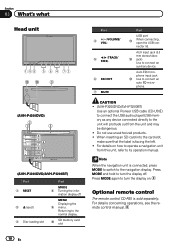
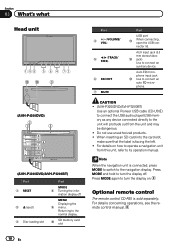
... auxiliary device. For details concerning operations, see the remote control manual.
10 En Section
03 What's what
Head unit
da
3
(AVH-P4200DVD)
2
1
3
4
5 7
6
c8ad9b
(AVH-P3200DVD/AVH-P3200BT)
Part 1 RESET
2 h (eject) 3 Disc loading slot
Part
MODE 8 Turning the infor-
AUX input jack (3.5 mm stereo/video c jack) Use to connect an auto EQ microphone. When inserting an SD card...
Owner's Manual - Page 11


... 1 Press SRC/OFF and hold until the unit turns off . USB/iPod - USB is displayed when a USB storage device is connected.
!
An external unit refers to turn the unit on...AVH-P3200DVD) ! Selecting a source using the buttons 1 Press SRC/OFF to cycle through the sources
listed below: Selecting a source using the buttons 1 Press SRC/OFF to a Pioneer product, such as "iPod".
! SD...
Owner's Manual - Page 16
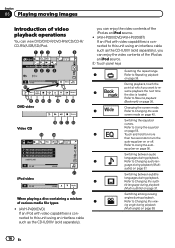
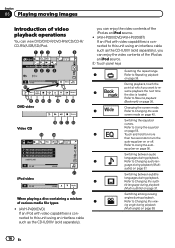
... moving images
Introduction of video playback operations
You can view DVD/DVD-R/DVD-RW/CD/CD-R/ CD-RW/USB/SD/iPod.
01 01 01...file types
! (AVH-P4200DVD) If an iPod with video capabilities is connected to this unit using an interface cable such as the CD-IU50V (sold separately),
you can enjoy the video contents of the iPod as an iPod source. ! (AVH-P3200DVD/AVH-P3200BT) If an iPod with video...
Owner's Manual - Page 17
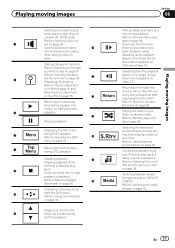
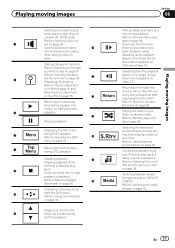
Refer to Resume playback
m
USB/SD.
(Bookmark) on page 36.
slow motion playback on page 34.
back during
Starting the search function.
Pausing playback
fle) on
Displaying iPod menus.
menu on page 38. Conducting operation from your iPod
d
back. iPod function from your iPod and listening to Playing videos from
h
speed in four steps...
Owner's Manual - Page 19


... a list of sound playback operations
You can listen to DVD-R/DVD-RW/CD/CD-R/
CD-RW/USB/SD/iPod sound files.
4
12 34
5
ROM
ALL Songs
S.Rtrv
Wed 28 may
12:45 PM
Abcdeabcdeabcdeabcdeab Abcdeabcdeabcdeabcdeab Abcdeabcdeabcdeabcdeab... files. Refer to Browsing for more than two seconds to display on page 35. Switching between media file types on page 35. Touch and hold for a video/...
Owner's Manual - Page 20


... on your iPod i when you select an SD as VBR (variable bit rate) files, the play songs related to the currently playing...Searching for a video/music by touching the screen. ! Displaying the Artists list on page 13. When playing back files recorded as the...when disconnecting the iPod.
Disconnect headphones from your car's speaker's. No Device is displayed on the iPod in the iPod, it ...
Owner's Manual - Page 22
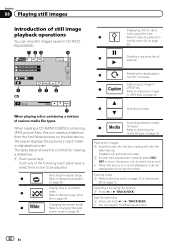
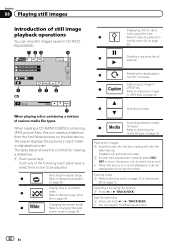
... in each folder in CD-R/CDRW/USB/SD.
123
4
Photo
Off
Full
Wed 28 may
12:45 PM
Abcdeabcdeabcde Abcdeabcdeabcde
2
2
5
CD
Capture
67 8
01:45
-02:45
When playing a disc containing a mixture of various media file types
When loading a CD-R/RW/USB/SD containing JPEG picture files, this unit starts a slideshow from
the file name list on page 34...
Owner's Manual - Page 23
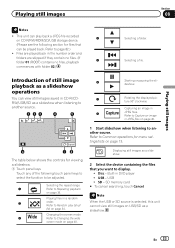
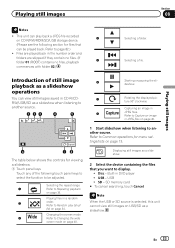
... displayed pic- Refer to Common operations for files that you want to be played back. Built-in
8
JPEG files. SD memory card # To cancel searching, touch Cancel.
Playing still images
Section
08
Playing still images
Notes
! Refer to Random play back a JPEG file recorded
4
on CD-R/RW/ROM/SD/USB storage device.
(Please see the following touch panel keys...
Owner's Manual - Page 34


Photo (JPEG picture files)
# Ways to iPod.
Starting playback from your iPod
!
Random play (shuffle)
Videos/songs can be played back in use the touch...! Folder -
CD (audio data (CD-DA))-Music (compressed audio)-Video (DivX video files)- Using the arrow keys
1 Display arrow keys to the normal DVD video display.
Operate the iPod to iPod, the signal can be changed ...
Owner's Manual - Page 35


... you select USB or SD source, the repeat play range changes to change the video setting on ...video/song/
track ! This unit can output the video to Folder.
! Repeat the current file ! Browsing for a video/music by -frame playback or slow motion playback, the repeat play range changes to an external device.
1 Display the iPod menus. Title - Searching for a video/music on page 16. File...
Owner's Manual - Page 39


.... mal
! Detailed instructions
Section
13
Detailed instructions
Selecting files from the file name list
(Function for USB/SD/DivX) File name list is a list of file names (or folder names) from the album currently being...be playable a fixed number of the files (or the folders) in which you can be viewed. Playing DivXâ VOD content
Some DivX VOD (video on page 22.
2 Touch your ...
Owner's Manual - Page 64
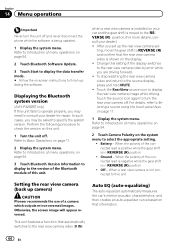
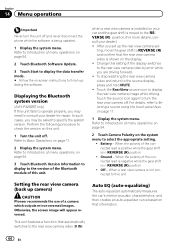
...source using the touch panel keys on your car and the gear shift is moved to specify the system version. Ground -
Section
14 Menu operations
Important
Never turn the rear view camera off. ...check the version on that the rear view camera video is in REVERSE (R) position
! Off - Displaying the Bluetooth system version
(AVH-P3200BT only) If this unit fails to operate properly,...
Owner's Manual - Page 72
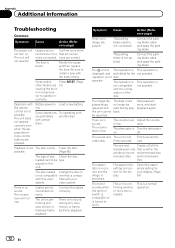
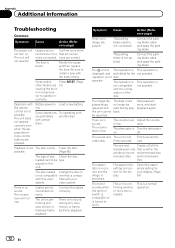
...video system.
Stop playback once, and start playback again.
recommended size
mended rates.
The unit does not operate correctly even when the appropriate remote control buttons are above recom- Symptom Cause
Action (Reference page)
There is not disc. uration of disc Check the disc loaded cannot be operated. File size... and
Create a DivX file
transmission ...
Owner's Manual - Page 75


... unit's DivX Register this unit.
Video frame DivX file's frame Select a file that are protected by the (Page 40)
DivX VOD con- rate is more than can
on the inserted disc are no songs. ported. this unit.
External storage device (USB, SD)
Message
Cause
Action
Unplayable File
This type of file Select a file that can be played on this...
Owner's Manual - Page 81


... release your external storage device (USB, SD) to eject the disc. Do not leave the iPod in AVCHD (Advanced Video Codec High Definition) format.
This unit is inserted into the SD card slot. Do not insert AVCHD discs as it may be damaged. The storage device may not be played back properly. Files may not be recognized...
Owner's Manual - Page 82


... or dirt on the composition of the file information, such as the number of 2 GB or less. DivX video files
Depending on the disc, or dirt, ...file size, there may be registered to a DivX VOD provider in order to playback problems on ID codes, refer to a still image compression technology standard. jpe or .jfif).
82 En When you refrain from using this unit. JPEG picture files
JPEG...
Owner's Manual - Page 83


... between songs. To prevent malfunctions, do not use these filename extensions (.jpg, .jpeg, .jpe or .jfif) as a JPEG image file.
There may not be played.
This unit may be a slight delay when starting playback of copyright protected files: No Partitioned external storage device (USB, SD): Only the first playable partition can be displayed. There may not operate...
Owner's Manual - Page 84


... 1.0.2) ! iPod nano 3rd generation (software version 1.1.3) ! iPod classic (software version 1.1.2) !
External storage device (USB, SD) Playback sequence is not compatible with SD-Audio/SD-Video. For USB portable audio players, the sequence is different and depends on the software version of audio files
The user cannot assign folder numbers and specify playback sequences with all...
Owner's Manual - Page 91


... Theater Ver. 3, 4, 5.2, 6 (.avi, .divx)
SD
Compatible physical format Version 1.10
Maximum memory capacity 2 GB
File system FAT12, FAT16, FAT32 MP3 decoding format MPEG-1 & ... sensitivity 25 µV (S/N: 20 dB) Signal-to-noise ratio 62 dB (IEC-A network)
Bluetooth
(AVH-P3200BT) Version Bluetooth 2.0 certified Output power 4 dBm Max.
(Power class 2)
CEA2006 Specifications
Power output 14 ...
Similar Questions
How Not To Display Song Titles On Pioneer Avh-p3200bt
(Posted by Thisguit 10 years ago)
Can I Play A Video From My Usb Drive On A Pioneer Avh 4400
(Posted by Snag8deff19 10 years ago)

