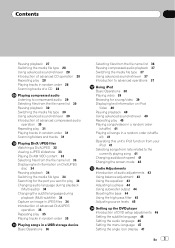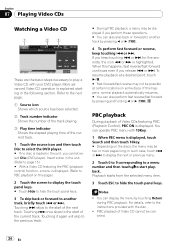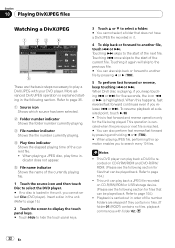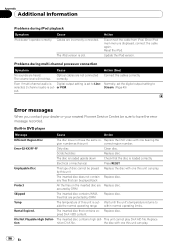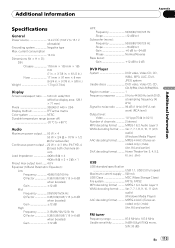Pioneer AVH P3100DVD Support Question
Find answers below for this question about Pioneer AVH P3100DVD - DVD Player With LCD monitor.Need a Pioneer AVH P3100DVD manual? We have 2 online manuals for this item!
Question posted by baggedchevys10 on November 20th, 2012
What Color Goes To The Parking Break\
WHAT COLOR IS THE WIRE THAT I CONNECT TO PARKING BREAK
Current Answers
Related Pioneer AVH P3100DVD Manual Pages
Similar Questions
Why Is My Dvd Player Not Working On My Pioneer Avh-p4400bh
(Posted by coopein 9 years ago)
How To Hook The Dvd Player
How to hook up the DVD player to the avh x6500 CD player I need the bypass option
How to hook up the DVD player to the avh x6500 CD player I need the bypass option
(Posted by jbroadus072307 10 years ago)
Avh3100dvd
what file formate does the avh p3100 dvd pioneer deck plays music videos off usb drive?
what file formate does the avh p3100 dvd pioneer deck plays music videos off usb drive?
(Posted by valbert36 10 years ago)
Turning Off Dvd Player
when i turn off my car the dvd player stays on how do i turn the dvd player off
when i turn off my car the dvd player stays on how do i turn the dvd player off
(Posted by Anonymous-81475 11 years ago)
Dvd
what color is the wire that i connect to the parking break to get it able to play movies
what color is the wire that i connect to the parking break to get it able to play movies
(Posted by schleins0709 11 years ago)