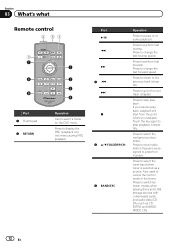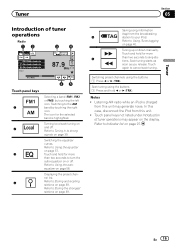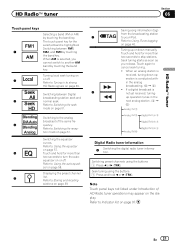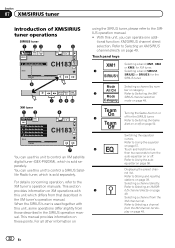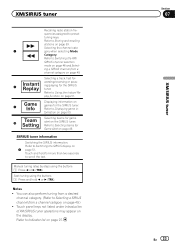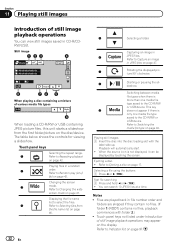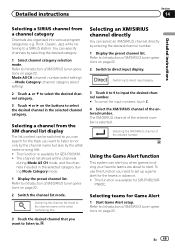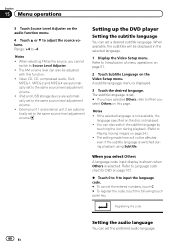Pioneer AVH-P2400BT Support Question
Find answers below for this question about Pioneer AVH-P2400BT.Need a Pioneer AVH-P2400BT manual? We have 1 online manual for this item!
Question posted by aircool6 on April 29th, 2012
Hi, I Can't Get The Tuner To Work , I Touch The Fm Am Buttons Nothing Happins
The person who posted this question about this Pioneer product did not include a detailed explanation. Please use the "Request More Information" button to the right if more details would help you to answer this question.
Current Answers
Related Pioneer AVH-P2400BT Manual Pages
Similar Questions
Screen Position
My screen is not tracking is there a way to calibrate it ?
My screen is not tracking is there a way to calibrate it ?
(Posted by hillyarddude1961 1 year ago)
My Avh-p4300dvd Hands Free Phone Shows No Service. It Used To Work. What Can I
I think the hands free may have stopped working after I had my car serviced. Is there something simp...
I think the hands free may have stopped working after I had my car serviced. Is there something simp...
(Posted by Patriciahughes 8 years ago)
Upgraded My Iphone 4 To Ios 6. Now It Doesn't Work With My Avh-p3400bh
My iPhone 4 worked great over bluetooth with my AVH receiver. After upgrading to IOS 6 on my iPhone....
My iPhone 4 worked great over bluetooth with my AVH receiver. After upgrading to IOS 6 on my iPhone....
(Posted by kenny85013 11 years ago)