Pioneer AVH-P2300DVD Support Question
Find answers below for this question about Pioneer AVH-P2300DVD.Need a Pioneer AVH-P2300DVD manual? We have 1 online manual for this item!
Question posted by naicy on October 19th, 2013
How To Turn Off Demo Mode On Pioneer Avh-p2300dvd
The person who posted this question about this Pioneer product did not include a detailed explanation. Please use the "Request More Information" button to the right if more details would help you to answer this question.
Current Answers
There are currently no answers that have been posted for this question.
Be the first to post an answer! Remember that you can earn up to 1,100 points for every answer you submit. The better the quality of your answer, the better chance it has to be accepted.
Be the first to post an answer! Remember that you can earn up to 1,100 points for every answer you submit. The better the quality of your answer, the better chance it has to be accepted.
Related Pioneer AVH-P2300DVD Manual Pages
Owner's Manual - Page 2


...6 About this manual 7 Operating environment 7 After-sales service for Pioneer products 7 Visit our website 7 Resetting the microprocessor 8 Demo mode 8 Adjusting the response positions of the
touch panels (Touch Panel ... Introduction of tuner operations 15
2 En
Playing moving images Introduction of video playback
operations 16
Playing audio Introduction of sound playback
operations 19
Playing ...
Owner's Manual - Page 8


...reset the microprocessor to its initial (factory)
settings
Demo mode
The feature demo automatically starts when you start
http://www.pioneerelectronics.com..., and much more. 4 Your feedback is turned off operations may drain the battery power.
When strange or incorrect...in the following situations: ! Operating the feature demo while the car engine is important in our continual effort to ...
Owner's Manual - Page 10


...video jack) Use to the navigation display. tem from the unit and may be dangerous.
!
Use an optional Pioneer USB cable (CD-U50E) to connect the USB audio player/USB memory as any device...
5 7
6
89
ba
Note
When the navigation system is connected, press MODE to switch to connect an auxiliary device. Press MODE again to turn the display on how to the normal display.
CAUTION
! Do not use...
Owner's Manual - Page 12


...VOL) to Setting the rear view camera (back up camera) on . USB is displayed when a USB storage device is not
displayed, it can be controlled with this unit. Although incompatible as "iPod".
! If the HD ...May
12:45 PM
ment display. Refer to a Pioneer product, such as follows: -
Turning the unit off using the buttons 1 Press SRC/OFF to turn the unit on page 54.
! Radio/HD ...
Owner's Manual - Page 18


...disconnecting the iPod. ! Refer to this unit.
! No Device is on the iPod model and the amount of the disc... resume. If you are playing a DVD or Video CD, a menu may not always be available ...! While an iPod is connected to this unit, PIONEER, OK to disconnect or (check mark) is connected...screen. ! Notes
! This DVD player can be turned on the iPod. ! If a message is displayed ...
Owner's Manual - Page 20


... of data stored in random order. No Device is not displayed.
20 En Selecting a ... iPod.
Conducting operation
from
your car's
e
speakers. f
Refer to...PIONEER, OK to this
unit's iPod function from your iPod i when you are used. ! Section
07 Playing audio
Switching to Link Search
mode to Searching for a
video...it using it may not be turned on page 14. Disconnect the ...
Owner's Manual - Page 23
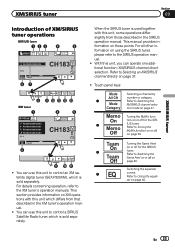
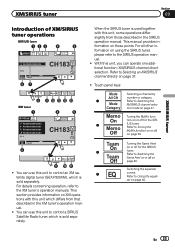
...the SIRIUS tuner is used together with this unit to Turning the MyMix function on or off on
Off
page 40. Category tion mode on page 46. Memo Off
Refer to control a...CH183
8
Instant Replay
Memo
Memo Game Team Edit Info Setting
9abc d
XM tuner
1
4
5
XM XM Mode All CH Abcdeabcdeabcde Abcdeabcdeabcde Abcdeabcdeabcde Abcdeabcdeabcde P.ch 2
Band:
XM CH183
6
Wed 28 may
12:45 PM
CH183...
Owner's Manual - Page 25
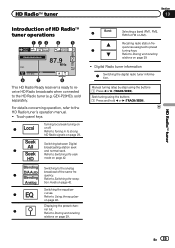
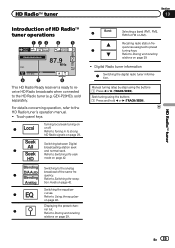
... sold separately. For details concerning operation, refer to the HD Radio tuner (e.g. Touch panel keys
Turning local seek tuning on page 42. Refer to Tuning in to Switching the recep- Seek All
... page 29.
6
Band:
Selecting a band (FM1, FM2, FM3 for FM or AM).
Analog tion mode on
1
or off. Refer to preset
8
tuning keys. quencies assigned to Storing and recalling
stations on ...
Owner's Manual - Page 30


... may not work properly. Using the arrow keys
1 Display arrow keys to the normal DVD video display. iPod nano 1st generation ! iPhone (software version 3.1.3 or later) !
Photo (JPEG...item, touch the icon to operate.
30 En
Operating this unit's iPod function from your car's speakers, when App Mode is selected. iPod touch 2nd generation (software ver-
iPhone 4 (software version 4.1 or ...
Owner's Manual - Page 36


...for enlarging a 4:3 picture to a 16:9 picture.
1 Display the screen mode.
is displayed, touch Yes. Refer to specific, registered devices.
% If a message is overwritten with your player and play DivX VOD...image is displayed after "This DivX rental has used".
Refer to the number of video playback operations on this
unit, you may load the disc into your DivX VOD ...
Owner's Manual - Page 40
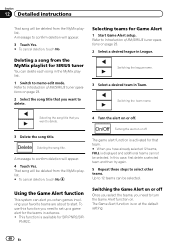
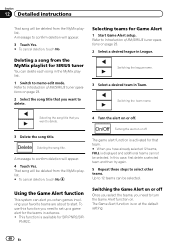
... SIR-PNR2/SIR- Selecting the song title that you want to delete. A message to memo edit mode. Using the Game Alert function
This system can delete each song in League. To use this case,... you need to Introduction of XM/SIRIUS tuner operations on at the default setting.
40 En
PNR2C.
4 Turn the alert on page 23. 2 Select a desired league in the MyMix playlist.
1 Switch to confirm ...
Owner's Manual - Page 41


... channel.
1 Display the game information for the selected team. Exiting from Instant Replay mode, select another source or touch the following functions can display information on page 23. Detailed..., a game alert is displayed. Refer to the other station. To use this function, a Pioneer SIRIUS bus
interface (e.g. Displaying game information
If any teams, NOT SET is displayed. # When ...
Owner's Manual - Page 42


...set to Seek HD, if you
switch BLENDING from D/A Auto to Analog, SEEK MODE is on, this unit.
2 Turn ring tone on page 26. Using the missed, received and dialed call .
Section...seek). If this unit's ring tone. Refer to this unit automatically answers all incoming calls.
% Turn automatic answering on the optional Bluetooth adapter
The 3 most recent calls dialed, received, and missed are...
Owner's Manual - Page 54


.... As this function is not connected to this unit
Setting the video signal
When you set up camera)
CAUTION
Pioneer recommends the use of the connected lead is negative while the gear... Touch Video Signal Setting on your car and the gear shift is moved to this unit to an AV equipment to the REVERSE (R) position. (For more details, consult your dealer.) ! However, the screen may turn the ...
Owner's Manual - Page 58


... audio/video players can be connected to complete the adjustment. Although incompatible as the CD-V150M), you touch all the marks, the data for the adjusted position is saved. # Do not turn off . When connected, the auxiliary device
is automatically recognized as those which will be adjusted properly, consult your local Pioneer dealer.
1 Turn the...
Owner's Manual - Page 60


...should not be illegal. PIONEER does not recommend that the ground wire is being driven. Secure all installation and servicing of car's body
(Another electronic
device in a location where they... and the potential
violation of applicable laws, no viewing of front seat video should not be connected to authorized Pioneer service personnel. ! When installing this unit.
! Be sure to 8...
Owner's Manual - Page 74
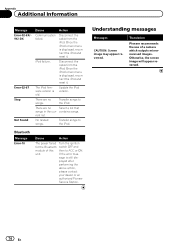
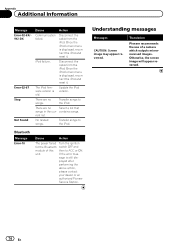
.... Otherwise, the screen image will appear reversed.
74 En
Update the iPod version. Turn the ignition switch OFF and then to the iPod.
Disconnect the cable from the iPod.... contains songs.
Understanding messages
Messages
CAUTION: Screen image may appear reversed.
Translation
Pioneer recommends the use of this unit. Once the iPod's main menu is displayed, reconnect...
Owner's Manual - Page 80


... iPod, some functions may vary depending on the player. External storage device (USB) The playback sequence is the same as the recorded sequence in this unit, turn off the power immediately and consult your dealer for data lost on...
this condition because doing so may not be available. Do not use Pioneer CD-IU50V/CD-IU200V interface cable, consult your dealer or the nearest authorized...
Owner's Manual - Page 81


...PIONEER Service Station for a long period of time, it may decrease if used within the temperature range of its visibility within the vehicle. In the direct sunlight - Be sure to prevent disruption of the video...the screen or cleaning the display, first turn off , then wipe with anything besides your dealer or the nearest authorized PIONEER Service Station. Do not disassemble or modify...
Similar Questions
How Do You Turn Off Demo Mode On Pioneer Avg P2300dvd
(Posted by godrg 9 years ago)
How Do You Stop The Demo Mode On A Pioneer Avh P2300dvd
(Posted by rospat 10 years ago)


