Pioneer AVH-P2300DVD Support Question
Find answers below for this question about Pioneer AVH-P2300DVD.Need a Pioneer AVH-P2300DVD manual? We have 1 online manual for this item!
Question posted by rospat on April 4th, 2014
How Do You Stop The Demo Mode On A Pioneer Avh P2300dvd
The person who posted this question about this Pioneer product did not include a detailed explanation. Please use the "Request More Information" button to the right if more details would help you to answer this question.
Current Answers
There are currently no answers that have been posted for this question.
Be the first to post an answer! Remember that you can earn up to 1,100 points for every answer you submit. The better the quality of your answer, the better chance it has to be accepted.
Be the first to post an answer! Remember that you can earn up to 1,100 points for every answer you submit. The better the quality of your answer, the better chance it has to be accepted.
Related Pioneer AVH-P2300DVD Manual Pages
Owner's Manual - Page 2


...6 About this manual 7 Operating environment 7 After-sales service for Pioneer products 7 Visit our website 7 Resetting the microprocessor 8 Demo mode 8 Adjusting the response positions of the
touch panels (Touch Panel ... Introduction of tuner operations 15
2 En
Playing moving images Introduction of video playback
operations 16
Playing audio Introduction of sound playback
operations 19
Playing still...
Owner's Manual - Page 5
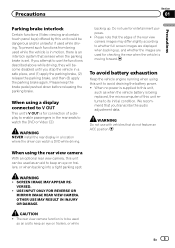
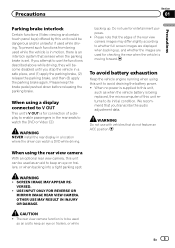
...this unit to use the functions described above while driving, they will become disabled until you stop the vehicle in motion, there is an interlock system that do not feature an ACC ...position. WARNING ! CAUTION ! Precautions
Section
01
Precautions
Parking brake interlock
Certain functions (Video viewing and certain touch panel keys) offered by this unit could be dangerous and/or unlawful...
Owner's Manual - Page 7


... unit. For your own security and convenience, be erased. DVD video disc region numbers
Only DVD video discs with compatible region numbers can find the region number of the...disconnected or discharged, any other information. Box 1760 Long Beach, CA 90801-1760 800-421-1404 CANADA Pioneer Electronics of sophisticated functions to 140 °F) EN300328 ETC test temperature: -20 °C and +55 ...
Owner's Manual - Page 8


... and minus (-) poles aligned properly. After completing connections ! Operating the feature demo while the car engine is important in our continual effort to design and build the most advanced...of your product. When resetting the unit to its initial (factory)
settings
Demo mode
The feature demo automatically starts when you can reset the microprocessor to its initial settings without ...
Owner's Manual - Page 10


... its operation manual.
10 En AUX input jack (3.5 mm stereo/ b video jack) Use to the navigation display. Press MODE again to turn the display off . Do not use unauthorized products. ... system is connected, press MODE to switch to connect an auxiliary device.
Use an optional Pioneer USB cable (CD-U50E) to connect the USB audio player/USB memory as any device connected directly to turn the...
Owner's Manual - Page 11
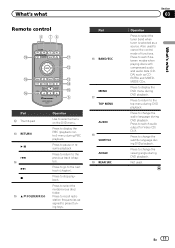
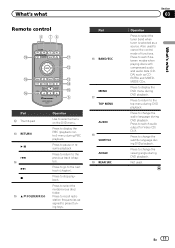
...Part c Thumb pad
d RETURN
f o e p g
f a/b(FOLDER/P.CH)
Operation
Use to cancel the control mode of functions.
Press to change the viewing angle during DVD playback.
Press to change the subtitle language during DVD playback....to switch audio output for Video CD/ DivX.
Press to the next track (chapter). Also used . Press to switch between modes when playing discs with compressed ...
Owner's Manual - Page 16
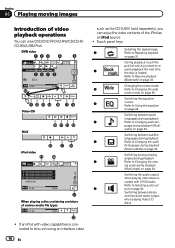
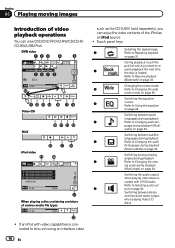
... 33.
Switching the audio output,
when playing video discs re- corded with video capabilities is loaded.
Changing the screen mode.
3
Refer to Using the equalizer
on page 46. Switching between subtitle
languages during playback (Multi-
If an iPod with LPCM audio. Refer to Changing the wide
screen mode on page 36. guage during playback...
Owner's Manual - Page 17


...play (shuf-
Refer to Using sound retriever on page 33. Switching the S.Rtrv (sound
Stopping playback. Refer to Random play - Refer to op- Refer to Operating this unit's
... page 33.
l
Conducting operation from your car's speakers. Refer to it using your iPod on page 30.
h
Touch and hold for more time to Searching for a video/music
speed in four steps, during
slow ...
Owner's Manual - Page 18


...not always be played back. If you are playing a DVD or Video CD, a menu may take some discs.
This DVD player can ... will automatically start playback from the iPod directly to this unit, PIONEER, OK to this unit.
! While an iPod is connected to... following section for playback to Ejecting a disc on page 35. No Device is on the screen.
! Use the touch panel keys to page...
Owner's Manual - Page 20


...PIONEER, OK to disconnect or (check mark) is connected to Searching for a
video... may take some time for a
video/music by category
on page 32.... data stored in random order. No Device is not displayed.
20 En Notes... Searching for playback to Searching for a
video/music by touching the screen. !
Conducting...
Disconnect headphones from your car's
e
speakers. lated to...
Owner's Manual - Page 30


... of the DVD disc, this unit's iPod function from your car's speakers, when App Mode is selected.
Operating the DVD menu
(Function for DVD video) Some DVDs allow you can listen to the sound from the... media file types to play . CD (audio data (CD-DA))-Music/ROM (compressed audio)-Video (DivX video files)- Operating the DVD menu by directly touching the menu item. # When operating the DVD...
Owner's Manual - Page 31


...repeat play range changes to Disc. Playing videos from the unit even if the control mode is selected.
! Detailed instructions
Section
12...motion playback, the repeat play range changes to an external device. Before you perform track search or fast forward/ reverse ... the operation will stop.
! Play back videos/songs in the selected list in random order.
! Repeat the current ...
Owner's Manual - Page 36


...play the DivX VOD content, touch Stop. Capture an image in this ... times that the content can select a desired mode for a cinemasized picture (wide screen picture)...When Do you do not want to Introduction of video playback operations on page 21. Important ! Refer to... ideal for enlarging a 4:3 picture to specific, registered devices.
% If a message is enlarged by checking the message...
Owner's Manual - Page 37


... may constitute an infringement on the buttons to Introduction of the normal picture. The video image will appear coarser when viewed in the selected category during Mode Category mode.
1 Display the preset channel list. Mode All CH (channel number select setting) -Mode Category (channel category select setting)
2 Touch a or b to select the desired channel category...
Owner's Manual - Page 39
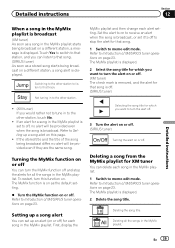
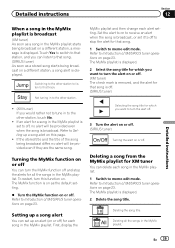
...is displayed. The MyMix playlist is displayed.
2 Select the song title for which you want to memo edit mode. Refer to that song is off. (SIRIUS tuner)
Selecting the song title for each alert setting. Deleting all...the alert to on to receive an alert when the song is broadcast, or set it to off to stop the alerts for a song in the MyMix playlist is set up a song alert on this function on...
Owner's Manual - Page 41


... icon. For details, refer to the SIRIUS plug-andplay unit's manuals.
% To exit from Instant Replay mode. En 41 Switching to the other station to listen to the game. Displaying the Radio ID
Channel number ...TRACK/SEEK).
% Fast forward or reverse Press and hold c or d (TRACK/SEEK). To use this function, a Pioneer SIRIUS bus
interface (e.g. To use this function, a SIRIUS plug-and-
Owner's Manual - Page 54


... camera video is in REVERSE (R) position
! To stop watching the rear view camera video and return to select the desired video signal ... 45.
2 Touch Video Signal Setting on your dealer.) ! As this function is initially set up camera)
CAUTION
Pioneer recommends the use of...(For more details, consult your car and the gear shift is moved to the rear view camera video (R.C IN) when a rear view...
Owner's Manual - Page 60


... other hazards. The ground wire of the power amp and the one of front seat video should not be illegal. CAUTION ! stall or service your display unit to the driver.... are visibly distracting to authorized Pioneer service personnel. ! If the screw for this point. ! Ground wire
POWER AMP
Other devices
Metal parts of car's body
(Another electronic
device in fire, generation of your...
Owner's Manual - Page 74
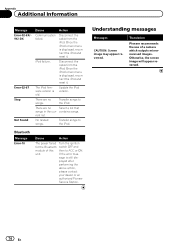
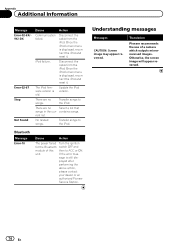
...main menu is displayed, reconnect the iPod and reset it .
Translation
Pioneer recommends the use of this unit.
Transfer songs to the iPod....action, please contact your dealer or an authorized Pioneer Service Station. No related songs.
Appendix
Additional Information
Message Error-02-6X/9X/-DX
Error-02-67 Stop Not Found
Cause
Action
Communication failed.
Disconnect ...
Similar Questions
How Do You Turn Off Demo Mode On Pioneer Avg P2300dvd
(Posted by godrg 9 years ago)
How Do You Permanently Turn Off Demo Mode?
i go to the demostration mode and i turn it off, but when i turn off my car and turn it back on demo...
i go to the demostration mode and i turn it off, but when i turn off my car and turn it back on demo...
(Posted by mmafanatic 12 years ago)


