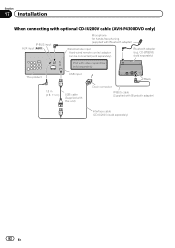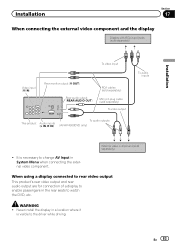Pioneer AVH-P4300DVD Support Question
Find answers below for this question about Pioneer AVH-P4300DVD.Need a Pioneer AVH-P4300DVD manual? We have 1 online manual for this item!
Question posted by 089RETomfi on September 10th, 2014
How To Turn Of Demo Mode Avh P4300dvd
The person who posted this question about this Pioneer product did not include a detailed explanation. Please use the "Request More Information" button to the right if more details would help you to answer this question.
Requests for more information
Request from Davidmartin494 on December 22nd, 2021 11:39 AM
need to know how to turn off demo mode please
need to know how to turn off demo mode please
Current Answers
Related Pioneer AVH-P4300DVD Manual Pages
Similar Questions
Can You Change The The Region Code On Avh-p4300dvd?
can you change the the region code on avh-p4300DVD?
can you change the the region code on avh-p4300DVD?
(Posted by piris15 12 years ago)
How Do You Permanently Turn Off Demo Mode?
i go to the demostration mode and i turn it off, but when i turn off my car and turn it back on demo...
i go to the demostration mode and i turn it off, but when i turn off my car and turn it back on demo...
(Posted by mmafanatic 12 years ago)