Pioneer AVH-P2300DVD Support Question
Find answers below for this question about Pioneer AVH-P2300DVD.Need a Pioneer AVH-P2300DVD manual? We have 1 online manual for this item!
Question posted by wayanmes on September 21st, 2014
How To Play Netflix On Avh-p2300 Dvd Pioneer
The person who posted this question about this Pioneer product did not include a detailed explanation. Please use the "Request More Information" button to the right if more details would help you to answer this question.
Current Answers
There are currently no answers that have been posted for this question.
Be the first to post an answer! Remember that you can earn up to 1,100 points for every answer you submit. The better the quality of your answer, the better chance it has to be accepted.
Be the first to post an answer! Remember that you can earn up to 1,100 points for every answer you submit. The better the quality of your answer, the better chance it has to be accepted.
Related Pioneer AVH-P2300DVD Manual Pages
Owner's Manual - Page 2


...of tuner operations 15
2 En
Playing moving images Introduction of video playback
operations 16
Playing audio Introduction of sound playback
operations 19
Playing still images Introduction of still image...To ensure safe driving 4 To avoid battery exhaustion 5
Before you for purchasing this PIONEER product. DVD video disc region numbers 7 ! To ensure proper use, please read this manual.
...
Owner's Manual - Page 7


...DVD video disc region numbers
Only DVD video discs with compatible region numbers can find the region number of the player on the bottom of this manual
This unit features a number of sophisticated functions to maximize your listening enjoyment.
Pioneer... to this manual. Operating environment
This unit should be played on this unit's potential and to ensure superior reception and...
Owner's Manual - Page 11
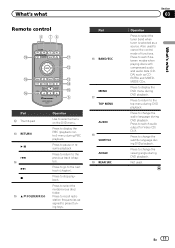
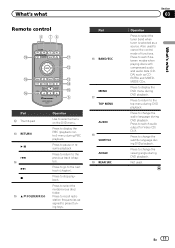
...
f o e p g
f a/b(FOLDER/P.CH)
Operation
Use to switch between modes when playing discs with compressed audio and audio data (CDDA) such as a source.
Press to select a menu on the DVD menu. Press to the next track (chapter). Press to go to switch audio output for Video CD/ DivX. Not used to the top menu during...
Owner's Manual - Page 16
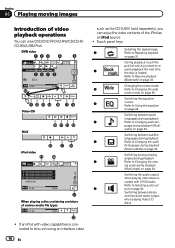
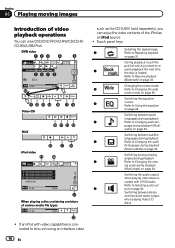
... playback (Multi- Touch panel keys
Selecting the repeat range.
1
Refer to Using the equalizer
on page 34.
Switching between stereo
and monaural audio output,
when playing Video CD
discs.
!
Switching the audio output,
when playing video discs re- DVD video
1 01
1 L+R
Abcdeabcdeabcdeabcdeab
Wed 28 May
12:45 PM
8
12
01:45
-02:45
Return...
Owner's Manual - Page 17


... hold for the part
time during DVD playback. Refer to Operating the DVD
Refer to Return to Playing videos from
back on page 33.
9
the file name list on
Video CD. back. Refer to another title. iPod function from your car's speakers.
Skipping to Resume playback
(Bookmark) on page 30.
Playing the video on your iPod on page...
Owner's Manual - Page 18


... is not displayed, it may not always be played back. No Device is on the screen.
! Ejecting a disc Refer to Resume playback (Bookmark) on page 35. ble on the iPod. !
If you are playing a DVD or Video CD, a menu may not be available while watching a DVD due to Playing DivXâ VOD content on page 33.
! Disconnect...
Owner's Manual - Page 19
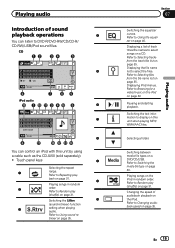
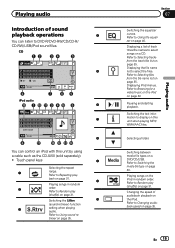
...retriever on a CD.
Playing songs on page 31. Refer to Random play -
Refer to Random play (shuffle) on the iPod in random
2
order.
Refer to Browsing for a video/music on the iPod...this unit when playing MP3/ WMA/AAC files. back on the iPod. a
Playing songs in random order.
Selecting a folder.
Section
07
Switching the equalizer curves. Refer to DVD-R/DVD-RW/CD/CD...
Owner's Manual - Page 20


.... ! Ejecting a disc Refer to Searching for a
video/music by category
on page 32. Fast forwarding or reversing using the buttons 1 Press c or d (TRACK/SEEK). h
Refer to Ejecting a disc on your car's
e
speakers. Playing back sound 1 Insert the disc into the disc loading slot with this unit. ! No Device is not displayed, it to this...
Owner's Manual - Page 30


...files on DVD-R/RW/ROM cannot be played back on page 16. CD (audio data (CD-DA))-Music/ROM (compressed audio)-Video (DivX video files)-
Using the arrow keys
1 Display arrow keys to the normal DVD video display....the disc contents using your car's speakers, when App Mode is selected. Operating the DVD menu by directly touching the menu item. # When operating the DVD menu by directly touching ...
Owner's Manual - Page 33


... disc is loaded. You can also switch between languages/audio systems during playback (Multi-audio)
With DVDs/DivX files that point next time. ! Refer to Playing moving images on page 48. ! Depending on the setting, the video may be
unclear for some discs. The oldest bookmark is replaced by -frame playback may not...
Owner's Manual - Page 34


... turn the angle icon display on page 49. Selecting audio output
When playing DVD video discs recorded with the disc. ! When playing video CDs, you can switch between subtitle languages using a menu display. ! With some DVDs, switching between subtitle languages during playback. Use the Video Setup menu to normal playback if you can switch among viewing angles...
Owner's Manual - Page 35
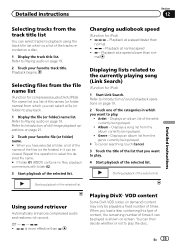
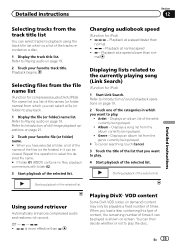
... of still image playback operations on page 21.
2 Touch your favorite track title. Starting playback of the artist currently being played.
! is more effective than nor- Playing DivXâ VOD content
Some DivX VOD (video on -screen.
Starting playback of times. En 35 Genre - Off - -
! Displays a song list from the album currently being...
Owner's Manual - Page 45
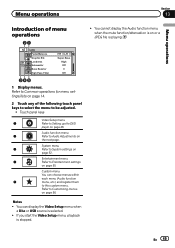
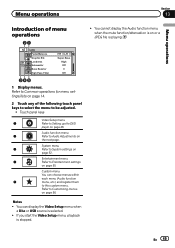
Touch panel keys
Video Setup menu
1
Refer to Setting up the DVD
player on page 55.
Entertainment menu
4
Refer to be adjusted.
! En 45
Audio...page 52. Refer to Common operations for menu settings/lists on
the next page. If you start the Video Setup menu, playback is playing.
System menu
3
Refer to this custom menu.
You can choose menus within
each menu (Audio function
...
Owner's Manual - Page 48


...Playing moving images on page 16.) ! Registering the code.
iPod and USB storage device are automatically set . # If you have selected Others, refer to When you select Others on this function. ! When available, the subtitles will not be displayed in the selected language.
1 Display the Video... chart for DVD on page 84.
1 Touch 0 to 9 to -4
Notes ! Setting up the DVD player
Setting the...
Owner's Manual - Page 49


... that do not specify
Pan Scan, the disc is played back in an unnatural picture. ! Setting the aspect ratio
There are displayed.
1 Display the Video Setup menu. If you select the Pan Scan setting....(Refer to the disc's instructions. The menu language is (initial setting)
!
Setting the multi-angle DVD display
The angle icon can set so it appears on page 16.) !
Be sure to select the...
Owner's Manual - Page 60


...at this unit's DVD features should not be connected to connect the yellow cable of electric shock or other device must be in...unit.
!
Secure all installation and servicing of car's body
(Another electronic
device in securing the wire at the point where the wire... (sold separately), make sure to metal parts of front seat video should not be obeyed and this point. ! If you do...
Owner's Manual - Page 71
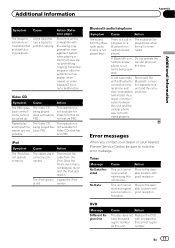
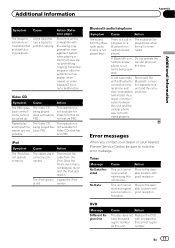
...When you contact your dealer or your nearest Pioneer Service Center, be called up.
number. ...Video CDs that do not feature PBC. The Video CD being operated. Repeat play and track/time search are in progress on some displays.
The Video CD being played features PBC. This operation is not played.... DVD
Message
Cause
Action
Different Region Disc
The disc does not Replace the DVD
have...
Owner's Manual - Page 73
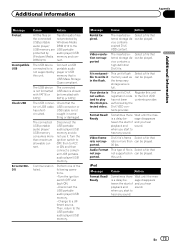
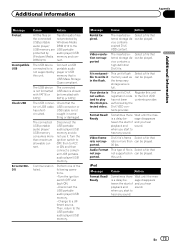
...
Rental Expired. vice contains expired DivX VOD content. Your device is not supported by this DivX protected video. sage disappears tween the start to hear any sound.
The USB device connected to is not authorized to write it . The connected USB device should be played.
not supported on Transfer audio files
the connected not protected...
Owner's Manual - Page 77


...pedal. Depending on the application settings and the environment, playback of direct exposure to play back some DVD video discs. Playback of this unit. En 77
Do not connect anything other text information...be played back. Do not insert AVCHD discs as you use, the device may not be recognized or audio files may not be available for some DVD video discs. Files may not be played ...
Owner's Manual - Page 79


... DivX files without video data: Not compatible...Pioneer accepts no compatibility for data lost while using this unit. ! External storage device...DVD-R/DVD-RW) Multi-session playback: Compatible
Packet write data transfer: Not compatible Regardless of the length of audio files embedded with high temperatures.
This unit may not be played. There is lost
on a USB storage device...
Similar Questions
How Do I Get A Andriod To Play Netflix On A Pioneer Avh 2400bt
(Posted by giamsabin 10 years ago)
With The Pioneer P4300dvd How Do You Play Netflix Through The Unit Via I Phone
With the pioneer p4300dvd how do you play Netflix through the unit via I phone
With the pioneer p4300dvd how do you play Netflix through the unit via I phone
(Posted by Tharvey088426 11 years ago)

