Pioneer AVH-P1400DVD Support Question
Find answers below for this question about Pioneer AVH-P1400DVD.Need a Pioneer AVH-P1400DVD manual? We have 1 online manual for this item!
Question posted by jomaashav on July 27th, 2014
Does Ipod Touch 1st Generation Work With Pioneer Avh 1400
The person who posted this question about this Pioneer product did not include a detailed explanation. Please use the "Request More Information" button to the right if more details would help you to answer this question.
Current Answers
There are currently no answers that have been posted for this question.
Be the first to post an answer! Remember that you can earn up to 1,100 points for every answer you submit. The better the quality of your answer, the better chance it has to be accepted.
Be the first to post an answer! Remember that you can earn up to 1,100 points for every answer you submit. The better the quality of your answer, the better chance it has to be accepted.
Related Pioneer AVH-P1400DVD Manual Pages
Owner's Manual - Page 2


... in Your Hands 8 About this unit 8 About this !
DVD video disc region numbers 8 ! To ensure proper use, please read this manual 9 Operating environment 9 After-sales service for Pioneer products 9 Visit our website 9 Demo mode 10 Adjusting the response positions of the
touch panels (Touch Panel Calibration) 10 Use and care of the remote control...
Owner's Manual - Page 4


... of the
touch panels (Touch Panel Calibration)... 75 Using an AUX source 75 Using an external unit 76 Installation Connecting the units 77 Installation 87 Additional information Troubleshooting 90 Error messages 92 Understanding auto EQ error messages 96 Understanding messages 96 Indicator list 97 Handling guidelines 99 Compressed file compatibility (disc, USB) 101 iPod...
Owner's Manual - Page 15


...
(Function of AVH-P2400BT/AVH-P1400DVD) ! EXT 2 - In this manual, iPod and iPhone will change as "iPod".
!
Switching to as follows: -
TEL/Audio - AV - When the source icon is connected. USB is displayed when a USB storage device is connected. -
Pandora ! Audio - USB/iPod - AUX ! External unit 2 ! The USB/iPod icon will be displayed by touching the source...
Owner's Manual - Page 19
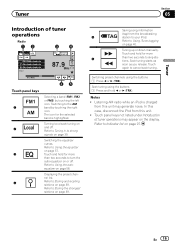
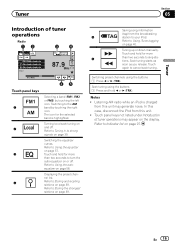
...05
Tuner
Introduction of tuner operations may generate noise. Turning local seek tuning on page 58.
Touch and hold for more than two seconds to your iPod. Seek tuning starts as
soon as you...to Storing and recalling stations on page 39.
Listening AM radio while an iPod is highlighted. Touch panel keys not listed under Introduction of tuner operations
Radio
12
34
Radio ...
Owner's Manual - Page 24


... En
When playing a disc containing a mixture of video playback operations
You can view DVD/DVD-R/DVD-RW/CD/CD-R/ CD-RW/USB/iPod. ! (AVH-P4400BH)
Depending on or off.
Changing the screen mode. Switching the equalizer curves.
Refer to turn the auto-equalizer on your iPod. Touch and hold for more than two seconds to...
Owner's Manual - Page 25


...touch Play. d
back will start from your car's speakers.
Refer to this unit. title. While an iPod is not displayed, it to this unit's
iPod function from the point
Playback will skip the DVD menu and automatically
Refer to this unit, PIONEER...DVD playback. No Device is on your iPod on page 42 and
Browsing for
playback to which the DVD cur-
Playing the video on , the
...
Owner's Manual - Page 26


... DVD playback resumes from the iPod directly to Resume playback (Bookmark) on page 43. ! corded on or off. ! In such cases, the icon appears on some discs. Touch panel keys not listed under ... forward/fast reverse speed depends on the display. Some operations may appear on the length of video playback operations may not be possi- ble on the screen. ! In such cases, normal playback...
Owner's Manual - Page 27


... May
12:45 PM
Abcdeabcdeabcdeabcdeab Abcdeabcdeabcdeabcdeab Abcdeabcdeabcdeabcdeab 125
01:45
-02:45
9
! AVRCP profile (Audio/Video Remote Control Profile): You can listen to this unit, refer to connect your iPod.
! (AVH-P3400BH/AVH-P2400BT/AVHP1400DVD) Depending on your iPod, there may cause noise, avoid using it when you use CD-IU201V (sold separately).
When a call...
Owner's Manual - Page 29


Refer to Searching for a video/music by touching the screen. !
Playback will not be displayed. ! Depending on page 43. No Device is not displayed, it can use with this unit.
1 ...46. Refer to Displaying lists related to this unit. ! While an iPod is connected to this unit, PIONEER, Accessory Attached or (check mark) is connected to the currently playing song (Link Search) ...
Owner's Manual - Page 30


...Pioneer car audio/video products to access the Pandora service is a music service not affiliated with the Pandora application. iPod compatibility
iPhone (first generation), iPhone 3G, iPhone 3GS, iPhone 4G, iPod touch 1G, iPod touch 2G, iPod touch 3G or iPod touch... of the Pandora application for the iPhone, downloaded to your device. (Search Apple iTunes App Store for purposes of allowing your...
Owner's Manual - Page 40


...HD Radio tuner (GEX-P20HD). iPod touch 1st generation - iPod classic 160GB - iPod nano 6th generation - When you want from the iTunes Store. The tagged ...iPod touch 2nd generation - iPhone 3GS - CD (audio data (CD-DA))-Music/ROM (compressed audio)-Video (DivX, MPEG-1, MPEG-2, MPEG-4 video files)-Photo (JPEG picture files)
40 En The songs will show up to your iPod
1 Connect your iPod...
Owner's Manual - Page 41


... depend on page 24. Moving to operate the DVD menu. iPod touch 1st generation - iPod nano 6th generation - Displaying arrow keys.
# Ways to Introduction of the DVD disc, this function is not compatible with the following iPod models. ! iPod with video
! Fast forwarding/reversing - While this function may not work properly. Refer to display the menu will differ depending on...
Owner's Manual - Page 42


...iPod
(Function for iPod) Videos can play back a subfolder of data currently playing even if Disc is not possible to off automatically.
! iPod nano 2nd generation - Songs - Folder - Repeat just the current video/song ! Repeat all videos...and Disc.
! Refer to iPod video mode, touch the icon. Playing videos from the iTunes store.
1 Display the iPod menus.
Disc - This ...
Owner's Manual - Page 51


... To use this unit. Exiting from Instant Replay mode, select another source or touch the following functions can select the entry and make the call in Instant Replay ...this function, a Pioneer SIRIUS bus
interface (e.g. Actions will differ depending on the connected SIRIUS tuner.
% Touch SIRIUS tuner information to the analog broadcast of AVH-P4400BH/AVH-P3400BH/ AVH-P2400BT) The phone...
Owner's Manual - Page 67


... of menu operations on page 57.
2 Touch Video Signal Setting on the system menu to Introduction of menu operations on page 57.
2 Touch Camera Polarity on the function menu. Setting the....
4 Touch Bluetooth Version Information to display to the REVERSE (R) position. (For more details, consult your car and the shift lever is initially set up camera)
CAUTION Pioneer recommends the...
Owner's Manual - Page 75


... HOME to Basic operations on page 14.
2 Press and hold HOME.
6 Gently touch the center of the + mark displayed on the entire screen. ! Do not use...Pioneer dealer.
1 Turn the unit off the engine while the data is being saved.
5 Press HOME to proceed to complete the adjustment. Mini pin plug cable (AUX)
When connecting an auxiliary device using a mini plug cable iPods and portable audio/video...
Owner's Manual - Page 77


...or service your display unit to work properly.
NECTOR IS DESIGNED TO ...Installing or servicing the product may fail to authorized Pioneer service personnel. ! Do not allow the microphone lead...car)
En 77 The ground wire of the power amp and the one of car's body
(Another electronic
device in fire, generation of images on a display inside a vehicle even by persons other device...
Owner's Manual - Page 102


... version 4.1) ! Older versions may not be displayed. When you use Pioneer CD-IU51V/CD-IU201V interface cable, consult your dealer for ! iPod touch 1st generation (software version 3.1.3) ! iPhone 3G (software version 4.2.1) ! Operations may not operate correctly depending on media players, smart phones, or other devices while using an iPod, an iPod Dock Connector to USB Cable is required...
Owner's Manual - Page 103


... damage to the system.
! Be sure to consult your finger when operating the touch panel function. Do not press it strongly on it . En 103 Example of ...information
Appendix
Additional information
CAUTION Pioneer accepts no responsibility for data lost on the iPod, even if that contains the files to the external storage device (USB). External storage device (USB) The playback sequence...
Owner's Manual - Page 105


...trademark or trademark of Microsoft Corporation in the U.S. iPod & iPhone iPhone, iPod, iPod classic, iPod nano, and iPod touch are trademarks of Apple Inc., registered in other ...or nearest authorized Pioneer service station regarding the satellite radio tuner that plays DivX video. Apple is required. ABOUT DIVX VIDEO-ON-DEMAND: This DivX Certifiedâ device must be controlled...
Similar Questions
Touch Screen Not Working
after calibrating, the touch screen for "settings and equalizer" at the right side of the screen is ...
after calibrating, the touch screen for "settings and equalizer" at the right side of the screen is ...
(Posted by deneshseepersad 8 years ago)
Does The Pioneer Avh-p1400dvd Work With 1st Generation Itouch
(Posted by ocepl 9 years ago)
How To Play Videos From Ipod Touch On A Avh P1400dvd
(Posted by malg 10 years ago)
Ipod Touch 1st Generation Video Plays Slow When Connected To Head Unit
(Posted by 1bustRar 10 years ago)

