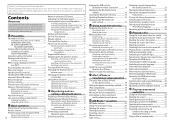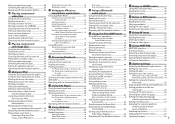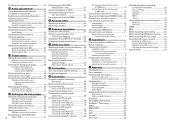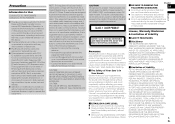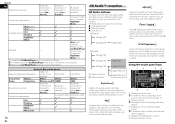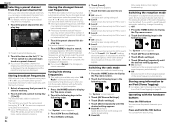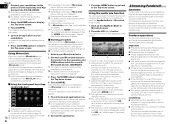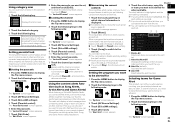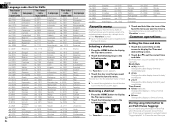Pioneer AVH-4000NEX Support Question
Find answers below for this question about Pioneer AVH-4000NEX.Need a Pioneer AVH-4000NEX manual? We have 1 online manual for this item!
Question posted by raulg on January 3rd, 2015
Al Instalar El Firmware De Up Grade El Radio Se Bloqueo Mnsaje De Da�±o S
Current Answers
Answer #1: Posted by BusterDoogen on January 3rd, 2015 5:56 PM
I hope this is helpful to you!
Please respond to my effort to provide you with the best possible solution by using the "Acceptable Solution" and/or the "Helpful" buttons when the answer has proven to be helpful. Please feel free to submit further info for your question, if a solution was not provided. I appreciate the opportunity to serve you!
Related Pioneer AVH-4000NEX Manual Pages
Similar Questions
my boyfriend bought this deck a year ago. His truck is just now running again but since it was disco...
Changed my car battery and my stero went to password screen wen I plugged my battery back in. I forg...
My phone (galaxy s5) connects to the stereo via bluetooth but there is no audio from the phone. Both...
When installing the firmware upgrade lock the radio message damage. The solfware and unresponsive mo...