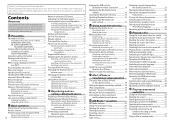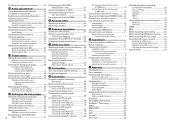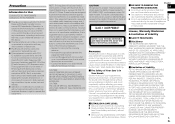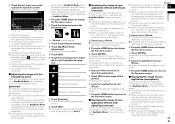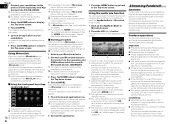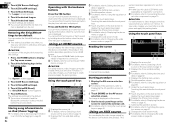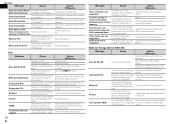Pioneer AVH-4000NEX Support Question
Find answers below for this question about Pioneer AVH-4000NEX.Need a Pioneer AVH-4000NEX manual? We have 1 online manual for this item!
Question posted by Anonymous-163258 on September 3rd, 2017
Reset Password
my boyfriend bought this deck a year ago. His truck is just now running again but since it was disconnected we need the password to turn the radio on. We cannot remember the password and need help either retrieving the lost password or resetting it. Thank you
Current Answers
Answer #1: Posted by Odin on September 4th, 2017 7:44 AM
Pioneer's instructions are that you must "contact the nearest authorized Pioneer Service Station." For referral, you may use the contact information here--https://www.contacthelp.com/pioneer/customer-service."
Hope this is useful. Please don't forget to click the Accept This Answer button if you do accept it. My aim is to provide reliable helpful answers, not just a lot of them. See https://www.helpowl.com/profile/Odin.
Related Pioneer AVH-4000NEX Manual Pages
Similar Questions
Reset Password.
Changed my car battery and my stero went to password screen wen I plugged my battery back in. I forg...
Changed my car battery and my stero went to password screen wen I plugged my battery back in. I forg...
(Posted by rubenone312 7 years ago)
Why Does My Avh 4000nex Deck Keeps Saying Amp Error ?
Do u think one of my wires r loose in my deck or the remote wire ? And it doesn't do all the time on...
Do u think one of my wires r loose in my deck or the remote wire ? And it doesn't do all the time on...
(Posted by ajbattle20 9 years ago)
How To Play Video Video On Avh P4400bh While Car Is In Motion
(Posted by NEVAferna 10 years ago)