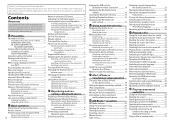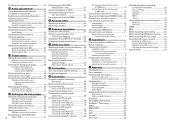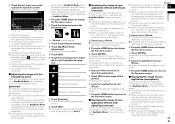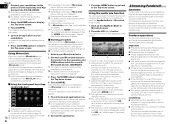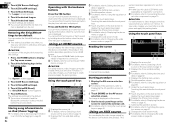Pioneer AVH-4000NEX Support Question
Find answers below for this question about Pioneer AVH-4000NEX.Need a Pioneer AVH-4000NEX manual? We have 1 online manual for this item!
Question posted by jeffakaradio on October 22nd, 2014
How To Change Password On A Avh-4000nex
Current Answers
Answer #1: Posted by BusterDoogen on October 22nd, 2014 1:53 PM
I hope this is helpful to you!
Please respond to my effort to provide you with the best possible solution by using the "Acceptable Solution" and/or the "Helpful" buttons when the answer has proven to be helpful. Please feel free to submit further info for your question, if a solution was not provided. I appreciate the opportunity to serve you!
Related Pioneer AVH-4000NEX Manual Pages
Similar Questions
Changed my car battery and my stero went to password screen wen I plugged my battery back in. I forg...
please show connection diagram
My phone (galaxy s5) connects to the stereo via bluetooth but there is no audio from the phone. Both...
how to reset Bluetooth?
Do u think one of my wires r loose in my deck or the remote wire ? And it doesn't do all the time on...