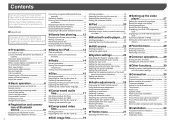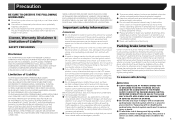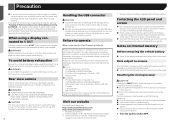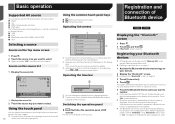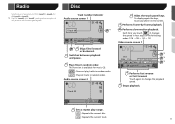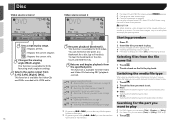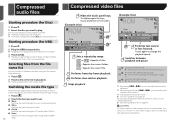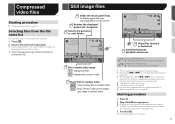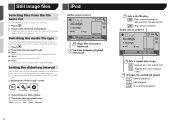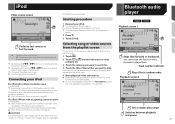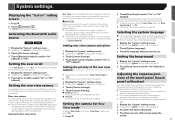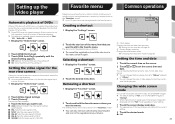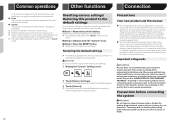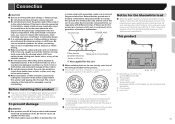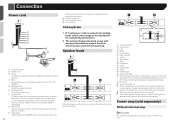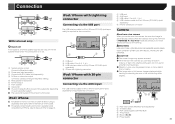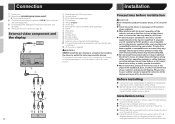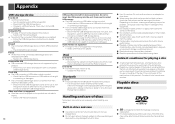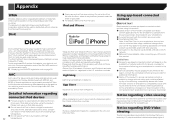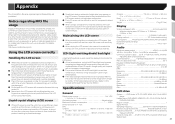Pioneer AVH-270BT Support Question
Find answers below for this question about Pioneer AVH-270BT.Need a Pioneer AVH-270BT manual? We have 1 online manual for this item!
Question posted by Anonymous-155206 on October 19th, 2015
How Do I Change The Background On This Deck It's Driving Me Crazy!
The person who posted this question about this Pioneer product did not include a detailed explanation. Please use the "Request More Information" button to the right if more details would help you to answer this question.
Current Answers
Answer #1: Posted by TechSupport101 on October 19th, 2015 11:14 PM
Hi. The one third party specs sheet claim the feature is available, but my overall findings are to the contrary and the manual here https://www.helpowl.com/manuals/Pioneer/AVH270BT/230267 is equally silent. You can reach out the Pioneer directly from here www.pioneerelectronics.com/PUSA/AboutPioneer/Contact+Us for the final word.
Related Pioneer AVH-270BT Manual Pages
Similar Questions
We're You Ever Able To Change The Background On Your Stereo? I Need Help On
changing mine.
changing mine.
(Posted by asmithcmg 5 years ago)
Can I Change The Background To A Custom Image?
is there any way for me to save a background image to my radio from a us
is there any way for me to save a background image to my radio from a us
(Posted by asmithcmg 5 years ago)
I Just Got A Agh-270bt It Was Working With Bluetooth And It Just Stop Reading My
how to reset Bluetooth?
how to reset Bluetooth?
(Posted by omarvitela1 8 years ago)
Pioneer Avh-p1400dvd Wont Let Me Change Background
(Posted by AKozijudist 10 years ago)