Pioneer AVH-270BT Support Question
Find answers below for this question about Pioneer AVH-270BT.Need a Pioneer AVH-270BT manual? We have 1 online manual for this item!
Question posted by asmithcmg on August 11th, 2018
Can I Change The Background To A Custom Image?
is there any way for me to save a background image to my radio from a us
Current Answers
There are currently no answers that have been posted for this question.
Be the first to post an answer! Remember that you can earn up to 1,100 points for every answer you submit. The better the quality of your answer, the better chance it has to be accepted.
Be the first to post an answer! Remember that you can earn up to 1,100 points for every answer you submit. The better the quality of your answer, the better chance it has to be accepted.
Related Pioneer AVH-270BT Manual Pages
Owners Manual - Page 2
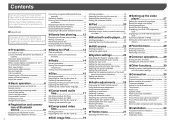
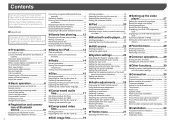
...and
functions 13
■ Radio 14
Starting procedure 14 ...device 10
Displaying the "Bluetooth" screen 10 Registering your iPod 21 Starting procedure 21 Selecting song or video sources from actual screens, which may be changed...video component and the display......34
■ Installation 34
Precautions before installation 34 Before installing 34 Installation notes 34
2
■Still image...
Owners Manual - Page 6
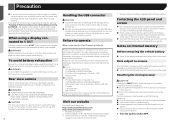
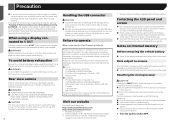
... product. Precaution
● In some countries the viewing of video image on a display inside a vehicle even by disconnecting the yellow...devices and assumes no responsibility for any other information. To watch video image while driving, the warning "Viewing of front seat video source while driving is being transferred. ● Pioneer cannot guarantee compatibility with a signifi- CUSTOMER...
Owners Manual - Page 10
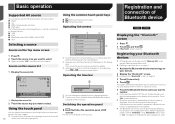
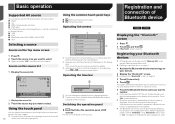
...searches for Bluetooth devices waiting for display.
3 Appears when items cannot be played back or used by connecting an auxiliary device. ● USB ● iPod ● Bluetooth audio (AVH-270BT) (AVH-271BT) &#...this product. ● Radio ● CD ● ROM (compressed audio files) ● DVD-Video The following sources with this product from the Bluetooth device. For details on a...
Owners Manual - Page 13
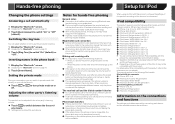
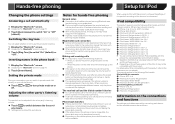
... software version of cel- Hands-free phoning
Setup for iPod
Changing the phone settings
Answering a call automatically
1 Display the "Bluetooth...phone book transfer may hear a noise in the phone contains image data, the
phone book may not be
compatible with this ...using an iPod with your cellular phone for connecting each device. When you can connect and control an iPod compatible with...
Owners Manual - Page 16
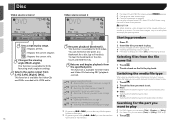
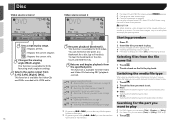
...99"
Resumes playback (Bookmark). You can also skip files/chapters
forward or backward. To view video images, stop in motion. Returns and begins playback from the file name list on page 16
...17
p By pressing
or , you can memorize one point as the playing source.
Changes the viewing angle (Multi-angle). Disc
Video source screen 2
DVD
6/10 21 48
Stop 99
99
L+R
01
9999'99"...
Owners Manual - Page 18
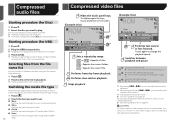
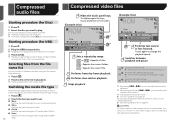
... holding
or , you can play compressed video files stored on a disc or in an
USB storage device.
Media compatibility chart on page 29
You can perform fast
reverse or fast forward. p Changing the wide screen mode.
Common operations on page 40
CAUTION
For safety reasons, video images cannot be viewed while your vehicle...
Owners Manual - Page 19
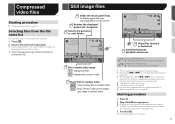
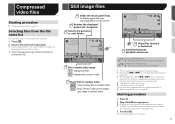
...images stored in an USB storage device.
Media compatibility chart on page 40
Starting procedure
1 Press .
2 Plug the USB storage device. Plugging and unplugging a USB storage device... Rotates the displayed picture 90° clockwise. p Changing the wide screen mode.
Common operations on...les forward or backward.
Compressed video files
Starting procedure
...
Owners Manual - Page 20
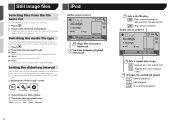
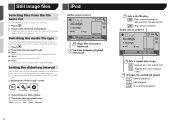
... and pause.
2 Touch [Time Per Photo Slide].
3 Touch the item you want to still image (JPEG data). Switching the media file type
When playing a digital media containing a mixture of the JPEG or BMP
files. 1 Display the "Video Setup" screen. In this product.
p This setting is available during playback of various media file...
Owners Manual - Page 21
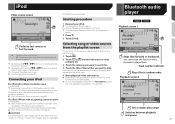
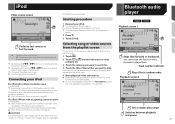
...not be available. p Depending on page 21 The source changes and then playback will start.
However, functions related to iPod video files are enabled if either of the list that you...page 33
CAUTION
For safety reasons, video images cannot be viewed while your vehicle is available on page 33
For iPod / iPhone with the MusicSphere applica- To view video images, stop in random order.
p...
Owners Manual - Page 22
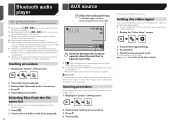
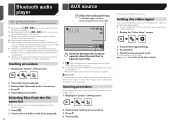
...
Selects a file from the list. Selecting files from the file name list on page 22
p By pressing the
or
button, you can display the video image output by the device connected to video input.
1 Display the "System" setting screen.
2 Confirm that "AUX Input" is turned on. 3 Press . 4 Touch [AUX].
nect the...
Owners Manual - Page 29
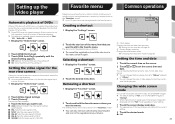
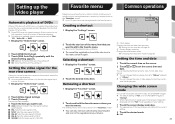
... input
into the AV input. 1 Display the "Video Setup" screen.
2 Touch [Video Signal Setting]. 3 Touch [Camera]. p You can change the time display format to "12hour" (default)
or "24hour".
p When there are touch panel keys on the screen, images are
displayed with a DVD menu is filled in. To cancel the registration, touch the star...
Owners Manual - Page 30
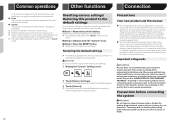
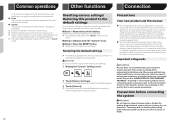
... is enlarged in the horizontal direction only, enabling you to enjoy an image without changing its proportion. p The video image will appear coarser when viewed in a safe location and apply the parking... up and install this product yourself. Method 2: Initialize from the safe operation of any way from the "System" menu Method 3: Press the RESET button Resetting the microprocessor...
Owners Manual - Page 31
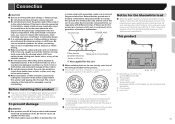
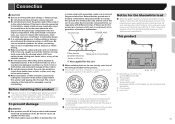
...to allow any leads. F ACC O
F
O
T
65 4 3
1 Microphone 4 m (13 ft. 1 in.) (AVH-270BT/AVH-271BT)
2 This product 3 Antenna jack 4 Wired remote input
Hard-wired remote control adapter can occur, resulting in considerable danger.... short circuit.
● For connecting a power amp or other device must be connected to the car separately with or become caught in any of the vehicle's moving ...
Owners Manual - Page 32
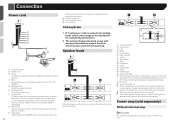
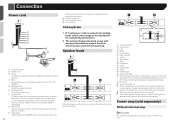
...car is moving forwards or backwards. 8 Blue/white Connect to system control terminal of the power amp (max. 300 mA 12 V DC). 9 Light green Used to detect the ON/OFF status of this product is connected to parking brake switch, video image... displays the black screen with power regardless of a rear speaker, change the rear output setting in the REVERSE (R) position. Connection
Power cord...
Owners Manual - Page 33
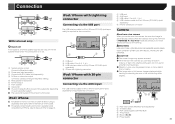
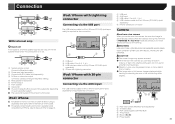
...1.5 m (4 ft. 11 in reality. ● The image area of full-screen images displayed while backing or checking the rear of this connection is ...to check what is behind you can change the RCA output of iPhone, refer to... separately) is required for iPod on how to connect an external device using a separately sold separately) 2 To video output 3 RCA cable (supplied with ND-BC6) 4 This product...
Owners Manual - Page 36
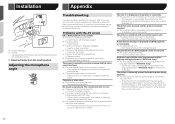
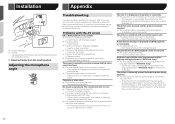
... cannot be canceled. The code number is not compatible with DVD-Video. -
The parental lock for that image. Switching to this product firmly. This is not recorded on the disc. ... other imperfections when a disc with likely causes and solutions.
Turn the parental lock off or change the level. Connect the parking brake lead correctly, and apply the parking brake.
The...
Owners Manual - Page 37


...the table below to change the audio output direction. Replace the disc. The disc is out of file cannot be saved for service.
-... disc. The disc is frozen.
- Your device is not authorized to operate or the speaker connection is switched...file that cannot be played on the smartphone. ing range. - Video resolution not supported Files that can be played on ,...
Owners Manual - Page 38
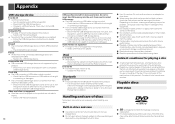
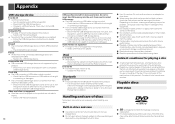
... for 8-cm discs.
● When using them. Change to the USB
storage device. Incompatible USB The connected USB storage device is old.
- Check that do not use 8-cm...handling of this USB memory into the unit. Appendix
USB storage device
Error-02-6X Communication failed.
- Playable discs
DVD-Video
●
is a trademark of mechanical wear, ambient conditions for...
Owners Manual - Page 39
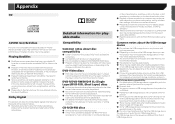
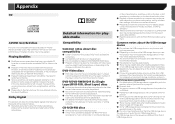
... storage device. p Manufactured under the brake or gas pedal. ● There may not be found on the radio. &#...files encoded with image data. ● Some USB storage devices connected to playback problems on USB storage device For USB storage device, the sequence...
● Unfinalized discs which have been recorded with the Video format (video mode) cannot be played back.
● Discs which ...
Owners Manual - Page 41
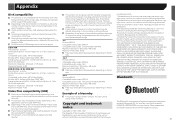
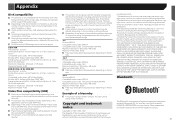
...use of the display area. DivX files on the USB storage device cannot be played.
Regardless of the length of blank section between..., OR TORT (INCLUDING NEGLIGENCE OR OTHERWISE) ARISING IN ANY WAY OUT OF THE USE OF THIS SOFTWARE, EVEN IF ADVISED OF... kHz, 48 kHz for emphasis) Maximum image size: 720 pixels × 576 pixels Maximum file size: 4 GB
Video files compatibility (USB)
Files may try ...
Similar Questions
We're You Ever Able To Change The Background On Your Stereo? I Need Help On
changing mine.
changing mine.
(Posted by asmithcmg 5 years ago)
How Do I Change The Background On This Deck It's Driving Me Crazy!
(Posted by Anonymous-155206 8 years ago)
I Just Got A Agh-270bt It Was Working With Bluetooth And It Just Stop Reading My
how to reset Bluetooth?
how to reset Bluetooth?
(Posted by omarvitela1 8 years ago)
Pioneer Avh-p1400dvd Wont Let Me Change Background
(Posted by AKozijudist 9 years ago)
How To Change Background Image On Pioneer Avh 1400
(Posted by sadiethat 10 years ago)

