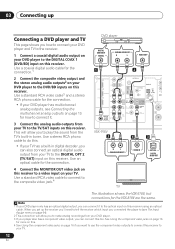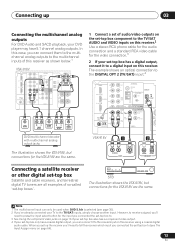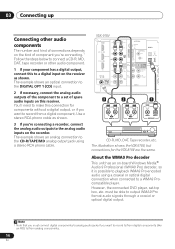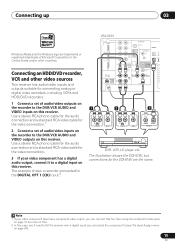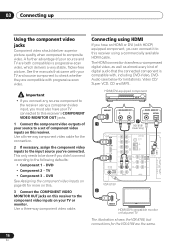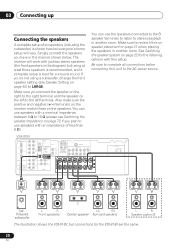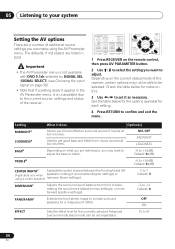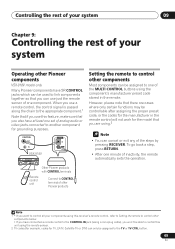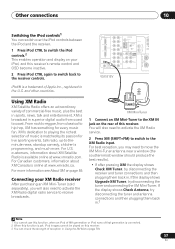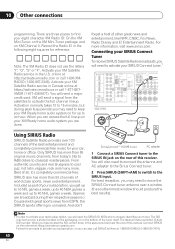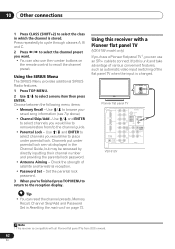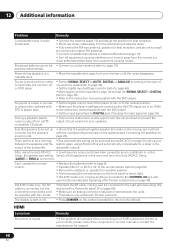Pioneer 918V-K Support Question
Find answers below for this question about Pioneer 918V-K - AV Receiver - Gloss.Need a Pioneer 918V-K manual? We have 1 online manual for this item!
Question posted by raydinkins on February 5th, 2014
Connecting To Klipsch Self-powered Subwoofer.
I am replacing my current self-powered subwoofer with a Klipsh self-powered sub-woofer. However, the output to subwoofer from Pioneer is (1) output jack whereas the input to Klipsch has (2) input jacks - red and white. Is this compatible and if so, how would I connect it?
Current Answers
Related Pioneer 918V-K Manual Pages
Similar Questions
If My Receiver Doesn't Turn On What Buttons Do I Push To Reset It
How to reset and what buttons to push
How to reset and what buttons to push
(Posted by robbeartoes 10 months ago)
Anti Theft Code For Avh4300 Pioneer
I never had entered an anti theft code in my new AVH 4300 but in a car battery disconection when get...
I never had entered an anti theft code in my new AVH 4300 but in a car battery disconection when get...
(Posted by jbirkett42 7 years ago)
I Am Looking For Slovak Or Czech Manual For Pioneer Vsx- 819h - K - Av Receiver
I am looking for Slovak or Czech manual for Pioneer VSX- 819H - K - AV Receiver
I am looking for Slovak or Czech manual for Pioneer VSX- 819H - K - AV Receiver
(Posted by lubourban 7 years ago)
How Do L Connect A Satellite Receiver To My A/v Multi-channel Receiver Vsx818v.
I have managed to get the picture on my tv going, however I can't get the sound through the pioneer ...
I have managed to get the picture on my tv going, however I can't get the sound through the pioneer ...
(Posted by muddytaffy 10 years ago)