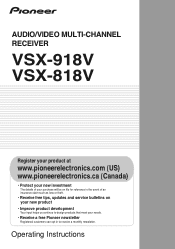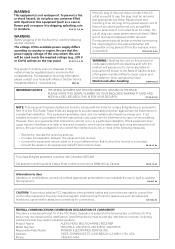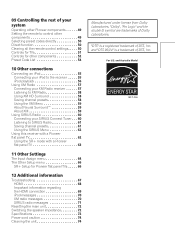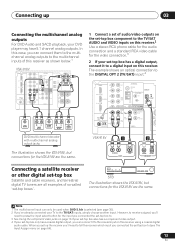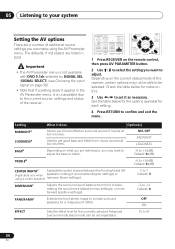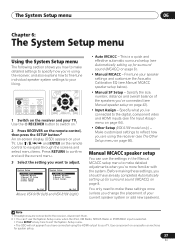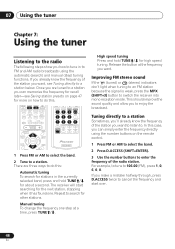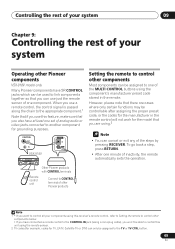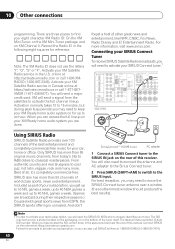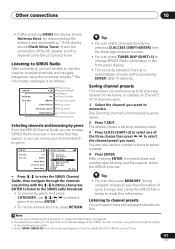Pioneer 918V-K Support Question
Find answers below for this question about Pioneer 918V-K - AV Receiver - Gloss.Need a Pioneer 918V-K manual? We have 1 online manual for this item!
Question posted by jbirkett42 on May 26th, 2016
Anti Theft Code For Avh4300 Pioneer
Current Answers
Answer #1: Posted by waelsaidani1 on May 28th, 2016 3:06 AM
1. At the base of your vehicle's windshield, on the driver's side
2. On your vehicle's registration
3. On your insurance statement or proof-of-insurance card
4. On your Honda Financial Services statement
5. On new owner surveys or customer satisfaction surveys sent by American Honda Motor Co., Inc.
Related Pioneer 918V-K Manual Pages
Similar Questions
How to reset and what buttons to push
I am looking for Slovak or Czech manual for Pioneer VSX- 819H - K - AV Receiver
My reciever stand by button. Flashes but will not turn on .