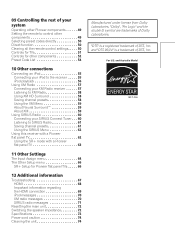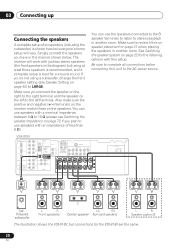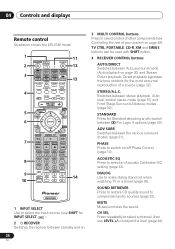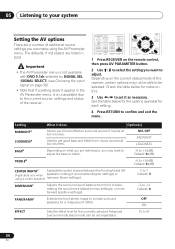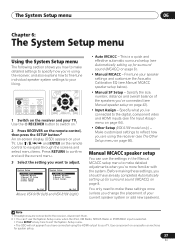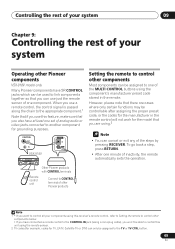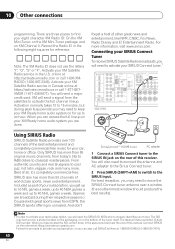Pioneer 918V-K Support Question
Find answers below for this question about Pioneer 918V-K - AV Receiver - Gloss.Need a Pioneer 918V-K manual? We have 1 online manual for this item!
Current Answers
Answer #1: Posted by Troubleshooter101 on May 24th, 2020 7:41 PM
Resetting the main unit Use this procedure to reset all the receiver's settings to the factory default. Use the front panel controls to do this. 1 Switch the receiver into standby. 2 While holding down the ADVANCED SURROUND button, press and hold the STANDBY/ON button for about three seconds. 3 When you see RESET? appear in the display, press ' ST - '. OK? shows in the display. 4 Press SOUND RETRIEVER to confirm. OK appears in the display to indicate that the receiver has been reset to the factory settings
Watch this video tutorial for reference
Thanks
Watch this video tutorial for reference
Thanks
Please respond to my effort to provide you with the best possible solution by using the "Acceptable Solution" and/or the "Helpful" buttons when the answer has proven to be helpful. Please feel free to submit further info for your question, if a solution was not provided. I appreciate the opportunity to serve you!
Troublshooter101
Related Pioneer 918V-K Manual Pages
Similar Questions
If My Receiver Doesn't Turn On What Buttons Do I Push To Reset It
How to reset and what buttons to push
How to reset and what buttons to push
(Posted by robbeartoes 11 months ago)
Anti Theft Code For Avh4300 Pioneer
I never had entered an anti theft code in my new AVH 4300 but in a car battery disconection when get...
I never had entered an anti theft code in my new AVH 4300 but in a car battery disconection when get...
(Posted by jbirkett42 7 years ago)
I Am Looking For Slovak Or Czech Manual For Pioneer Vsx- 819h - K - Av Receiver
I am looking for Slovak or Czech manual for Pioneer VSX- 819H - K - AV Receiver
I am looking for Slovak or Czech manual for Pioneer VSX- 819H - K - AV Receiver
(Posted by lubourban 7 years ago)
How Do You Set A Pioneer Pdf507 To Factory Settings
(Posted by rtdfc 8 years ago)
How Do L Connect A Satellite Receiver To My A/v Multi-channel Receiver Vsx818v.
I have managed to get the picture on my tv going, however I can't get the sound through the pioneer ...
I have managed to get the picture on my tv going, however I can't get the sound through the pioneer ...
(Posted by muddytaffy 10 years ago)