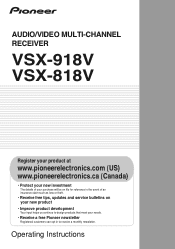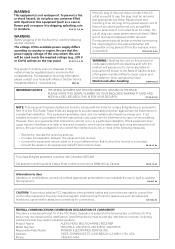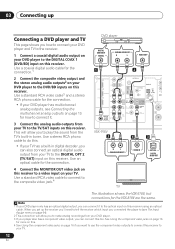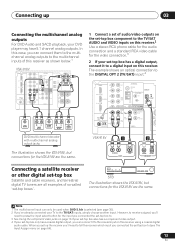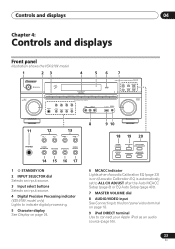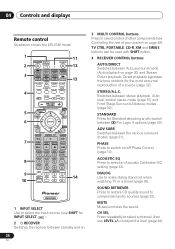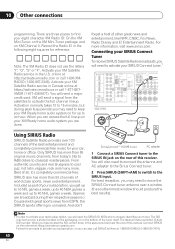Pioneer 918V-K Support Question
Find answers below for this question about Pioneer 918V-K - AV Receiver - Gloss.Need a Pioneer 918V-K manual? We have 1 online manual for this item!
Question posted by muddytaffy on January 18th, 2014
How Do L Connect A Satellite Receiver To My A/v Multi-channel Receiver Vsx818v.
I have managed to get the picture on my tv going, however I can't get the sound through the pioneer sound system.
Current Answers
Related Pioneer 918V-K Manual Pages
Similar Questions
If My Receiver Doesn't Turn On What Buttons Do I Push To Reset It
How to reset and what buttons to push
How to reset and what buttons to push
(Posted by robbeartoes 1 year ago)
Problem With My Vsx 919ah Receiver.
I can't get my sub woofer to play. My sub is an Orbitsound with a left and right input connection, t...
I can't get my sub woofer to play. My sub is an Orbitsound with a left and right input connection, t...
(Posted by bennfrank759 1 year ago)
Connecting To Klipsch Self-powered Subwoofer.
I am replacing my current self-powered subwoofer with a Klipsh self-powered sub-woofer. However, the...
I am replacing my current self-powered subwoofer with a Klipsh self-powered sub-woofer. However, the...
(Posted by raydinkins 10 years ago)
Where Do I Get A Replacement Remote For Pioneer A/v Multi-channel Reciever
Pioneer audio video multi-channel reciever VSX-1017TXV Purchased at a pawn shop & didnt have a ...
Pioneer audio video multi-channel reciever VSX-1017TXV Purchased at a pawn shop & didnt have a ...
(Posted by dyannasexton 12 years ago)