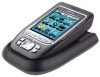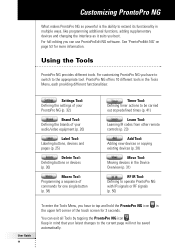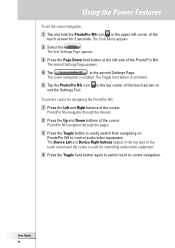Philips TSU7000 Support Question
Find answers below for this question about Philips TSU7000.Need a Philips TSU7000 manual? We have 2 online manuals for this item!
Question posted by cathalnugent on September 16th, 2011
Windows 7
I have tsu7000 but i cant seem to get windows7 to download programs on to the remote as i cant get the drivers
Current Answers
Related Philips TSU7000 Manual Pages
Similar Questions
Philips Us2-pm3s Remote Control
Does anyone have the separate code sheet for the Philips US2-PM3S remote control? On page 8 of the m...
Does anyone have the separate code sheet for the Philips US2-PM3S remote control? On page 8 of the m...
(Posted by briggfam 9 years ago)
Phillips Us2-pm3s Remote Control
I need the code list for the Phillips US2-PM3s universal remote control
I need the code list for the Phillips US2-PM3s universal remote control
(Posted by briggfam 9 years ago)
Philips Remote Control Us2-pm525s Universal
can i use this remote for DVB, and tell me the code.
can i use this remote for DVB, and tell me the code.
(Posted by rilwanmps 9 years ago)
Instruction On How To Program My Philips Universal Remote Control Srp1103/27
(Posted by pre0653 10 years ago)
Philips Universal Remote Control
Please help me? I have a Philips remote control, and need program code for a RCA TV. I would like to...
Please help me? I have a Philips remote control, and need program code for a RCA TV. I would like to...
(Posted by alfonzartroy 11 years ago)