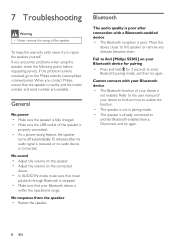Philips TAS5305 Support Question
Find answers below for this question about Philips TAS5305.Need a Philips TAS5305 manual? We have 3 online manuals for this item!
Question posted by Isapintinhas2002 on November 30th, 2021
Problem With Aux In Mode.
I turn on my speaker like normal, put in the jack cable and the lights turn green. After a while the green light will start blinking and it will turn off. It has been charged for a while. How can I fix this?
Current Answers
Answer #1: Posted by SonuKumar on December 1st, 2021 7:21 AM
Please respond to my effort to provide you with the best possible solution by using the "Acceptable Solution" and/or the "Helpful" buttons when the answer has proven to be helpful.
Regards,
Sonu
Your search handyman for all e-support needs!!
Related Philips TAS5305 Manual Pages
Similar Questions
Microphone
the microphone is not heard, it made a faint sound after starting for 3 seconds after which no sound...
the microphone is not heard, it made a faint sound after starting for 3 seconds after which no sound...
(Posted by lucianmurariu 2 years ago)
How To Hook My Stereo To My Emerson Tv
Emerson tv model is lc320em2 and the stereo is a Phillips model is fwp88p 370
Emerson tv model is lc320em2 and the stereo is a Phillips model is fwp88p 370
(Posted by adamtlaw 8 years ago)
Wifi Hookup Problems
I'm trying to hook up the ring speaker to my wifi. it worked fine in my old place, but in the new i ...
I'm trying to hook up the ring speaker to my wifi. it worked fine in my old place, but in the new i ...
(Posted by thew23 9 years ago)
Tv Will Not Turn On.
The TV shut itself off but the lights at the bottom of the TV light still blinks and will not stop. ...
The TV shut itself off but the lights at the bottom of the TV light still blinks and will not stop. ...
(Posted by randtstonebraker 10 years ago)
Can Set It Up So That Only The Volume On One Component Turns Up In All Modes?
I this same remote before and was able to set it up so that the volume control only turned up or dow...
I this same remote before and was able to set it up so that the volume control only turned up or dow...
(Posted by mak1964 12 years ago)