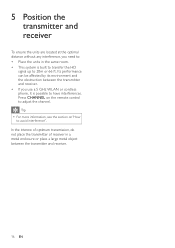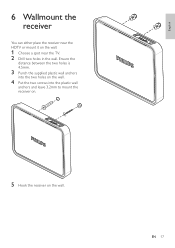Philips SWW1800/27 Support Question
Find answers below for this question about Philips SWW1800/27.Need a Philips SWW1800/27 manual? We have 1 online manual for this item!
Question posted by viktortomo on December 8th, 2011
Spare Parts
Can somebody tell me where can I find spare parts for Phillips wireless transmitter and receiver SWW1700/27?
Thank you
Current Answers
Related Philips SWW1800/27 Manual Pages
Similar Questions
I Brought A Used Philips Tv Model # 42hfl5860d/27 With No Remote I Need To Do A
Philips tv Model # 42HFL5860D/27 with no remote. Could you please tell me how to factory reset this ...
Philips tv Model # 42HFL5860D/27 with no remote. Could you please tell me how to factory reset this ...
(Posted by lisaconnor74 3 years ago)
My Philips 32' 32hfl5860d/27 Blinks Green And Red !!??
My Philips 32' 32HFL5860d/27 Blinks green and red !!??
My Philips 32' 32HFL5860d/27 Blinks green and red !!??
(Posted by Anonymous-164623 5 years ago)
Replacement Ac Adapter For Philips Tv Model 32hfl5561v/27
What specs do I need to make sure a replacement ac adapter has, to ensure it will work and not harm ...
What specs do I need to make sure a replacement ac adapter has, to ensure it will work and not harm ...
(Posted by dunklemelinda 8 years ago)
I Need A Manual For Model:32hf7945d/27 Phillips Tv (hospitality)
(Posted by geminitv 12 years ago)
How To Play Ps3 On A 27ht7210d/27 Philips Tv
everytime i hit the AV button on my remote nothing happens
everytime i hit the AV button on my remote nothing happens
(Posted by jactup 12 years ago)