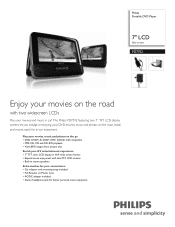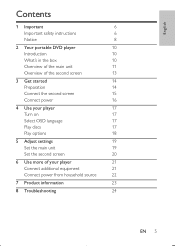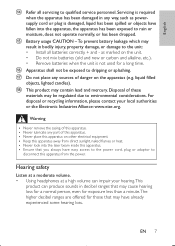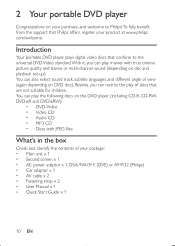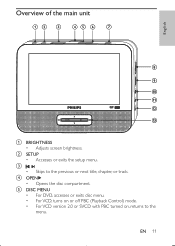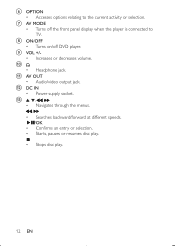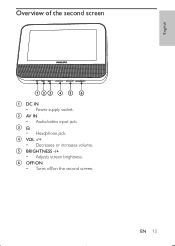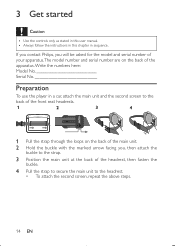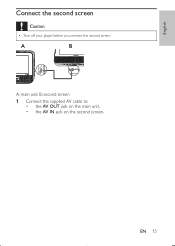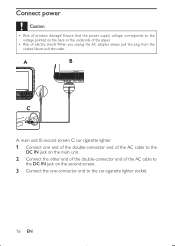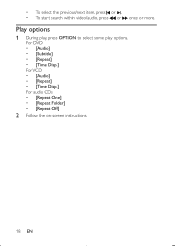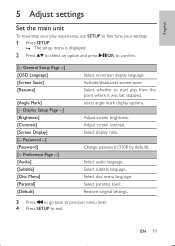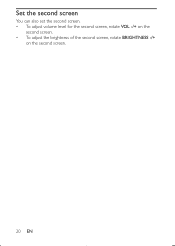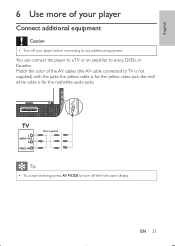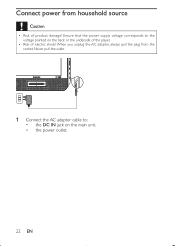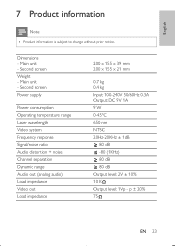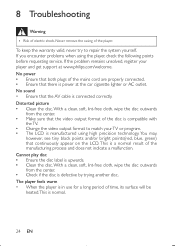Philips PD7012 Support Question
Find answers below for this question about Philips PD7012.Need a Philips PD7012 manual? We have 3 online manuals for this item!
Question posted by jgraves on June 19th, 2011
Second Screen Not Working
I have audio but no video in the second screen of the PD7012 Portable DVD Players. I have checked all the jacks and have pushed them all the way in. The screen turns on (as made obvious by black screen turns gray), but doesn't receive a video signal. Like I said I do hear audio, but no video. Any help possible?
Current Answers
Related Philips PD7012 Manual Pages
Similar Questions
How To Fix 2nd Screen Of Portable Car Dvd Player Philips Not Working
(Posted by garKat 9 years ago)
Phillips Dual Screen Portable Dvd Player Pd7012 Will Not Read Disc
(Posted by phuolho 9 years ago)
Need Remote Code - Philips Pd7012/37 Portable Dvd Player
i need the universal remote code for this dual screen unit i recently purchased. of course, it did N...
i need the universal remote code for this dual screen unit i recently purchased. of course, it did N...
(Posted by bgreenhill 10 years ago)
The Video For The Second Screen Stopped, Sound Works, But No Video. Help.
(Posted by Lorijdarrow 11 years ago)
How To Fix No Disk Error
How to fix no disk error , when player checks disc but does not recognize
How to fix no disk error , when player checks disc but does not recognize
(Posted by armandonava99 12 years ago)