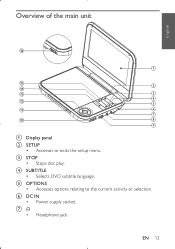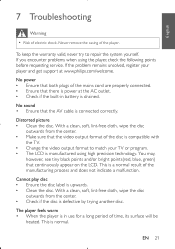Philips PD700 Support Question
Find answers below for this question about Philips PD700.Need a Philips PD700 manual? We have 3 online manuals for this item!
Question posted by loslindas on July 8th, 2013
Internal Battery
Can I replace the internal battery on my portable DVD player as it won't seem to charge ?
Current Answers
Answer #1: Posted by TommyKervz on July 8th, 2013 8:21 AM
Greetings - Yes, the internal rechargable battery's charge cycles are said to be limited and that thus it eventually must need be replaced.
Related Philips PD700 Manual Pages
Similar Questions
How To Change Battery Will Not Hold Charge Thank You Neil
how to change battery in tv. will not hold charge thank you Neil
how to change battery in tv. will not hold charge thank you Neil
(Posted by neilmoriarity1 5 years ago)
How Long Should I Charge The Dvd Player Before I Use It?
(Posted by Anonymous-72052 11 years ago)
My Philips Dvd Players Screen Went All Negative. How Do I Make It Go Normal Agai
(Posted by Anonymous-68614 11 years ago)
Av Cable Part Number (for Pd7000b)
Dear Philips I have just bought a PD7000B DVD player, I wish to connect the av output to my in-car ...
Dear Philips I have just bought a PD7000B DVD player, I wish to connect the av output to my in-car ...
(Posted by peterlambsdown 11 years ago)
Does The Phillips Portable Dvd Player Have Internal Battery?
does the phillips portable dvd player have internal battery?
does the phillips portable dvd player have internal battery?
(Posted by 82NCMARINE6CSI 12 years ago)