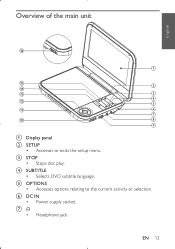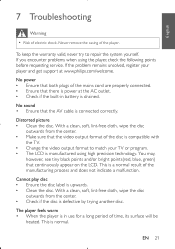Philips PD700 Support Question
Find answers below for this question about Philips PD700.Need a Philips PD700 manual? We have 3 online manuals for this item!
Question posted by Anonymous-68614 on July 29th, 2012
My Philips Dvd Players Screen Went All Negative. How Do I Make It Go Normal Agai
The person who posted this question about this Philips product did not include a detailed explanation. Please use the "Request More Information" button to the right if more details would help you to answer this question.
Current Answers
Related Philips PD700 Manual Pages
Similar Questions
Universal Remote Code Required For Philips Dvd Player, Model Dvp5960/37
I have tried all of the 3 digit and 4 digit codes absolutely no luck I followed the instructions on ...
I have tried all of the 3 digit and 4 digit codes absolutely no luck I followed the instructions on ...
(Posted by workinprincess 3 years ago)
Philips Dvd Player
my philips dvd player has no power but it has a standby lights
my philips dvd player has no power but it has a standby lights
(Posted by boypakwin 9 years ago)
Internal Battery
Can I replace the internal battery on my portable DVD player as it won't seem to charge ?
Can I replace the internal battery on my portable DVD player as it won't seem to charge ?
(Posted by loslindas 10 years ago)
How Long Should I Charge The Dvd Player Before I Use It?
(Posted by Anonymous-72052 11 years ago)
Av Cable Part Number (for Pd7000b)
Dear Philips I have just bought a PD7000B DVD player, I wish to connect the av output to my in-car ...
Dear Philips I have just bought a PD7000B DVD player, I wish to connect the av output to my in-car ...
(Posted by peterlambsdown 11 years ago)