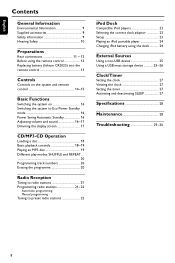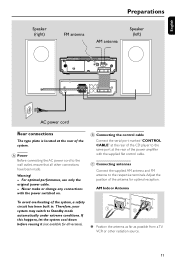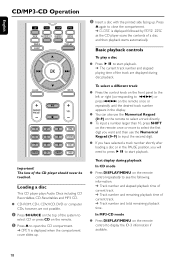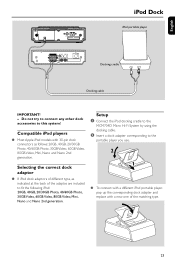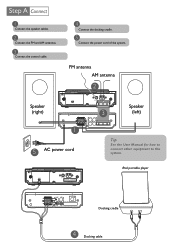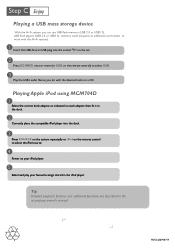Philips MCM704D Support Question
Find answers below for this question about Philips MCM704D.Need a Philips MCM704D manual? We have 3 online manuals for this item!
Question posted by kimdyer on August 29th, 2013
Can I Hook Up Addtional Speakers Through The Aux. Port?
Can I Hook Additional Speakers Through Aux. Port
Current Answers
Answer #1: Posted by SoCalWoman on August 29th, 2013 4:52 PM
Hello kimdyer,
Page 12 of the Owner's Manual for your device provides information regarding hooking up additional speakers
http://download.p4c.philips.com/files/m/mcm704d_37/mcm704d_37_dfu_aen.pdf
Hope this helps
Much appreciation to those who acknowledge our members for their contribution toward finding a solution.
~It always seems impossible until it is done~
Nelson Mandela
Related Philips MCM704D Manual Pages
Similar Questions
Vibrating Pulsating Loud Crackling Noise Coming From System. Tested Speakers And
Stereo has a vibrating, pulsating loud crackling noise coming from speakers. Checked speakers nothin...
Stereo has a vibrating, pulsating loud crackling noise coming from speakers. Checked speakers nothin...
(Posted by SerenityJae 1 year ago)
I Need A Replacement Cable For My Ipod Doc For Phillips Mcm704d What Size Cabl
Replacement cable for ipod dock MCM704D
Replacement cable for ipod dock MCM704D
(Posted by karily78 6 years ago)
How Do I Open The Cassette Door On My Fw-p88 Mini Stereo System?
(Posted by markmccully 12 years ago)