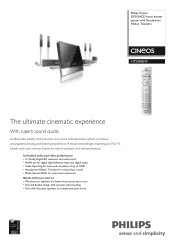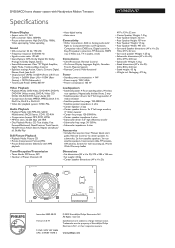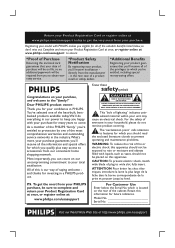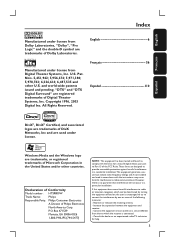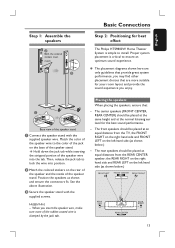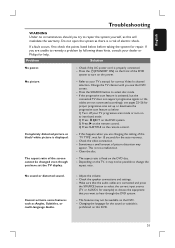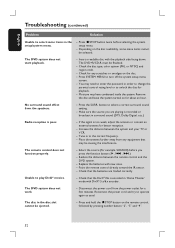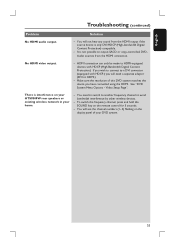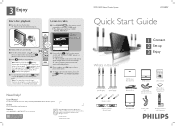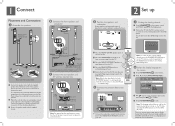Philips HTS9800W Support Question
Find answers below for this question about Philips HTS9800W.Need a Philips HTS9800W manual? We have 3 online manuals for this item!
Question posted by anne70430 on April 13th, 2012
Dvd Reading Problem
System is not reading dvd-s. They will be rejected after about 5 seconds. cd-s are playing ok.I have tryed dvd laser cleaning disk, but problem is the same...
Current Answers
Related Philips HTS9800W Manual Pages
Similar Questions
Junction Box For My Philips Hts9800w
please I need junction box for my Philips HTS9800W. Cost and shipping fees. Hope to hear from you so...
please I need junction box for my Philips HTS9800W. Cost and shipping fees. Hope to hear from you so...
(Posted by emdswazi18 1 year ago)
Junction Box For Phillips Cineos Home Cinema
Where can I buy Phillips cineos home cinema junction box?
Where can I buy Phillips cineos home cinema junction box?
(Posted by gideomokoko 4 years ago)
Can You Hook Up A Philips Hts6500 Dvd Home Theater System To A Receiver
(Posted by klhlaqws 9 years ago)
Hts6500 Phillips Dvd Home Theater System
HTS6500 is saying NO DISC when disc is in. How to solve problem
HTS6500 is saying NO DISC when disc is in. How to solve problem
(Posted by Lisakcrum 10 years ago)
Where Can One Purchase Replacement Speakers For Hts9800w
(Posted by dmelendrez 11 years ago)