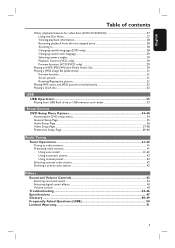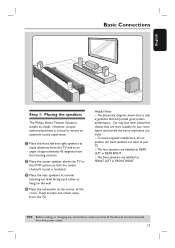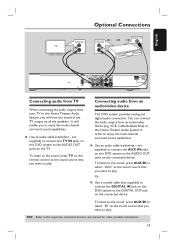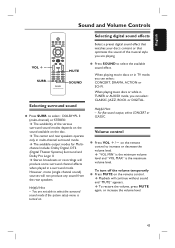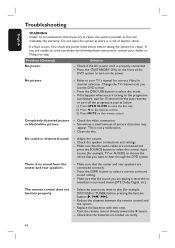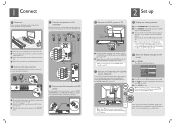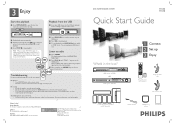Philips HTS3450 Support Question
Find answers below for this question about Philips HTS3450.Need a Philips HTS3450 manual? We have 3 online manuals for this item!
Question posted by Tkayr23 on January 10th, 2013
Dvd Stopped Playing Sound, How Do I Repair It, Checked All Ports And They Work
The person who posted this question about this Philips product did not include a detailed explanation. Please use the "Request More Information" button to the right if more details would help you to answer this question.
Current Answers
Related Philips HTS3450 Manual Pages
Similar Questions
Philips Dvd Home Theater System Hts3371d Troubleshooting Wont Play Dvd
(Posted by tirsm 9 years ago)
How To Play Movies Off A Hdd On A Philips Dvd Home Theater System Hts3372d
(Posted by heatbadger 9 years ago)
What Blue Ray Can I Use To Connect The Sound System From A Philips Hts3450 5.1
channel home theater system with dvd player
channel home theater system with dvd player
(Posted by vickmike80 9 years ago)
Phillips Home Theater Receiver Not Working
where can i purchase a replacement receiver for my phillipd hts 3450 home theater sysrem?
where can i purchase a replacement receiver for my phillipd hts 3450 home theater sysrem?
(Posted by shawntemple150 10 years ago)
Remote Control
If my remote control doesn't work, am I able to do anything while I'm trying to select DVD options w...
If my remote control doesn't work, am I able to do anything while I'm trying to select DVD options w...
(Posted by Brettwoloszyn 12 years ago)