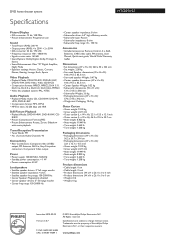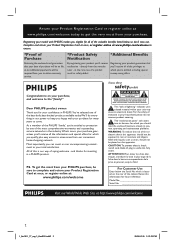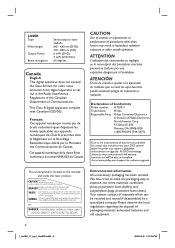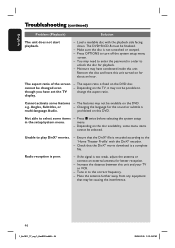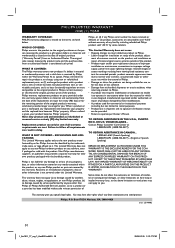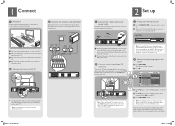Philips HTS3011 Support Question
Find answers below for this question about Philips HTS3011.Need a Philips HTS3011 manual? We have 3 online manuals for this item!
Question posted by giannisponirosch on January 21st, 2019
Hts 3011/12
Xalase to trofodotikoPou mporo na vrw
Current Answers
Related Philips HTS3011 Manual Pages
Similar Questions
Philips Dvd Home Theater System Hts3371d Will Not Turn On
(Posted by helebud 10 years ago)
Phillips Home Theater System Hts3372d Won't Power On
(Posted by babalikha 10 years ago)
Hts6500 Phillips Dvd Home Theater System
HTS6500 is saying NO DISC when disc is in. How to solve problem
HTS6500 is saying NO DISC when disc is in. How to solve problem
(Posted by Lisakcrum 10 years ago)
My Home Theater System( Hts3565d/37) Will Not Power Up
(Posted by UpdateDnowFyfE14 11 years ago)
Where Can I Purchase A Remote Control For My Phillips Hts3011/55
(Posted by vaberdeen 11 years ago)