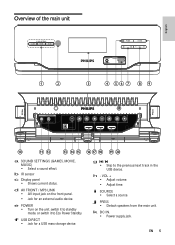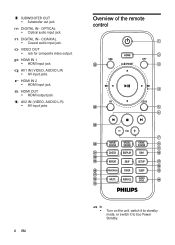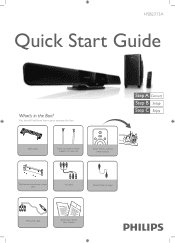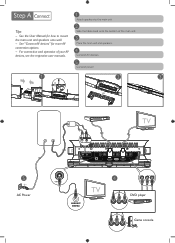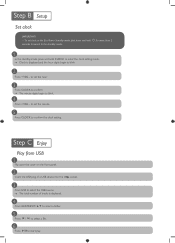Philips HSB2313A Support Question
Find answers below for this question about Philips HSB2313A.Need a Philips HSB2313A manual? We have 3 online manuals for this item!
Question posted by Anonymous-167161 on October 24th, 2020
What's The Power Cord Specs Forhsb2313a/f7
The person who posted this question about this Philips product did not include a detailed explanation. Please use the "Request More Information" button to the right if more details would help you to answer this question.
Current Answers
Answer #1: Posted by INIMITABLE on October 24th, 2020 1:44 PM
I hope this is helpful? PLEASE "ACCEPT" and mark it "HELPFUL" to complement my little effort. Hope to bring you more detailed answers
-INIMITABLE
Related Philips HSB2313A Manual Pages
Similar Questions
Philips Hsb2313 Sound Bar
Please where can I get power board for my Philips hsb2313 sound bar
Please where can I get power board for my Philips hsb2313 sound bar
(Posted by owusubright01 4 years ago)
Philips Soundbar Hsb2313a/f7
recently the speakers on my soundbar have started making a whistling scratchy noise just wondering i...
recently the speakers on my soundbar have started making a whistling scratchy noise just wondering i...
(Posted by jeremybeedle27 10 years ago)
Phillips Home Theater System Hts3372d Won't Power On
(Posted by babalikha 10 years ago)
My Home Theater System( Hts3565d/37) Will Not Power Up
(Posted by UpdateDnowFyfE14 11 years ago)