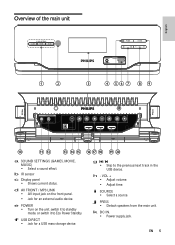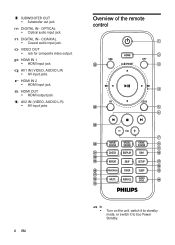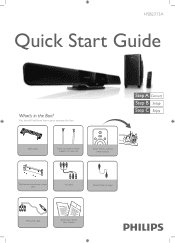Philips HSB2313A Support Question
Find answers below for this question about Philips HSB2313A.Need a Philips HSB2313A manual? We have 3 online manuals for this item!
Question posted by upendrack on July 20th, 2014
Lost My Remote For The Philips Hsb2313a Sound Bar
i bought a protouch universal remote.but it not working on the sound bar.can you suggest me how to make it work or is there any alternative.
Current Answers
Related Philips HSB2313A Manual Pages
Similar Questions
Philips Hsb2313 Sound Bar
Please where can I get power board for my Philips hsb2313 sound bar
Please where can I get power board for my Philips hsb2313 sound bar
(Posted by owusubright01 4 years ago)
Philips Hts3306/f7 Blu-ray 5.1 Home Theater System How Much Speaker Wire
(Posted by inma 9 years ago)
How Can I Program My Philips Sound Bar To My Direct Tv Remote
(Posted by doantho 10 years ago)
Connection Problem
We just bought a new sound bar. We have a cable hook up with movie channels. I couldn't get the soun...
We just bought a new sound bar. We have a cable hook up with movie channels. I couldn't get the soun...
(Posted by maryhacker 12 years ago)
There Is No Sound Coming From My Home Theater System
I was watching T.V and all of a sudden it sounded like a some one was crossing wires or screwing wit...
I was watching T.V and all of a sudden it sounded like a some one was crossing wires or screwing wit...
(Posted by madbell101 13 years ago)