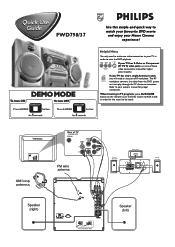Philips FWD798 Support Question
Find answers below for this question about Philips FWD798.Need a Philips FWD798 manual? We have 3 online manuals for this item!
Question posted by itumelengmoumakwe on February 22nd, 2013
Philips Fwd798/98
Radio switches on the red LED then switches off thereafter, Display is blank, please assist
Current Answers
Related Philips FWD798 Manual Pages
Similar Questions
Phillip Component Set
Gm sir /madam,i would like to know where i can locate the cord that runs from the subwoofer to the s...
Gm sir /madam,i would like to know where i can locate the cord that runs from the subwoofer to the s...
(Posted by janetsalmon50 2 years ago)
Motherboard For The Philips Fwd798/37
Hello where can i get a motherboard for the Philips FWD798/37?
Hello where can i get a motherboard for the Philips FWD798/37?
(Posted by dionneennis 3 years ago)
My Philips Mc235 Thin Stereo Microsystem Has Only One Speaker Working. I Am Wond
My Philips MC235 Thin Stereo Microsystem only has one working speaker now. Is there a was change the...
My Philips MC235 Thin Stereo Microsystem only has one working speaker now. Is there a was change the...
(Posted by michalsen4 11 years ago)
Philips Mc 320 Micro System Front Loading Cd/cassette Player Price
What was original price of the Philips mc 320 micro system front loading cd/cassette player and what...
What was original price of the Philips mc 320 micro system front loading cd/cassette player and what...
(Posted by pattymays 12 years ago)
Power Board For Phillips Fwd798
Philips Part Main Power Supply "LCP105790 0001
Philips Part Main Power Supply "LCP105790 0001
(Posted by andev1966 12 years ago)