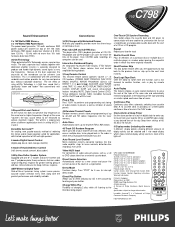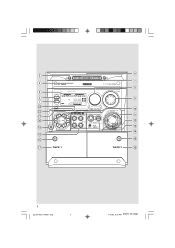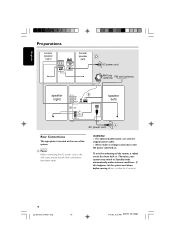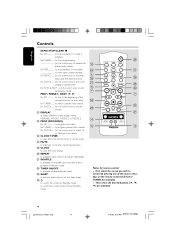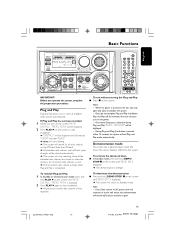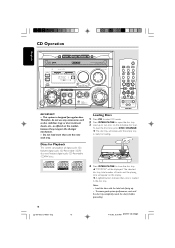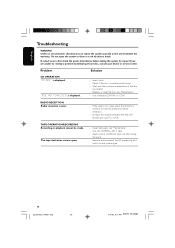Philips FWC798 Support Question
Find answers below for this question about Philips FWC798.Need a Philips FWC798 manual? We have 2 online manuals for this item!
Question posted by randydgls on March 18th, 2011
Echo Power Light Only
am only seeing the echo power light only,sometimes the main power light comes on but immediately it goes off.what could be the problem
Current Answers
Related Philips FWC798 Manual Pages
Similar Questions
No Power Going Into My Fw-c798 Mini Hifi System - Philips.
there is no power going into my Fw-c798 Mini Hifi System - Philips. What could be the problem
there is no power going into my Fw-c798 Mini Hifi System - Philips. What could be the problem
(Posted by Anonymous-169795 2 years ago)
Looking For An Ac Power Cord For Fw45c3-701
Hello. My name is Cheryl Anglin and I moved and my power cord for my Phillips-Magnavox Mini HiFi Ste...
Hello. My name is Cheryl Anglin and I moved and my power cord for my Phillips-Magnavox Mini HiFi Ste...
(Posted by clanglin62 8 years ago)
Where Can I Purchase Ac Power Cord For The Philips Fwc 798
(Posted by dmcbride85422 11 years ago)
How Do I Open The Cassette Door On My Fw-p88 Mini Stereo System?
(Posted by markmccully 12 years ago)
Fuse On Amp On Philips Fwc798
The amp for the system stopped working so I took apart the back panel and saw that the small glass t...
The amp for the system stopped working so I took apart the back panel and saw that the small glass t...
(Posted by crosse392 13 years ago)