Philips DVP5960 Support Question
Find answers below for this question about Philips DVP5960.Need a Philips DVP5960 manual? We have 3 online manuals for this item!
Question posted by raillord on June 19th, 2012
How To Play Maxell Lens Cleaning Disc
why does maxell lens cleaning disc not play in philips dvp5960
Current Answers
There are currently no answers that have been posted for this question.
Be the first to post an answer! Remember that you can earn up to 1,100 points for every answer you submit. The better the quality of your answer, the better chance it has to be accepted.
Be the first to post an answer! Remember that you can earn up to 1,100 points for every answer you submit. The better the quality of your answer, the better chance it has to be accepted.
Related Philips DVP5960 Manual Pages
Leaflet - Page 1


... • Video Upscaling for improved resolution of up to 1080i
HDMI
DivX playback
DVP5960
Turn up to 1080i • High definition JPEG playback for enhanced playback of DivX...; Ultra-slim design
Philips DVD player with Video Upscaling up your movie experience • Progressive Scan component video for optimized image quality Plays it all • Movies: DVD, DVD+R/RW, DVD-R/RW, (S)VCD,...
Leaflet - Page 2


... both fields are able to enjoy and press play most disc formats for maximum disc compatibility and listening pleasure. When inserting a Picture CD in the DVD player, a screen menu will pop up, showing ... disc. Now you wish to enjoy DivX encoded videos in absolute clarity, without loss of your living room. By eliminating the conversion to 1080i
HDMI DivX playback
Highlights
DVP5960/37...
Leaflet - Page 3


...Video CD/ SVCD, DVD, DivX, DVD+R/+RW, DVD-R/-RW
• Compression formats: MPEG1, MPEG2, DivX 3.11, DivX 4.x, DivX 5.x, DivX 6.0, DivX Ultra
• Video disc playback system: NTSC,... 7
© 2009 Koninklijke Philips Electronics N.V. or their respective owners. www.philips.com DVD player with Video Upscaling up to 1080i
HDMI DivX playback
Specifications
DVP5960/37
Picture/Display
• ...
User manual - Page 4


... ARE QUESTIONS REGARDING OUR TV SET COMPATIBILITY WITH THIS MODEL 525p AND 625p DVD PLAYER, PLEASE CONTACT OUR CUSTOMER SERVICE CENTER.'
AVATTAESSA JA SUOJALUKITUS OHITETTAESSA OLET ALTTIINANAKYMATTOMAALLE LASERSATEILYLLE...STRÅLEN. This warning label is located on apparatus.
As DVD technology advances, these enhancements will become common and will be exposed to www.philips.com/...
User manual - Page 6


...discs, Philips is unable to the numerous versions of materials which can be recycled and reused if disassembled by a specialized company.
Laser safety
This unit employs a laser.
Important Note: Due to guarantee that this DVD Player... property of your CDAudio disc retailer. General Information
Environmental... cover or attempt to your DVD VIDEO player and enter below the Serial No...
User manual - Page 13


....
When no disc is connected properly, plug in the AC power cord to the power outlet. English
Connecting the power cord
AUDIO OUT
COMPONENT
VIDEO IN
S-VIDEO
IN
V (Pr/Cr)
VIDEO IN
U (Pb/Cb)
Y
~ AC MAINS
Connections
After everything is loaded, press STANDBY ON on the DVD Player front panel, "NO DISC" may appear...
User manual - Page 15


...) sockets
G HDMI connects untouched and uncompressed digital transmission for both audio/video output. G Proceed to page 42 for the DVD player and input device to communicate and initialise. ➜ Playback starts automatically. G It has plug and play capability using the HDMI as audio source make sure that "Digital Output" is set up. PC...
User manual - Page 17


...
YPbPr (Component Video Out) - Stops playback 2; Connect to CVBS Video input of the DVD Player
Functional Overview
USB Port - Connect to coaxial AUDIO input of a
digital audio equipment
Caution:... the remote control towards this
sensor
Mains (AC Power Cord) - Opens or closes the disc tray Display - PLAY/PAUSE - Set HDMI output, switches the resolution to a standard AC outlet
HDMI - LCD...
User manual - Page 20


.... CONNECT USING YPBPR (GBR) VIDEO CABLE. 3. OR
1 Press OPEN CLOSE 0 on the DVD
player to open the disc tray.
2 Press numeric keypad '1' on the
remote control for Progressive Scan TV only)
The .... There will be a distorted picture on your TV at this DVD system, resulting in the unnatural picture when playing back a DVD VIDEO disc in the progressive scan mode.
Video Setup Page - - CONFIRM ...
User manual - Page 21


... OPEN CLOSE 0 on the TV. In order for a DVD disc to your TV, wait for 15 seconds for few seconds. ➜ The DVD background screen appears on the DVD
player to the previous menu item. NTSC - Before changing the current TV Standard setting, ensure that corresponds to play on the
remote control for auto recovery. Press...
User manual - Page 23


...Helpful Hints: - If you are having trouble playing a certain disc, remove the disc and try a different one. Improper formatted disc will play on this DVD player. MP3 discs, picture (Kodak, JPEG)
files on the disc package. JPEG/ISO 9660 format - DivX disc on the disc tray. Region
U.S.A. Digital Video Discs +
Recordable[Rewritable] (DVD+R[W]) - and Canada regions
U.K and Europe regions...
User manual - Page 24


... described here might not be muted.
2 To resume normal playback, press
PLAY/PAUSE 2; English
Disc Operations
Playing discs
1 Connect the power cords of the DVD
Player and TV (and any buttons for title/chapter/track (example - 00/08). If not
press PLAY/PAUSE 2; . ➜ If a disc menu appears on Remote Control use. to pause playback and display a still...
User manual - Page 30


... instructions supplied with the following filename extensions (.srt, .smi, .sub, .ssa, .ass) are embedded on the file navigation menu. - If not press PLAY/PAUSE 2;.
2 Pressing SUBTITLE on the remote
control will start automatically. English
Disc Operations
Playing a DivX disc
This DVD player supports the DivX movie playback that you download from audio track and subtitle options.
User manual - Page 34


....
70% - LOCK Select this to confirm.
- -
Select this for Picture CD/MP3/WMA/DivX)
You can play the contents of the disc in the order you to customise the DVD Player to
highlight {DISPLAY DIM}, then press 2.
100% - Programming disc tracks (not for dimming the display.
2 Press 3 4 to select a setting, then press
OK to be...
User manual - Page 35


... DivX movie playback. OFF Turn off the DVD Player after 45 minutes.
60 Mins Turn off the sleep function.
2 Press 3 4 to select a setting, then press
OK to purchase or
rent the videos from DivX® VOD can only be played back on the screen. English
DVD Setup Menu Options
If you want to remove...
User manual - Page 37


... output. ➜ All: If you are playing.These preset Sound Modes adjust the frequency bands of...disc recorded at the sampling rate of 96kHz that matches the type of music you may need to enhance your receiver is the factory default setting. LPCM Output
If you connect the DVD Player to a PCM compatible receiver via the digital terminals, such as coaxial or optical etc, you are playing...
User manual - Page 48


...disc tray. 3) Press numeric keypad '1' on . - Problem
No power No picture
Distorted picture Completely distorted picture or black/white picture with the DVD/
Player. - If the progressive scan feature is defective by following these hints, consult your dealer or Philips...on the disc being played back.This is switched on the remote control for help. Visit us at digital output
Disc can decode...
User manual - Page 49


...) as indicated. Buttons do not work
-
DVD Player cannot read
- Use a commonly available cleaning CD/DVD to clean the lens before selecting System Menu. - Check that the DivX file is not compatible with the player.
- The contents of the USB flash drive cannot be read CDs/DVDs
-
Reset the unit by the DVD player. Replace the batteries in 'Home Theater...
User manual - Page 50


...DVD players, digital television, and other audiovisual devices.
50
001-51 DVP5960_Eng_37_RC3
50
05/07/06, 4:00 PM This system can shrink digital video to sizes small enough to six channels of the DVD System that sends video to be played... displayed image.The horizontal vs. Region code: A system for allowing discs to a TV. However, higher bit rates use the DIGITAL AUDIO ...
Quick start guide - Page 2
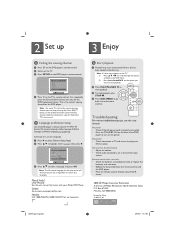
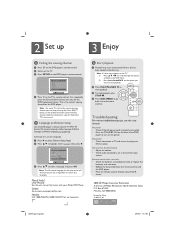
... -
Note The On-screen language for the DVD player. No power • Check if the AC power cord is the correct viewing channel for the setup menu will remain once you set it, regardless of Philips Electronics North America Corp P.O. Selecting On-screen language A Press X to the disc menu anytime. Troubleshooting
For more troubleshooting...
Similar Questions
Philips Dvp3980/37 Dvd Player
How do I change my region code for Philips DVP3980/37 DVD Player. Thanks
How do I change my region code for Philips DVP3980/37 DVD Player. Thanks
(Posted by lizettedutoit 2 years ago)
Universal Remote Code Required For Philips Dvd Player, Model Dvp5960/37
I have tried all of the 3 digit and 4 digit codes absolutely no luck I followed the instructions on ...
I have tried all of the 3 digit and 4 digit codes absolutely no luck I followed the instructions on ...
(Posted by workinprincess 3 years ago)
How Unlock The Parental Control On A Philips Dvd Player
(Posted by joejoTabal 9 years ago)
Remote For Dvd Player Dvp3140
The remote for my Phillips DVD player DVP2140 no longer works. It won't power up the DVD and none of...
The remote for my Phillips DVD player DVP2140 no longer works. It won't power up the DVD and none of...
(Posted by snetzman 9 years ago)

