Philips DVP3982 Support Question
Find answers below for this question about Philips DVP3982.Need a Philips DVP3982 manual? We have 3 online manuals for this item!
Question posted by joybroussard on April 24th, 2011
How Do I Find Password That Is Now Blocking Me From Doing Anything?
how do I find default password? Thanks Joy
Current Answers
There are currently no answers that have been posted for this question.
Be the first to post an answer! Remember that you can earn up to 1,100 points for every answer you submit. The better the quality of your answer, the better chance it has to be accepted.
Be the first to post an answer! Remember that you can earn up to 1,100 points for every answer you submit. The better the quality of your answer, the better chance it has to be accepted.
Related Philips DVP3982 Manual Pages
Leaflet - Page 1
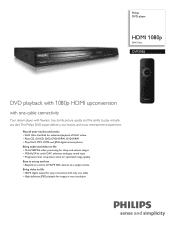
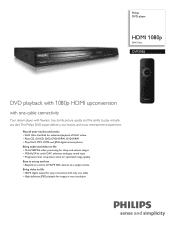
Play all your movies and music entertainment experience. Philips DVD player
HDMI 1080p
DivX Ultra
DVP3982
DVD playback with 1080p HDMI upconversion
with one-cable connectivity
Your dream player with only one cable • High definition JPEG playback for easy connection with flawless, true-to-life picture quality and the ability to play virtually ...
Leaflet - Page 2


... playback High definition JPEG playback lets you to have an accurate representation of your television in the comfort of the original sound curves. DVD player
HDMI 1080p DivX Ultra
Highlights
DVP3982/F7
192kHz/24 bit audio DAC 192KHz sampling enables you want whether they be DivX, MP3s, WMA or JPEGs.
Plays it delivers...
Leaflet - Page 3
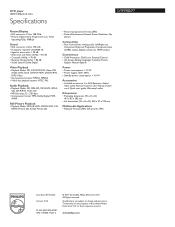
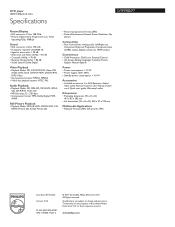
DVD player
HDMI 1080p DivX Ultra
Specifications
DVP3982/F7
Picture/Display
• D/A converter: 12 bit, 108 MHz • Picture ...8226; Sound System: Dolby Digital
Video Playback
• Playback Media: CD, CD-R/CD-RW, Video CD/ SVCD, DVD, DivX, DVD+R/+RW, DVD-R/-RW, DVD-Video
• Compression formats: MPEG1, MPEG2 • Video disc playback system: NTSC, PAL
Audio Playback
• Playback...
User manual - Page 4


... QUESTIONS REGARDING OUR TV SET COMPATIBILITY WITH THIS MODEL 525p AND 625p DVD PLAYER, PLEASE CONTACT OUR CUSTOMER SERVICE CENTER.'
AVATTAESSA JA SUOJALUKITUS OHITETTAESSA OLET ...CONNECTION TO THE 'STANDARD DEFINITION' OUTPUT. Declaration of Conformity
Model number: DVP3962, DVP3982
Trade Name:
Philips
Responsible Party: Philips Consumer Lifestyle
A Division of Communications. Fran...
User manual - Page 6


...Information ...8
Setup precautions...8 Accessories supplied ...8 Cleaning discs ...8 About recycling...8
Product Overview Your DVD Player...9 Remote Control ...10-12
Using the remote control ...12
Connections Basic Connections ...13-... (OSD) language ...18 Audio, Subtitle and Menu language for DVD playback 19 Setting up Progressive Scan feature ...20
Disc Playback Disc Operations ...21-31
Playable ...
User manual - Page 9


Turns on this sensor.
f PLAY/PAUSE u
- Opens/closes the disc tray. Starts/pauses playback.
g STOP Ç
- Disc: stops playback.
9 e IR Sensor
- English
Your DVD Player
Front Panel View
a STANDBY-ON
-
d Display panel
- Point the remote control towards this unit or turns off to normal standby mode. b Disc tray
c OPEN/CLOSE &#...
User manual - Page 13


....
13
English
Basic Connections
TV
Audio (red/white cables)
AUDIO IN
COMPONENT
S-VIDEO VIDEO IN
IN
V (Pr/Cr)
VIDEO IN
U (Pb/Cb) Y
Video (yellow cable)
DVD player (rear)
TV OUT
Pb
DIGITAL OUT
HDMI OUT
Y
Pr
COMPONENT VIDEO OUT
COAXIAL
AUDIO OUT
TV
COMPONENT
VIDEO IN S-VIDEO IN
AUDIO IN
VIDEO IN...
User manual - Page 18


... shown on the user manual. A Press SETUP on your TVs remote control until you see the blue DVD background screen. B Use keys to channel 3 or 4. General Setup Page
Disc Lock OSD Language Sleep ...(such as
audio system or receiver), turn on your TVs remote control.
This is selected, the default OSD language of this unit output. You should see the Video In channel.
Notes: - B ...
User manual - Page 19


...
{ Preference Page }. If the selected language is not available on the disc, the disc's default language is not in the list, then select { Others }, then use the numeric keypad 0-9... Menu language for DVD playback
You can select your preferred language settings for other language
settings.
Preference Page Audio Subtitle Disc Menu Parental PBC Mp3 / Jpeg Nav Password
English Chinese French ...
User manual - Page 21


...) - JPEG/ISO format - DivX® files on CD-R(W) - The file extensions has to a maximum of 10 sessions for CD and 10 multi border for DVD discs
DVD discs and players are designed with regional restrictions.
Video CDs (VCDs) - Supported bit-rate;
32 - 320 kbps (MP3) 64 - 192 kbps (WMA) - Q-pel accurate motion compensation...
User manual - Page 34


... standby mode automatically after the selected a preset time.
{ 15/30/45/60 mins } - The default password is only available during playback.
The sleep timer enables this unit's on-screen display.
You can be locked.
{ Lock } { Unlock }
- To block the playback of specific discs with the disc lock function. Note: This feature is '136900...
User manual - Page 38


... mode. Disable CD-upsampling function.
{ 88.2 kHz (X2) } - If you to convert the music CD to a higher sampling rate using sophisticated digital signal processing for DVD video discs with its full dynamic range.
38 Turn on night mode. - English
Setup Menu Options (continued)
Audio Setup Page (underlined options are the factory...
User manual - Page 41


...It detects and selects the best supported video resolution automatically.
{ 480p, 576p, 720p, 1080i, 1080p (for DVP3982) } Manually select a video resolution. 'p' for progressive and 'i' for interlaced.
{ Wide Screen Format }... Menu Options (continued)
Video Setup Page (underlined options are the factory default settings)
HDMI Setup
It provides the picture settings to enhance the appearance and...
User manual - Page 43


... remote control to select a rating level from the beginning.
43 keys to enter your six-digit password and press OK. VCD, SVCD and CD have no level indication, so parental control has no effect... discs. It works only on the DVDs with parental
level assigned to the complete disc or to play , select '8'.
- Some DVDs are the factory default settings)
Audio Subtitle Disc Menu
Parental
Select...
User manual - Page 44


... '136900'. Select this to select different display menus for Parental control and Disc Lock. Old Password New Password Confirm PWD
OK
DivX Subtitle Default
2) Use the numeric keypad 0-9 on the remote control to enter your existing six-digit password at { Confirm PWD }. 5) Press OK to confirm and exit. Note: When doing this unit.
Select...
User manual - Page 46


... Under no circumstances should you try again after a few minutes. Press STANDBY-ON on to the default mode as below before taking this happens when you turn on the progressive scan feature, wait for ... not open the disc tray. 2) Press and hold numeric keypad '1' on the device you see the DVD screen.
- Problem No power. Ensure that the AC outlet have power. - Change the TV channel until...
User manual - Page 47


...for fingerprint/scratches and clean
during playback. The disc is of this unit from center to enter the password in the setup/system menu.
- Remove the disc and leave this unit (not towards the TV)....items cannot be finalized.
- Aim the remote control directly at the sensor on the DVD disc. - The unit does not start playback.
-
Remove the HDMI connection.
47 Depending on the TV...
User manual - Page 51


...-RW can be encoded by their file extension 'WMA'. TV OUT jack: Jack on DVD. Files are compatible with no data compression used in an ordinary TV system. PCM (Pulse....
Parental Control: A function of the DVD to disc; You can enjoy interactive playback and searching. By using Windows Media Player version 9 or Windows Media Player for later processing, with more data than...
Quick start guide - Page 1
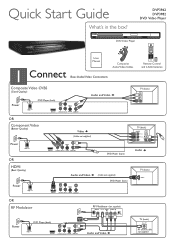
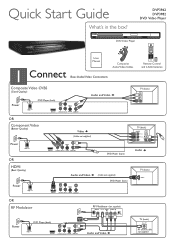
DVP3962 DVP3982 DVD Video Player
DVD Video Player
1
Connect
User Manual
Basic Audio/Video Connections
Composite Audio/Video Cables
Remote Control and 2 AAA batteries
Composite Video CVBS
(Good Quality)
Power
DVD Player (back)
TV OUT
Pb
DIGITAL OUT
HDMI OUT
Y
Pr
COMPONENT VIDEO OUT
COAXIAL
AUDIO OUT
Audio and Video
OR
Component Video
(Better Quality)
Video &#...
Quick start guide - Page 2
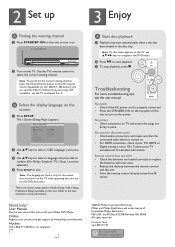
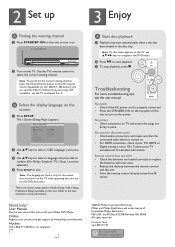
... remote control
and this unit to start automatically when a disc has been loaded in the DVD menu.
Hotline
Call 1-866-771-4018 for the correct viewing channel, press the Channel Down...209;OL
B Use keys to select the correct viewing channel. Contact your Philips DVD Player.
B Turn on the TV.
Note The language set to the user manual for more troubleshooting tips...
Similar Questions
Philips Dvp3980/37 Dvd Player
How do I change my region code for Philips DVP3980/37 DVD Player. Thanks
How do I change my region code for Philips DVP3980/37 DVD Player. Thanks
(Posted by lizettedutoit 2 years ago)
Tonite Device Code
I need the device code for my Phillips DVD player mod 3982/F7 to program to my Spectrum remote
I need the device code for my Phillips DVD player mod 3982/F7 to program to my Spectrum remote
(Posted by Gstacy4719 3 years ago)
Remote For Dvd Player Dvp3140
The remote for my Phillips DVD player DVP2140 no longer works. It won't power up the DVD and none of...
The remote for my Phillips DVD player DVP2140 no longer works. It won't power up the DVD and none of...
(Posted by snetzman 9 years ago)
Player Codes
I have a Scientific Atlanta remote that controls TV, VCR and DVD. The codes (3) that are listed for ...
I have a Scientific Atlanta remote that controls TV, VCR and DVD. The codes (3) that are listed for ...
(Posted by suupercub1 12 years ago)
Default Password To Unlock Dvd
what is the default password? How do I unlock a locked dvd?
what is the default password? How do I unlock a locked dvd?
(Posted by derekg92 13 years ago)

