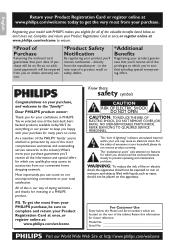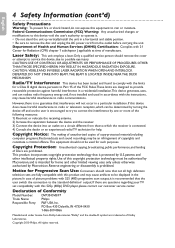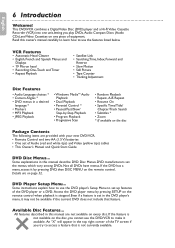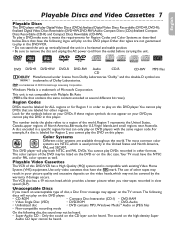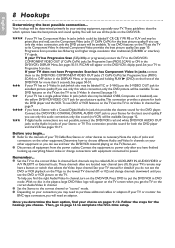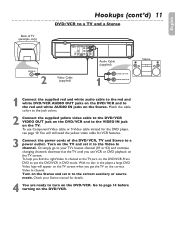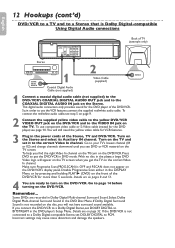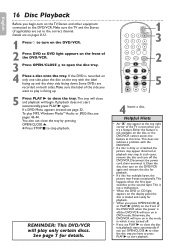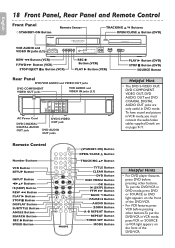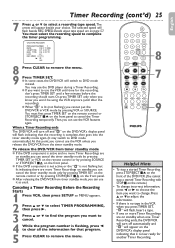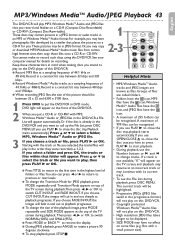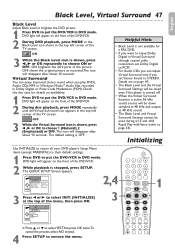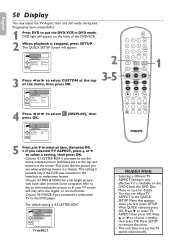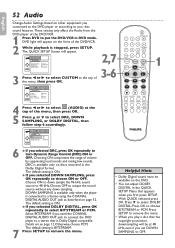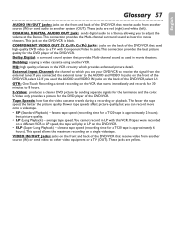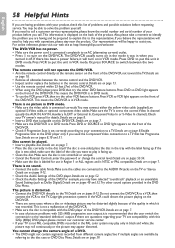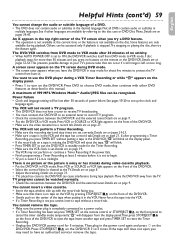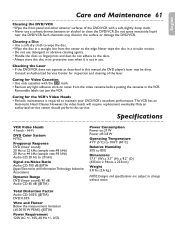Philips DVP3345VB Support Question
Find answers below for this question about Philips DVP3345VB.Need a Philips DVP3345VB manual? We have 3 online manuals for this item!
Question posted by carlosvg on January 11th, 2014
Stuck Tape
My Philips VCR had a tape that would not eject. Tried the eject button trick mentioned in the manual, but it id not work. I was able to remove the face cover and to very carefuly force the tape out. Now the VCR starts spinning and the after a few second it makes a grinding gear noise that makes me turn the power off right away to minimize damage. The carriage is still in the down position. Any ideas as to what I can do to get t back in working order?
Current Answers
Related Philips DVP3345VB Manual Pages
Similar Questions
Philips Dvp3980/37 Dvd Player
How do I change my region code for Philips DVP3980/37 DVD Player. Thanks
How do I change my region code for Philips DVP3980/37 DVD Player. Thanks
(Posted by lizettedutoit 2 years ago)
27dvcr55s/17 Dvd Player Broken.
My Philips 27dvcr55s/17 dvd player is broken. It sounds like something is stuck. The dvd player will...
My Philips 27dvcr55s/17 dvd player is broken. It sounds like something is stuck. The dvd player will...
(Posted by kbarfield09 7 years ago)
Remote For Dvd Player Dvp3140
The remote for my Phillips DVD player DVP2140 no longer works. It won't power up the DVD and none of...
The remote for my Phillips DVD player DVP2140 no longer works. It won't power up the DVD and none of...
(Posted by snetzman 9 years ago)
Connection-how To Connect Philips Dvp3345vb Combo Recorder To Computer
(Posted by dtaylor110 10 years ago)