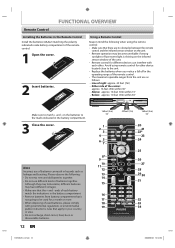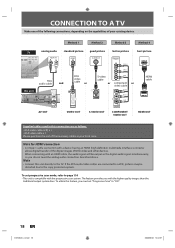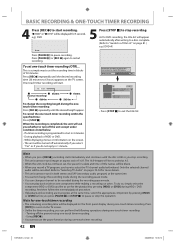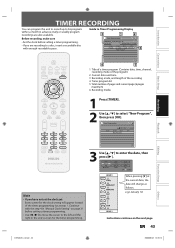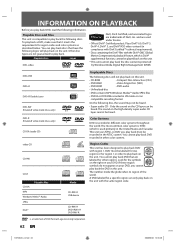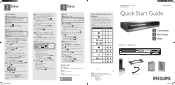Philips DVDR3575H Support Question
Find answers below for this question about Philips DVDR3575H - DVDr / HDDr.Need a Philips DVDR3575H manual? We have 3 online manuals for this item!
Question posted by remol on April 6th, 2010
I Can't Read Dvd Recorded On My Dvdr3575h On My Sansung Blue Ray Player.
The person who posted this question about this Philips product did not include a detailed explanation. Please use the "Request More Information" button to the right if more details would help you to answer this question.
Current Answers
Related Philips DVDR3575H Manual Pages
Similar Questions
My Remote Is Broken, I Need To Know The Codes For A Universal Remote To Operate
my remote is broken and i need the codes for a universal remote to operate my unit DVDR35 H/37 PHILL...
my remote is broken and i need the codes for a universal remote to operate my unit DVDR35 H/37 PHILL...
(Posted by starryskyzz 7 years ago)
Has Difficulty Reading Dvd At Times And If It Does Skips A Lot
my philips plays cd fine. has difficulties rading and playing dvd. if it reads it skps a lot.
my philips plays cd fine. has difficulties rading and playing dvd. if it reads it skps a lot.
(Posted by amplicord 10 years ago)
Problem With Video Streaming
We have two BDP5506/F7 blu ray players. They both exhibit the same problem in that they both seem to...
We have two BDP5506/F7 blu ray players. They both exhibit the same problem in that they both seem to...
(Posted by trash291 11 years ago)
Want Record On Dvd Disk
BEEN HAVING ISSUES W/ DVD PLAYER NOT RECORDING TO DVD DISK
BEEN HAVING ISSUES W/ DVD PLAYER NOT RECORDING TO DVD DISK
(Posted by tiggershanika 12 years ago)
Why Wont My Philips Dvdr3575h Hold The Digital Channels
After setting up my philips all the new digital channels came in just fine until I turned the unit o...
After setting up my philips all the new digital channels came in just fine until I turned the unit o...
(Posted by rwwilli 13 years ago)